
FSX Sichuan Airlines Airbus A330-200
Sichuan Airlines’ vibrant red-and-white Airbus A330-200 livery brings accurate airline logos and tail artwork to Thomas Ruth’s Tom A330-200 series in Microsoft Flight Simulator X, with carefully aligned, high-detail textures. It uses the Rolls-Royce engine model option and requires the TOMA332B.ZIP base package installed.
- Type:Repaint⇲ Download Base Model
- File: toma332csc.zip
- Size:7.25 MB
- Scan:
Clean (14d)
- Access:Freeware
- Content:Everyone
This freeware repaint for the popular Tom Airbus Series showcases the distinctive Sichuan Airlines color scheme on the Airbus A330-200 within Microsoft Flight Simulator X. It incorporates precisely detailed textures developed by He Lingyuan from China, while the underlying model stems from Thomas Ruth of Germany. You will need the original base (TOMA332B.ZIP) installed before adding this liveried variant, as the package here only provides the repaint data.
Key Attributes of the Livery
This repaint reproduces the Sichuan Airlines branding, which is recognized for its vibrant red and white design. It is configured with the Rolls-Royce engine setting (model=RR) to match the actual operator’s fleet styling. All exterior markings, including airline logos and tail fin motifs, are aligned accurately onto the Airbus A330-200 fuselage. The carrier itself is prominent in the Chinese market, operating from Chengdu and connecting multiple destinations throughout Asia and beyond.
Technical Details
The Tom A330-200 is designed solely for FSX environments. For stable rendering and proper functionality, Microsoft Flight Simulator X should have either Service Pack 1 or Service Pack 2 installed. Without these updates, the 3D model and texture alignment may not display correctly. As always, confirm that your simulator settings meet or exceed any hardware specifications recommended for modern jetliner add-ons.
Installation Guide
- Base Model Requirement
- This repaint does not include the underlying aircraft. Before proceeding, ensure you have the freeware Tom A330-200 by Thomas Ruth (file name TOMA332B.ZIP) placed in your FSX installation folder. Various flight simulation libraries (including the Fly Away Simulation file repository) provide that core package.
- Applying the Sichuan Airlines Textures
-
- Extract
Texture.CSCinto yourFSX\SimObjects\Tom_A330-200\directory. - Open
Aircraft.CFGlocated alongside the Tom_A330-200 folder using a basic text editor such as Windows Notepad. - Locate the aircraft listing entries ([fltsim.x]) and paste in the following block just above the [General] section. Adjust “X+1” to the next available entry number so it remains unique among any existing A330-200 entries.
Use the snippet below:
[fltsim.X+1] title=Sichuan Airlines A330-200 B-6517 sim=TomA332 model=RR panel=330 sound= texture=CSC kb_checklists= kb_reference= atc_id=B-6517 atc_airline=Sichuan Airlines atc_flight_number= atc_heavy=1 ui_manufacturer=Airbus ui_type="A330-200" ui_variation="Sichuan Airlines" ui_typerole="Commercial Airliner" ui_createdby="Thomas Ruth" description=Tom Airbus A330-200 Sichuan Airlines (China) B-6517\n\nAircraft by Thomas Ruth,Germany\nSichuan Airlines Repaint by He Lingyuan,China - Extract
After saving and closing Aircraft.CFG, simply launch FSX. You will then see the Sichuan Airlines option within your aircraft library. This newly installed livery should depict the real-world scheme for the Chengdu-based carrier, complete with the airline’s official markings.
Credits
The core A330-200 model was created by Thomas Ruth (Germany), renowned for his Airbus series. This particular repaint, focusing on the textures for Sichuan Airlines, was painstakingly completed by He Lingyuan (China). Thank you to both developers for enriching the flight simulation community with outstanding freeware content.
The archive toma332csc.zip has 37 files and directories contained within it.
File Contents
This list displays the first 500 files in the package. If the package has more, you will need to download it to view them.
| Filename/Directory | File Date | File Size |
|---|---|---|
| Sichuan Airlines Airbus A330-200 | 05.17.11 | 0 B |
| Readme.txt | 05.17.11 | 2.97 kB |
| Screenshots | 05.17.11 | 0 B |
| CSC_A332_01.jpg | 05.17.11 | 264.41 kB |
| CSC_A332_02.jpg | 05.17.11 | 358.45 kB |
| CSC_A332_03.jpg | 05.17.11 | 404.52 kB |
| CSC_A332_04.jpg | 05.17.11 | 420.35 kB |
| CSC_A332_05.jpg | 05.17.11 | 264.08 kB |
| Tom_A330-200 | 05.17.11 | 0 B |
| Texture.CSC | 05.17.11 | 0 B |
| A321_1_L.dds | 02.21.09 | 1.00 MB |
| A321_2_L.dds | 02.21.09 | 256.12 kB |
| A330_VC01.dds | 02.05.09 | 1.00 MB |
| A330_VC01L.dds | 02.19.09 | 1.00 MB |
| Airbus_A321_1_C.dds | 09.04.06 | 682.79 kB |
| Airbus_A321_1_L.dds | 02.19.09 | 1.00 MB |
| Airbus_A321_2_C.dds | 09.04.06 | 682.79 kB |
| Airbus_A321_2_L.dds | 02.19.09 | 1.00 MB |
| Airbus_A321_3_C.dds | 09.04.06 | 682.79 kB |
| Airbus_A321_3_L.dds | 02.19.09 | 4.12 kB |
| Airbus_A321_4_C.dds | 09.04.06 | 682.79 kB |
| Airbus_A321_4_L.dds | 02.19.09 | 1.00 MB |
| Glass.dds | 03.02.09 | 64.12 kB |
| Glass_Spec.dds | 11.24.08 | 4.12 kB |
| Main.dds | 05.17.11 | 16.00 MB |
| Main_Bump.dds | 03.03.09 | 4.00 MB |
| Main_Light.dds | 05.17.11 | 4.00 MB |
| Main_Spec.dds | 12.03.08 | 64.12 kB |
| Texture.cfg | 05.16.11 | 141 B |
| Thumbnail.jpg | 05.17.11 | 51.33 kB |
| VCBlend.dds | 02.09.09 | 1.12 kB |
| Wing_Bump.dds | 03.17.09 | 1.00 MB |
| Wing_L.dds | 05.17.11 | 4.00 MB |
| Wing_R.dds | 05.18.11 | 4.00 MB |
| Wing_Spec.dds | 11.21.08 | 64.12 kB |
| flyawaysimulation.txt | 10.29.13 | 959 B |
| Go to Fly Away Simulation.url | 01.22.16 | 52 B |
Complementing Files & Dependencies
This add-on mentions the following files below in its description. It may be dependent on these files in order to function properly. It's possible that this is a repaint and the dependency below is the base package.
You may also need to download the following files:
Installation Instructions
Most of the freeware add-on aircraft and scenery packages in our file library come with easy installation instructions which you can read above in the file description. For further installation help, please see our Flight School for our full range of tutorials or view the README file contained within the download. If in doubt, you may also ask a question or view existing answers in our dedicated Q&A forum.


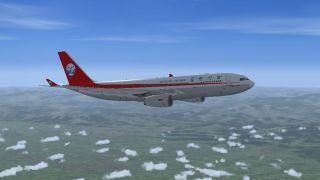
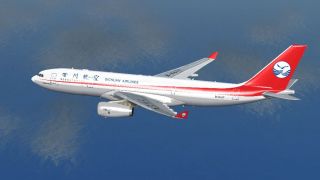



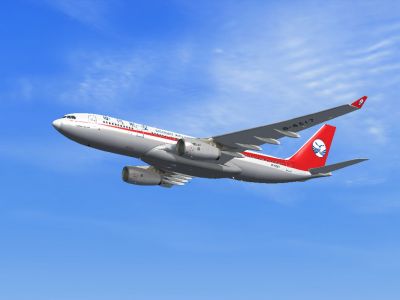

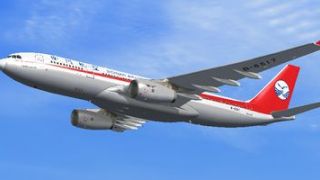








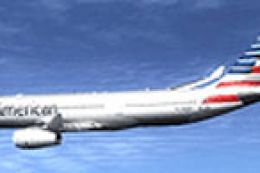



0 comments
Leave a Response