FSX Lufthansa Airbus A350
 Lufthansa Airbus A350 demo version The A350 XWB (Xtra Wide-Body) is Airbus' response to market demand for a medium capacity long range wide-body family. Designed with airlines' priorities in mind, the A350 XWB confronts the challenges of high fuel prices, rising passenger expectations and increas...
Lufthansa Airbus A350 demo version The A350 XWB (Xtra Wide-Body) is Airbus' response to market demand for a medium capacity long range wide-body family. Designed with airlines' priorities in mind, the A350 XWB confronts the challenges of high fuel prices, rising passenger expectations and increas...
- Type
- Complete with Base Model
- Download hits
- 21.9K
- Compatibility
- Flight Simulator XPrepar3D
- Filename
- a350f_demo01_fsx.zip
- File size
- 12.72 MB
- Virus Scan
- Scanned 18 days ago (clean)
- Access to file
- Free (Freeware)
- Content Rating
- Everyone
Lufthansa Airbus A350 demo version The A350 XWB (Xtra Wide-Body) is Airbus' response to market demand for a medium capacity long range wide-body family. Designed with airlines' priorities in mind, the A350 XWB confronts the challenges of high fuel prices, rising passenger expectations and increasing environmental concerns. Panel, gauges, model, sound and textures by A. Meyer.
Lufthansa Airbus A350 on runway.
Airbus A350, Demoversion
PUBLISHER: AFS-design
FS VERSION: FSX (assisted SP1, SP2, Acceleration Pack) and FS2004
AFS-design brings a excellent rendition of Airbus A350 - Family.
The A350 XWB (Xtra Wide-Body) is Airbus’ response to market demand for a medium capacity long range wide-body family. Designed with airlines’ priorities in mind, the A350 XWB confronts the challenges of high fuel prices, rising passenger expectations and increasing environmental concerns.
Available from 2013, it has an entirely new, uncompromised, 21st Century design with a wider and taller fuselage for extra space and passenger comfort. A complete family of airliners sized to generate cost reductions and provide unprecedented operating flexibility for airlines; three basic passenger versions are being offered. With a range of up to 8,300nm/15,380km they include the A350-800 for 270 passengers in a spacious three-class configuration; the A350-900 for 314 passengers and the A350-1000 seating 350 passengers. An ultra long-range version, the A350–900R, will fly even further while a freighter version, the A350–900F, will complement the passenger models.
As befits the most advanced aircraft family in its segment, the A350 XWB is able to provide greater economy on long-range markets and is equally attractive as a route opener or as part of a multi-type Airbus fleet offering optimized network solutions. Thanks to the application of the latest innovations, the A350 XWB is able to offer 20 per cent lower cash operating costs per seat than competing aircraft in this size category and fuel efficiency improvements of up to 25 per cent per seat.
The fly-by-wire A350 XWB Family is a significant addition to the Airbus product range. A member of the Airbus FBW Family of aircraft, it benefits from the same operational commonality as the other members of the Family. This handling and flight deck commonality allows airlines to benefit from the unique Airbus Family concept of cross crew qualification and mixed fleet flying, and will ensure smooth introduction into service.
All models have a fully functional cockpit:
- 2 Primär-Flight-Displays and 2 Multifunctionsdisplays
- 2 switchable EICAS Displays
- EICAS Displays: FUEL, ENGINE, DOORs, MAP
- Center console with FMC, radio controls with transponders, trim wheel, throttle and engine control
- Upper panel with about 100 real deposited switches
- "Seatbelt" and "no-Smoking" sign with acoustic sound
- Autopilot features: ILS, FD, ALT, VS, HDG, NAV, SPeeD, Mach, Loc, Autothrottle/ Master, QNH
- HUD - Display: vertical gyro, Velocity, G, Mach, TAS, IAS, Kompass, QNH, Höhe, Pitch
- 2D-Panel in the resolution 1280x720 px / 3D-Panel with high-resolution 1024x1024 px textures
FMC ( Flight Managment Computer ):
- New FMC for the Airbus A330 Family
- 15 differents menus
- Gauge of miscellaneous flightparameter
- Use of flightplan
- Calculation of courses analogical wind, highlevel and aerodrome of destination
- Follow of waypoints
- Coursegauge and autopilotcontrol
Other features:
- All models are for the Microsoft Flight Simulator FS2004 and FSX
- Detailed external and internal model including Virtual Cockpit with a friendly co - pilot
- Animations in the external model: flaps, slats, spoilers, three cabin doors and two hatches, animate gear
- Extensive lighting effects of windows and exterior lighting
- Exterior lighting: Beacon-, Strobes-, Nav-, Landing- and Taxi- Lights
- Virtual Cockpit: panel light, window reflections, highly detailed, including avionics for radio navigation
- Panel with FMC ( Flight Managment Computer ) and GPS ( Global Positioning System )
- Engine thrust reverser including animation and realistic flight dynamics
- All models with ATC-ID sign in the cockpit and exterior models.
- New textures (1024*1024) with specular shine, night lighting and Alpha technology
- Record sound of original Rolls Royce TRENT 900 engines
These are equipped with a variety of liveries:
- AEROFLOT
- Industrie house,
- Lufthansa,
- Qantas,
- Emirates
- Airlines,
- Grundlack,
- Emirates,
- Air France,
- Virgin Atlantic,
- Korean Air,
- Malaysia,
- Quatar Air,
- Thai - Thailand,
- Singapore Airlines,
- QANTAS
- Repaint texture
Panel, GAUGES, model, sound and textures by A.Meyer.
===============================================================
Installation:
-------------
1.) Unzip the contents of this file to a temporary directory of your choice.
2.) than:
start A350demo.exe and follow install-instruction
===============================================================
short outline:
--------------
flaps step 1: normal flight (250 kn/h - 300 kn/h)
flaps step 2: normal flight (200 kn/h - 250 kn/h)
flaps step 3: start flight only
flaps step 4: landing flight only
flaps up : > F6 <
flaps down: > F7 <
===============================================================
A.Meyer
Inside the cockpit of Lufthansa Airbus A350.
The archive a350f_demo01_fsx.zip has 23 files and directories contained within it.
File Contents
This list displays the first 500 files in the package. If the package has more, you will need to download it to view them.
| Filename/Directory | File Date | File Size |
|---|---|---|
| = READ ME =.txt | 01.22.11 | 6.10 kB |
| a.JPG | 01.08.09 | 17.53 kB |
| A350demo_FSX.exe | 01.23.11 | 9.07 MB |
| b.JPG | 01.22.11 | 23.92 kB |
| c.JPG | 01.08.09 | 194.73 kB |
| d.JPG | 09.03.08 | 194.12 kB |
| e.JPG | 11.01.10 | 328.74 kB |
| f.JPG | 05.02.08 | 177.23 kB |
| File_ID.diz | 01.22.11 | 1.98 kB |
| g.JPG | 09.03.08 | 182.32 kB |
| h.JPG | 02.01.08 | 141.20 kB |
| j.JPG | 10.06.09 | 11.78 kB |
| k.JPG | 11.01.10 | 327.42 kB |
| l.JPG | 11.01.10 | 240.06 kB |
| liesmich.txt | 01.22.11 | 5.68 kB |
| m.JPG | 11.01.10 | 326.95 kB |
| n.JPG | 09.10.10 | 281.97 kB |
| o.JPG | 11.01.10 | 338.60 kB |
| p.JPG | 11.01.10 | 274.40 kB |
| q.JPG | 11.01.10 | 317.81 kB |
| r.JPG | 02.05.08 | 492.41 kB |
| flyawaysimulation.txt | 10.29.13 | 959 B |
| Go to Fly Away Simulation.url | 01.22.16 | 52 B |
Installation Instructions
Most of the freeware add-on aircraft and scenery packages in our file library come with easy installation instructions which you can read above in the file description. For further installation help, please see our Flight School for our full range of tutorials or view the README file contained within the download. If in doubt, you may also ask a question or view existing answers in our dedicated Q&A forum.

















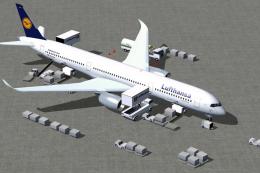

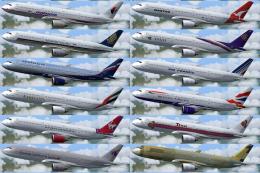





3 comments
Leave a ResponseThe content of the comments below are entirely the opinions of the individual posting the comment and do not always reflect the views of Fly Away Simulation. We moderate all comments manually before they are approved.
I want to know if the FMC works?
Amazing model, beautiful and different.
This is one of the best jets i have used by far. With its great vc and cabin its hard to beat.