
FSX Ultralight Halcom Starlite
Halcom Starlite is a fictional Special Light Sport Aircraft concept for Microsoft Flight Simulator X, blending composite and aluminum design cues with a 100 hp Rotax 912S-style setup. It features twin flying rudders, a full-flying elevator, an opening canopy, extensive animations, and a reflective exterior that highlights its inventive fuselage profile.
- Type:Complete with Base Model
- File: strltfsx.zip
- Size:7.01 MB
- Scan:
Clean (17d)
- Access:Freeware
- Content:Everyone
This lightweight concept aircraft offers an experimental blend of composite materials and aluminum, designed as a personal interpretation of what a Special Light Sport Aircraft (SLSA) could be. Created by Don Halcom, with engine elements by Byron Warwick, it brings a highly inventive fuselage profile to Microsoft Flight Simulator X. It incorporates twin flying rudders, a distinct flying elevator arrangement, and a vivid exterior showcasing reflective surfaces. While this virtual model is purely imaginary, it reflects genuine SLSA principles, including structural judgment and performance targets.
An Original SLSA Approach
The underlying concept embraces modern construction strategies that rely on composite structures and aluminum reinforcements. In a real-world scenario, these materials would reduce weight while offering strength where needed. In this particular installation, the nose houses a 100 hp Rotax 912S powerplant. According to the designer, both the rear rudders and the elevator have been engineered as “flying” surfaces, meaning they pivot fully rather than hinging on fixed assemblies.
Primary Design Characteristics
As an SLSA concept, this simulated aircraft maintains controlled weight and minimal stall speed, making it an approachable choice for flight sim pilots. Below is a concise overview of its core specifications:
- Overall Length
- 21 ft
- Height
- 7 ft
- Wingspan
- 30 ft
- Wing Area
- 108 sq ft
- Empty Weight
- 700 lbs
- Gross Weight
- 1,320 lbs
- Fuel Capacity
- 2 × 15 gal
- Cabin Width
- 36 in
- Power
- 100 hp Rotax 912S
- Design Load Factor
- +6, -3
- VNE (Never Exceed)
- 130 knots
- 75% Power Cruise
- 110 knots
- Stall Speed
- 38 knots
Visual Nuances
The virtual fuselage exhibits a reflective exterior, especially visible under bright virtual skies. There is a known Microsoft Flight Simulator X limitation regarding nested part texturing, so you may notice slight anomalies on certain areas of the paintwork. Still, the developer integrated ample moving parts, including an opening canopy for added realism.
Step-by-Step Installation Notes
- Create a temporary folder anywhere on your computer (any name of your choosing).
- Extract all files from the downloaded "strltfsx.zip" archive into that temporary folder.
- Highlight the "Halcom Starlite" folder and copy it in its entirety.
- Navigate to the "SimObjects/airplanes" directory of your Microsoft Flight Simulator X installation, then paste the folder.
- Review the included "READ_ME.txt" file for additional insights. Keep the original zip for emergencies, if necessary.
- Once installed, load up the sim and select the new aircraft for your next flight.
By following these steps, your ultralight will be ready to explore diverse virtual environments, reflecting Don Halcom’s vision of an advanced, minimalistic SLSA. Enjoy the steady performance, the Rotax 912S power, and the notably nimble handling that this imaginative project was specifically created to deliver.
The archive strltfsx.zip has 89 files and directories contained within it.
File Contents
This list displays the first 500 files in the package. If the package has more, you will need to download it to view them.
| Filename/Directory | File Date | File Size |
|---|---|---|
| file_id.diz | 12.28.06 | 332 B |
| install.txt | 12.20.06 | 914 B |
| READ_ME.txt | 12.21.06 | 2.20 kB |
| starlite1.GIF | 12.19.06 | 8.38 kB |
| starlite1.JPG | 12.19.06 | 366.28 kB |
| starlite2.GIF | 12.19.06 | 7.67 kB |
| starlite2.JPG | 12.19.06 | 307.60 kB |
| aircraft.cfg | 12.24.06 | 11.60 kB |
| model | 12.24.06 | 0 B |
| model.cfg | 10.15.05 | 27 B |
| StarLite.mdl | 12.05.06 | 2.27 MB |
| panel | 12.24.06 | 0 B |
| ecu_background.bmp | 10.28.05 | 675.05 kB |
| panel.cfg | 12.24.06 | 3.65 kB |
| StarLite.CAB | 12.23.06 | 162.74 kB |
| StarLite_Panel.bmp | 12.20.06 | 2.25 MB |
| sound | 12.24.06 | 0 B |
| da20_apdisconnect.wav | 06.29.01 | 169.80 kB |
| da20_flaps.wav | 08.27.01 | 225.90 kB |
| DA20_noncombust.wav | 02.01.03 | 35.63 kB |
| DA20_prop.wav | 03.18.03 | 262.17 kB |
| DA20_rpm1.wav | 02.01.03 | 326.33 kB |
| DA20_rpm2.wav | 02.01.03 | 509.65 kB |
| DA20_rpm3.wav | 02.01.03 | 571.77 kB |
| DA20_rpm4.wav | 02.01.03 | 651.45 kB |
| DA20_shutdown.wav | 05.13.03 | 314.04 kB |
| da20_stallhorn.wav | 06.29.01 | 237.68 kB |
| DA20_starter.wav | 05.13.03 | 25.75 kB |
| DA20_startup.wav | 05.13.03 | 110.15 kB |
| door_small_close.wav | 04.09.03 | 55.99 kB |
| door_small_open.wav | 04.09.03 | 59.98 kB |
| sound.cfg | 12.28.03 | 8.65 kB |
| xDA20_noncombust.wav | 02.01.03 | 16.45 kB |
| xDA20_prop.wav | 03.18.03 | 262.17 kB |
| xDA20_rpm1.wav | 04.03.03 | 237.43 kB |
| xDA20_rpm2.wav | 02.01.03 | 271.77 kB |
| xDA20_rpm3.wav | 02.01.03 | 257.73 kB |
| xDA20_rpm4.wav | 02.01.03 | 244.47 kB |
| xDA20_shutdown.wav | 02.20.03 | 71.65 kB |
| xDA20_starter.wav | 05.13.03 | 15.66 kB |
| xDA20_startup.wav | 04.03.03 | 181.63 kB |
| StarLite.air | 12.24.06 | 11.23 kB |
| texture | 12.24.06 | 0 B |
| $panel | 10.21.05 | 1.00 MB |
| black80%.dds | 10.24.06 | 170.79 kB |
| buckle.dds | 10.24.06 | 42.79 kB |
| combo_rudder.bmp | 12.17.06 | 256.06 kB |
| earphone.dds | 10.24.06 | 42.79 kB |
| earphone_back.dds | 10.24.06 | 42.79 kB |
| ecu_backbround.dds | 10.24.06 | 170.79 kB |
| electric_blue.dds | 10.24.06 | 42.79 kB |
| elevator.dds | 10.24.06 | 42.79 kB |
| false_bottom_top.dds | 10.24.06 | 128.12 kB |
| fuselage_combo.bmp | 12.17.06 | 1.00 MB |
| gold_bmp.dds | 10.24.06 | 170.79 kB |
| grip_right.dds | 10.24.06 | 10.79 kB |
| metal.dds | 10.24.06 | 10.79 kB |
| m_back_of_head.dds | 10.24.06 | 42.79 kB |
| m_cream_lower.dds | 10.24.06 | 42.79 kB |
| m_cream_upper.dds | 10.24.06 | 42.79 kB |
| m_flesh.dds | 10.24.06 | 42.79 kB |
| m_front_face.dds | 10.24.06 | 42.79 kB |
| m_jean_lower.dds | 10.24.06 | 42.79 kB |
| m_jean_upper.dds | 10.24.06 | 42.79 kB |
| m_shoe.dds | 10.24.06 | 42.79 kB |
| m_torso.dds | 10.24.06 | 42.79 kB |
| m_torso_back.dds | 10.24.06 | 42.79 kB |
| orange.dds | 10.24.06 | 10.79 kB |
| panel_3d.dds | 10.24.06 | 512.12 kB |
| pedal_face.dds | 10.24.06 | 42.79 kB |
| poly_0_0_200.dds | 10.24.06 | 42.79 kB |
| poly_0_0_200_noise.dds | 10.24.06 | 170.79 kB |
| poly_255_245_0.dds | 10.24.06 | 42.79 kB |
| poly_baby_blue_noise.dds | 10.24.06 | 128.12 kB |
| poly_black80%.dds | 10.24.06 | 10.79 kB |
| poly_silver.dds | 10.24.06 | 10.79 kB |
| prop_disk.dds | 10.24.06 | 42.79 kB |
| radiator.dds | 10.24.06 | 170.79 kB |
| radio display.dds | 10.24.06 | 170.79 kB |
| red.dds | 10.24.06 | 170.79 kB |
| rocker end.dds | 10.24.06 | 42.79 kB |
| thumbnail.JPG | 12.20.06 | 24.70 kB |
| wheel.dds | 10.24.06 | 170.79 kB |
| window.bmp | 08.24.05 | 4.07 kB |
| wing_combo.dds | 10.24.06 | 170.79 kB |
| yellow.dds | 10.24.06 | 42.79 kB |
| Halcom StarLite | 12.24.06 | 0 B |
| flyawaysimulation.txt | 10.29.13 | 959 B |
| Go to Fly Away Simulation.url | 01.22.16 | 52 B |
Installation Instructions
Most of the freeware add-on aircraft and scenery packages in our file library come with easy installation instructions which you can read above in the file description. For further installation help, please see our Flight School for our full range of tutorials or view the README file contained within the download. If in doubt, you may also ask a question or view existing answers in our dedicated Q&A forum.






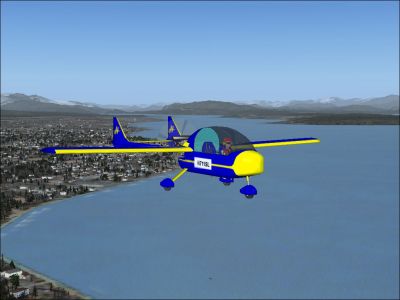












0 comments
Leave a Response