
FSX Black Mooney Bravo
Black repaint textures give the default Mooney M20 Bravo a sleek, modern finish that sharpens its fuselage lines while preserving factory styling and subtle detailing. Built for Microsoft Flight Simulator X, it includes variants that suit analog or G1000-equipped virtual cockpit setups and requires the stock Mooney Bravo aircraft.
- Type:Repaint
- File: moon-blk.zip
- Size:458.76 KB
- Scan:
Clean (24d)
- Access:Freeware
- Content:Everyone
This detailed black livery for the Mooney M20 Bravo enhances the default aircraft in Microsoft Flight Simulator X with a sleek and striking finish. It is a repaint created by Jason Steinke that focuses on a refined color scheme and subtle details. These textures maintain the original Mooney design elements but introduce a more modern and polished look, appealing to pilots who enjoy flying single-engine piston aircraft at high altitudes and want an alternative to the factory paint jobs.
Visual Preview
Key Information
- Livery Type: High-contrast dark repaint for the default Mooney M20 Bravo
- Simulator: Compatible with Microsoft Flight Simulator X (textures only)
- Developer: By Jason Steinke
- Installation: Straightforward texture integration with two variants (standard gauges or G1000 glass cockpit)
Technical Overview
The Mooney M20 Bravo is well-known for its efficiency and speed, featuring a turbocharged powerplant that allows flight levels up to 25,000 ft while maintaining a robust cruise performance. This repaint accentuates the sleek lines of the aircraft by applying a rich black hue that highlights the fuselage contour and tail fin. Inclusion of a matching thumbnail file ensures it blends seamlessly into your aircraft selection menu.
Compatibility with Different Cockpit Configurations
The default M20 Bravo in FSX can be equipped with either analog instruments or a G1000 glass cockpit panel. When installing, pick the correct texture folder that aligns with the chosen setup. This approach guarantees that cockpit details, such as the panel and model configurations, remain matched with the new exterior paint.
Installation Instructions
- Create a copy of either the texture folder (for analog gauges) or texture.g1000 folder (for glass cockpit) within the main
Mooney_Bravodirectory. Rename it to something that reflects the repaint. - Extract the downloaded contents to a temporary location.
- Move the included DDS and thumbnail images into your newly created texture folder and confirm any overwrite prompts.
- Open the
Aircraft.cfgfile in the primaryMooney_Bravodirectory and locate the[fltsim.X]entries. - Add a new section for your repaint, ensuring to replace X with the next appropriate number. Also, adjust model= and panel= lines if you use the G1000 cockpit, and set ui_variation to a unique name.
[fltsim.X] title=Mooney Bravo sim=Mooney_Bravo model=(blank or G1000) panel=(blank or G1000) sound= texture=AS APPROPRIATE kb_checklists=Mooney_Bravo_Check kb_reference=Mooney_Bravo_ref atc_id= ui_manufacturer="Mooney" ui_type="Bravo" ui_variation="AS APPROPRIATE" ui_typerole="Single Engine Prop" ui_createdby="Microsoft Corporation" description="Mooney aircraft are known for speed and efficiency... (this snippet remains from the original FSX Mooney Bravo description)."
Notes for Base Model
This livery mod requires the default Mooney M20 Bravo included in Microsoft Flight Simulator X. If you do not have the necessary files, you can obtain the freeware base model in the Fly Away Simulation library. Once the base aircraft is in place, the new black texture set will function properly without any further modifications.
Use this repaint to experience a distinct visual style while you admire the Mooney’s refined aerodynamics and powerful performance. Its dark finish offers a fresh perspective when flying cross-country or practicing high-altitude cruise maneuvers.
The archive moon-blk.zip has 6 files and directories contained within it.
File Contents
This list displays the first 500 files in the package. If the package has more, you will need to download it to view them.
| Filename/Directory | File Date | File Size |
|---|---|---|
| texture.black | 01.24.07 | 0 B |
| mooney_bravo_t.dds | 01.23.07 | 1.33 MB |
| thumbnail.gif | 01.24.07 | 33.96 kB |
| Read Me.txt | 01.26.07 | 1.75 kB |
| flyawaysimulation.txt | 10.29.13 | 959 B |
| Go to Fly Away Simulation.url | 01.22.16 | 52 B |
Installation Instructions
Most of the freeware add-on aircraft and scenery packages in our file library come with easy installation instructions which you can read above in the file description. For further installation help, please see our Flight School for our full range of tutorials or view the README file contained within the download. If in doubt, you may also ask a question or view existing answers in our dedicated Q&A forum.









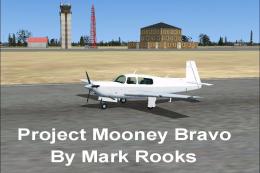

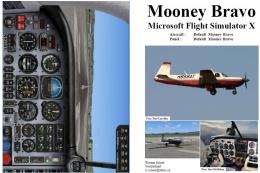




0 comments
Leave a Response