
FSX Mooney M-18C Mite "MesserMite"
Mooney M-18C Mite “MesserMite” brings a WWII-inspired German fighter-style paint scheme to Tim Conrad’s nimble single-seat classic, adding distinctive camouflage and markings without changing the aircraft’s light, sporty character in Microsoft Flight Simulator X. It requires the original Mooney M-18C base model from Piglet’s Peculiar Planes.
- Type:Repaint
- File: m18cmm.zip
- Size:3.17 MB
- Scan:
Clean (16d)
- Access:Freeware
- Content:Everyone
This freeware package delivers a custom WWII-inspired paint scheme for Tim Conrad’s Mooney M-18C Mite, nicknamed the “MesserMite.” It recreates a German fighter-style livery on a lightweight, single-seat platform designed to keep operational costs low while retaining a sporty feel in Microsoft Flight Simulator X. Created by John Barner and presented under the Barnyard Repaints banner, this add-on requires the original M-18C base model by Tim Conrad, which is also known as part of “Piglet’s Peculiar Planes.” You can find and download the main aircraft package by browsing the Fly Away Simulation library. Below you will find technical details and usage instructions to install this unique warbird-inspired scheme.
Background on the M-18C Airframe
The Mooney M-18C, introduced after World War II, is a compact single-seat aircraft recognized for its nimble handling and efficient fuel consumption. Designed by Mooney Aircraft, it was intended to offer a personal flight experience that balanced speed with affordability. This particular livery pays homage to WWII-era aesthetics by translating the classic camouflage feel to the small airframe of the Mite, creating a distinctive “MesserMite” identity reminiscent of historical fighter designs.
Applying This WWII-Inspired Paintwork
- Confirm Base Model Installation: Ensure you already have Tim Conrad’s M-18C “Mite” installed in your Microsoft Flight Simulator X aircraft directory. Remember, the base model is freeware and must be obtained separately.
- Extract the Paint Package: Unzip the downloaded archive to a temporary folder. This will create a new folder named texture.MM along with an updated Aircraft Configuration entry.
- Place the Texture Folder: Locate your M-18C folder in the FSX “airplanes” directory. Then move the texture.MM folder from your temporary location directly into the M-18C folder.
- Update Aircraft Configuration: Open the aircraft.cfg file found in the main M-18C folder and insert the following lines below the last [fltsim.*] entry. Replace xx with the next sequential number:
[fltsim.xx] title=M-18C MesserMite sim=M-18C model= panel= sound= texture=MM panel_alias= sound_alias= kb_checklists= kb_reference= atc_id= atc_id_color=0x00000000 atc_parking_code= atc_airline= atc_flight_number= ui_manufacturer=Mooney ui_type=M-18C ui_variation=MesserMite ui_createdby="Piglet's Peculiar Planes" prop_anim_ratio = 1.72 description= visual_damage=1 atc_heavy=0 atc_id_font=Verdana,-11,1,600,0
- Load and Fly: Save the aircraft.cfg, close it, and then launch Microsoft Flight Simulator X. Select the newly added “MesserMite” variation under Mooney M-18C.
Unique Warbird Look and Feel
This design channels the distinctive camouflage markings and styling cues often associated with WWII-era German fighters. Although the M-18C is much smaller than historical warbirds, the fresh coat of paint captures that unmistakable aesthetic for virtual pilots looking to combine modern flight simulation with vintage flair.
Important Developer Credits
This freeware repaint was crafted by John Barner from Barnyard Repaints. Full acknowledgment goes to Tim Conrad of “Piglet’s Peculiar Planes” for the original M-18C model. Without these developers’ expertise and creativity, this WWII-themed enhancement would not be possible.
The archive m18cmm.zip has 18 files and directories contained within it.
File Contents
This list displays the first 500 files in the package. If the package has more, you will need to download it to view them.
| Filename/Directory | File Date | File Size |
|---|---|---|
| m18c_01.bmp | 10.29.08 | 4.00 MB |
| m18c_01_spec.bmp | 10.21.08 | 4.00 MB |
| m18c_02.bmp | 09.01.08 | 4.00 MB |
| m18c_aircrew.bmp | 08.25.08 | 512.07 kB |
| m18c_glass.bmp | 09.01.08 | 256.07 kB |
| m18c_panels.bmp | 09.03.08 | 4.00 MB |
| m18c_prop.bmp | 08.24.08 | 64.07 kB |
| m18c_reflect.bmp | 09.01.08 | 256.07 kB |
| thumbnail.jpg | 10.30.08 | 20.08 kB |
| Thumbs.db | 10.31.08 | 5.00 kB |
| texture.MM | 10.31.08 | 0 B |
| Read Me First.txt | 10.31.08 | 2.20 kB |
| 150.gif | 10.31.08 | 7.33 kB |
| 300.jpg | 10.31.08 | 6.81 kB |
| 2008-10-30_21-59-17-968.jpg | 10.31.08 | 95.02 kB |
| FILE_ID.DIZ | 10.31.08 | 183 B |
| flyawaysimulation.txt | 10.29.13 | 959 B |
| Go to Fly Away Simulation.url | 01.22.16 | 52 B |
Installation Instructions
Most of the freeware add-on aircraft and scenery packages in our file library come with easy installation instructions which you can read above in the file description. For further installation help, please see our Flight School for our full range of tutorials or view the README file contained within the download. If in doubt, you may also ask a question or view existing answers in our dedicated Q&A forum.








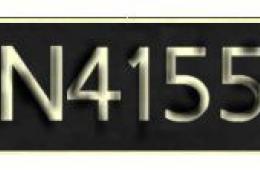










0 comments
Leave a Response