
FSX Ercoupe
The classic Ercoupe arrives in FSX via a careful conversion with refined flight characteristics, polished aluminum textures, and added landing lights and strobes. Fly primarily from a photo-inspired virtual cockpit with selectable controls, plus pop-up GPS and radios, using default gauges and Cessna 172 instrumentation; lighting effects require A2A 3D Lights Redux.
- Type:Complete with Base Model
- File: ercoufsx.zip
- Size:8.41 MB
- Scan:
Clean (3d)
- Access:Freeware
- Content:Everyone
Ercoupe. This is John L. Woodward's Ercoupe for FS2002 and FS2004 converted to FSX. Tweaks and modifications by David Grindele.

Ercoupe in flight.
This Aircraft was converted to FSX by special request from Bill Dick. I have tweaked the flight charteristics to work in FSX. Added the landing lights and strobes. And works well in FSX and is compatible with FSX Acceleration and Windows Vista. The original model was created by John L. oodward for FS2002 and FS2004.I would like to thank John for his great work. It made my job a whole lot easier when it came to converting the aircraft. This aircraft uses the default Cessna 172 panel since I couldn't find one for a Ercoupe. To use the Cessna panel just keep pressing the A key until it pops up. For the lighting effects to work right you will need 3D Lights and Redux by A2A Formerly known as Wings Of Power. There is nothing else needed.
FS2004 ALON ERCOUPE
This Ercoupe is an update of my FS002 version to take advantage of the improved VC features for FS2004. Flight dynamics have been improved, and I also fixed a couple of errors in the model which may or may not have been noticeable.
2D PANEL
Previous models used a modified 2D panel which was originally designed by J. L. Stubbs. This time I have removed the panel entirely instead of reworking it to make it look like the VC panel. You should still be able to find the J. L. Stubbs panel if you want one, but it uses FS98 gauges so I don't know how well it will work for FS2004. The eyepoint, view forward direction, and view forward zoom are all set up to work for the VC. They may not be optimal for a 2D panel.
VC PANEL
Most of the gauges, avionics, and switches are selectable. You can fly full time from the VC without switching to a 2D panel or pop up panels. Default gauges are used. The layout is a compromise to get a sufficient number of gauges in and make most of them fully visible.
The VC panel is based on several Ercoupe photographs. Panels range from nearly original to completely custom.
Pan toward the left side and you will see a trim lever. It is animated but not selectable. However, a Cessna trim indicator has been placed next to it so you can set the trim with a mouse and be able to see where it is. Set it at the center position for takeoff. The single pedal on the floor is a brake pedal. It is not functional. There are no rudder pedals in an Ercoupe. The yoke, throttle, and mixture are animated. The carb heat is non functional.
Use shift-2 to bring up the radio stack and shift-3 to bring up the GPS.
The master, avionics, and ignition switches are selectable. Of the other switches, only the Nav light switch does anything. It will turn on the nav lights and you can show/hide the pilot with it.
FLIGHT DYNAMICS
I was never happy with the flight dynamics of the earlier versions. This time I used the default C172 air file and modified the aircraft file as needed to get the contact points and speeds right. The numbers in it are bogus for an Ercoupe and the experts will not agree with this approach, but try to concentrate on how the airplane flies and not how it got there. I think most people will be pleased with the performance. However, if you like to play around with fuel loads and passenger weights, I don't know if the performance will be satisfactory.
FLYING THE ERCOUPE
All of the important information is on the Reference page of the kneeboard.
It is recommended that autorudder be selected under FS aircraft realism. Ercoupes do not have rudder pedals. In the real Ercoupe, the nose wheel is connected to the yoke so you steer like a car. This works on my system with the CH Products Flight Yoke, but I don't know if it will work with other hardware.
An Ercoupe also has no flaps. For the FS model, once you get close enough to an airport to land, pull the throttle back to idle and trim the aircraft to a speed of 65-75 kts. If it looks like you may be descending short of the runway, put some power back on. If too high, you will have to go around since side-slipping to reduce altitude does not work well in FS. If you get the speed around 65 kts for the flare, you should be able to grease it in.
This plane is best for flying low and slow. It won't climb very fast, and you will be lucky to get much over 90 kts out of it.
REPAINTS
The finish is polished aluminum. It looked ok on my system with reflective textures checked, but I can't promise it will look the same on someone elses system. It may depend on video cards. I fixed some mistakes on the exterior of the plane and split up the panels in the VC. This required some modifications of the textures, so most likely any existing repaints will not work. If anyone wants to repaint this plane and upload it as freeware, permission is granted in advance and you won't have to ask.
CREDITS
The sounds were made by Aaron Swindle for a C152 and are used with permission. The pilot figure I believe is by Dave Eckert but I don't know where I got it.
John L. Woodward

Ercoupe in flight.
The archive ercoufsx.zip has 110 files and directories contained within it.
File Contents
This list displays the first 500 files in the package. If the package has more, you will need to download it to view them.
| Filename/Directory | File Date | File Size |
|---|---|---|
| Ercoupe FSX | 02.19.09 | 0 B |
| aircraft.cfg | 02.19.09 | 17.67 kB |
| Ercoupe.air | 10.30.03 | 7.89 kB |
| Ercoupe_ref.txt | 11.03.03 | 608 B |
| model | 02.19.09 | 0 B |
| Ercoupe.mdl | 11.03.03 | 768.21 kB |
| Model.cfg | 12.23.02 | 26 B |
| panel | 02.19.09 | 0 B |
| cessna_172_background.bmp | 05.26.06 | 769.05 kB |
| cessna_172_background_night.bmp | 05.26.06 | 769.05 kB |
| cessna_172_ifr_background.bmp | 05.26.06 | 769.05 kB |
| cessna_172_ifr_background_night.bmp | 05.26.06 | 769.00 kB |
| cessna_172_landing_background.bmp | 07.06.06 | 660.05 kB |
| cessna_172_landing_background_night.bmp | 07.06.06 | 660.05 kB |
| Cessna_172_Panel_Decals.bmp | 05.12.06 | 257.05 kB |
| Panel.cfg | 02.19.09 | 13.54 kB |
| Readme.txt | 11.03.03 | 4.14 kB |
| sound | 02.19.09 | 0 B |
| ageardn.wav | 05.24.98 | 155.42 kB |
| agearup.wav | 05.24.98 | 155.42 kB |
| Airlinertd.wav | 07.29.98 | 80.46 kB |
| c172_flaps.wav | 08.27.01 | 225.90 kB |
| c172_gyro.wav | 08.14.01 | 4.48 MB |
| Castall.wav | 04.07.01 | 25.31 kB |
| ce1a.wav | 08.24.01 | 72.27 kB |
| CE1B.WAV | 09.16.99 | 55.79 kB |
| ce2a.wav | 08.24.01 | 71.17 kB |
| CE2B.WAV | 09.16.99 | 55.79 kB |
| ce3a.wav | 08.24.01 | 82.25 kB |
| Ce4a.WAV | 08.24.01 | 46.16 kB |
| CEP1A.WAV | 04.08.01 | 58 B |
| CEP1B.WAV | 04.08.01 | 58 B |
| CEP2A.WAV | 04.08.01 | 58 B |
| CEP2B.WAV | 04.08.01 | 58 B |
| Ceshutb.wav | 08.24.01 | 81.25 kB |
| CESTRTA.WAV | 08.24.01 | 61.09 kB |
| CESTRTB.WAV | 08.24.01 | 70.29 kB |
| cmflaps.wav | 08.25.01 | 84.17 kB |
| cnaroll.wav | 08.24.01 | 43.59 kB |
| cntch.wav | 08.24.01 | 21.94 kB |
| pr1.wav | 07.30.98 | 86.35 kB |
| pr2.wav | 07.30.98 | 43.12 kB |
| pr3.wav | 07.30.98 | 26.96 kB |
| pr4.wav | 07.30.98 | 59.34 kB |
| pridle.wav | 07.30.98 | 29.45 kB |
| pro1.wav | 07.29.98 | 86.35 kB |
| pro2.wav | 07.29.98 | 43.12 kB |
| pro3.wav | 07.29.98 | 26.96 kB |
| pro4.wav | 07.29.98 | 118.51 kB |
| proidle.wav | 07.29.98 | 29.45 kB |
| Sound.cfg | 04.12.02 | 7.67 kB |
| Xce1a.wav | 08.24.01 | 71.27 kB |
| XCE1B.WAV | 09.16.99 | 55.79 kB |
| Xce2a.wav | 08.24.01 | 71.17 kB |
| XCE2B.WAV | 09.16.99 | 51.79 kB |
| Xce3a.wav | 08.24.01 | 81.25 kB |
| Xce4a.WAV | 08.24.01 | 69.16 kB |
| XCEP1A.WAV | 04.07.01 | 58 B |
| XCEP1B.WAV | 04.07.01 | 58 B |
| XCEP2A.WAV | 04.07.01 | 58 B |
| XCEP2B.WAV | 04.07.01 | 58 B |
| XCESHUTA.WAV | 09.16.99 | 33.75 kB |
| XCESHUTB.WAV | 08.24.01 | 84.25 kB |
| Xcestrta.wav | 08.24.01 | 61.09 kB |
| Xcestrtb.wav | 08.24.01 | 70.29 kB |
| soundai | 02.19.09 | 0 B |
| AIc172_rpm1.wav | 07.05.06 | 245.77 kB |
| AIc172_rpm3.wav | 07.05.06 | 238.34 kB |
| soundAI.cfg | 07.07.06 | 2.86 kB |
| xAIc172_Frpm1.wav | 07.07.06 | 245.78 kB |
| xAIc172_Frpm3.wav | 07.07.06 | 238.34 kB |
| xAIc172_Rrpm1.wav | 07.07.06 | 245.78 kB |
| xAIc172_Rrpm3.wav | 07.07.06 | 238.34 kB |
| texture | 02.19.09 | 0 B |
| Aileron.bmp | 12.25.02 | 65.05 kB |
| AirFilter.bmp | 06.24.02 | 65.05 kB |
| BaseColors.bmp | 12.22.02 | 65.05 kB |
| BulkheadFront.bmp | 10.28.03 | 65.05 kB |
| Carpet.bmp | 01.12.03 | 65.05 kB |
| CockpitSide.bmp | 10.26.03 | 257.05 kB |
| Copy of LeftSide.bmp | 10.29.03 | 1.00 MB |
| Elevator.bmp | 12.25.02 | 65.05 kB |
| ElevatorFront.bmp | 12.25.02 | 65.05 kB |
| Engine.bmp | 06.25.02 | 257.05 kB |
| face256.bmp | 09.17.02 | 65.05 kB |
| Flare.bmp | 12.25.02 | 65.05 kB |
| FlatBlack.bmp | 11.12.02 | 65.05 kB |
| Floor.bmp | 10.27.03 | 257.05 kB |
| Knobs.bmp | 12.05.02 | 65.05 kB |
| LeftSide.bmp | 10.30.03 | 1.00 MB |
| Male_Shirt.bmp | 09.17.02 | 65.05 kB |
| Panel.bmp | 05.23.02 | 65.05 kB |
| PanelVC.bmp | 10.25.03 | 513.05 kB |
| Pedals.bmp | 01.14.03 | 257.05 kB |
| Prop.bmp | 06.25.02 | 65.05 kB |
| PropBlurred.bmp | 11.13.02 | 65.05 kB |
| RightSide.bmp | 10.30.03 | 1.00 MB |
| Rudder.bmp | 12.25.02 | 65.05 kB |
| Seat.bmp | 08.27.03 | 65.05 kB |
| Thumbnail.jpg | 02.19.09 | 7.99 kB |
| Tire.bmp | 06.09.02 | 65.05 kB |
| WingLower.bmp | 10.31.03 | 257.05 kB |
| WingUpper.bmp | 10.31.03 | 257.05 kB |
| Ercoupe FSX.jpg | 02.20.09 | 134.39 kB |
| File Diz.txt | 02.20.09 | 300 B |
| Important Read First.txt | 02.20.09 | 1.03 kB |
| Legal.txt | 02.20.09 | 261 B |
| Ercoupe FSX v1.0 | 02.20.09 | 0 B |
| flyawaysimulation.txt | 10.29.13 | 959 B |
| Go to Fly Away Simulation.url | 01.22.16 | 52 B |
Installation Instructions
Most of the freeware add-on aircraft and scenery packages in our file library come with easy installation instructions which you can read above in the file description. For further installation help, please see our Flight School for our full range of tutorials or view the README file contained within the download. If in doubt, you may also ask a question or view existing answers in our dedicated Q&A forum.















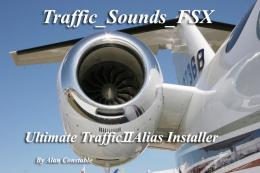
2 comments
Leave a ResponseThe content of the comments below are entirely the opinions of the individual posting the comment and do not always reflect the views of Fly Away Simulation. We moderate all comments manually before they are approved.
Excellent package. Simple installation and solid performance. Great variants.
Loaded after install but had no panel showing in 3d cockpit, engine sound was large multi-engine radials. 2d cockpit was Cessna 172.
Deleted sim.