
FSX Castrol Aviator Extra 300S
Castrol Aviator livery refreshes the default Extra 300S with vivid, high-contrast graphics that sharpen its aerobatic silhouette and pop during rolls, loops, and precision routines in Microsoft Flight Simulator X. The repaint delivers crisp exterior texture work and streamlined branding, and requires the stock Extra 300S aircraft to use.
- Type:Repaint
- File: castrol.zip
- Size:2.22 MB
- Scan:
Clean (21d)
- Access:Freeware
- Content:Everyone
This texture package brings a vivid Castrol-inspired finish to the iconic Extra 300S in Microsoft Flight Simulator X. Created by Daniel Wanvig, it provides new visual elements that accentuate the aircraft’s aerobatic lines, particularly useful for those who enjoy performing advanced flight maneuvers and show-stopping routines in virtual skies. The included repaint offers crisp detailing and dynamic coloring. Note that this package is a repaint only, so you must have the default Extra 300S installed to apply these enhancements. The actual freeware base model is available for download in the Fly Away Simulation library.
Eye-Catching Details
The Extra 300S, recognized for its agile handling, delivers exceptional energy management during loops, rolls, and high-G maneuvers. This unique livery with Castrol branding focuses on sharp contrasts and streamlined graphics, ensuring greater visibility in the air and making it stand out in precision aerobatic displays. The new textures highlight the curved wingtips and contoured fuselage of this competitive Unlimited-class aircraft, reinforcing a sporty impression while retaining the classic underlying design.
Technical Insights
The Extra 300S is engineered for power and efficiency in the aerobatic realm. It combines a lightweight frame with a 300-horsepower output, allowing for thrust-to-weight ratios well-suited to swift directional changes and torque-based climbs. These textures aim to complement the airframe’s performance by offering a sleek paint scheme that reduces any visual clutter, which can be beneficial in high-velocity routines where split-second control inputs are critical.
Applying the Repaint
Before installing, confirm that you own the default Extra 300S in your simulator. Once you have that, follow these steps to integrate the Castrol-themed repaint into your aircraft collection.
- Copy the texture folder: Move the "Texture.castrolaviator" folder into your Extra 300S directory. By default, this directory is located at:
C:\Program Files\Microsoft Games\Microsoft Flight Simulator X\SimObjects\Airplanes\Extra300. - Adjust the aircraft.cfg: In the same folder, open the aircraft.cfg file and include the following excerpt by inserting it under the existing [fltsim.x] entries:
[fltsim.xx]
title=Extra 300S Castrol
sim=Extra300S
model=
panel=
sound=
texture=castrolaviator
kb_checklists=Extra300S_check
kb_reference=Extra300S_ref
atc_id_color=0xffff0000
atc_id=N821MG
ui_manufacturer="Extra"
ui_type="300S"
ui_variation="EXTRA 300s"
ui_typerole="Single Engine Prop"
ui_createdby="Microsoft Corporation"
description="If airplanes were horses, the Extra 300S would be a champion thoroughbred. It is, in fact, designed to be a champion in Unlimited class aerobatic competitions. The 300S combines light weight, a 300-horsepower engine, and exquisite control harmony in an aircraft that has won several World Aerobatic Championships. The Extra 300S is the aircraft of choice for Patty Wagstaff, one of the world's top award-winning aerobatic pilots." - Update the numbering: Identify the last [fltsim.x] section near the top of the file. Look for its numerical value, and then replace .xx with the next consecutive number. For instance, if the last entry is [fltsim.4], change .xx to .5.
- Fly with the new scheme: Launch Microsoft Flight Simulator X, choose the Extra 300S, and enjoy the refreshed exterior paint.
This freeware repaint by Daniel Wanvig adds a distinct flair to the aerobatic Extra 300S, enhancing visual immersion without altering the default flight model. Experience crisp details as you push the limits of this single-engine performer through countless loops, rolls, and precision stunts—made even more compelling by the striking Castrol Aviator motif.
The archive castrol.zip has 21 files and directories contained within it.
File Contents
This list displays the first 500 files in the package. If the package has more, you will need to download it to view them.
| Filename/Directory | File Date | File Size |
|---|---|---|
| Extra_Pilot.dds | 03.30.10 | 512.12 kB |
| Extra300s_2_C.dds | 03.29.10 | 512.12 kB |
| Extra300s_Interior_T.dds | 03.29.10 | 256.12 kB |
| Extra300s_Reflection.dds | 09.04.06 | 170.79 kB |
| Extra300s_t.dds | 03.31.10 | 1.00 MB |
| Extra300s_T_bump.dds | 09.04.06 | 1.00 MB |
| Extra300s_T_spec.dds | 09.04.06 | 1.33 MB |
| Fresnel_Ramp.dds | 09.04.06 | 640 B |
| prop_extra.dds | 09.04.06 | 341.46 kB |
| texture.cfg | 08.14.06 | 137 B |
| thumbnail.JPG | 03.31.10 | 46.14 kB |
| readme.txt | 04.01.10 | 1.72 kB |
| 2010-3-31_17-12-58-272.JPG | 03.31.10 | 53.75 kB |
| 2010-3-31_17-36-39-476.JPG | 03.31.10 | 71.69 kB |
| 2010-3-31_17-59-23-547.JPG | 03.31.10 | 46.14 kB |
| 2010-3-31_18-0-9-3333.BMP | 03.31.10 | 3.00 MB |
| 2010-3-31_8-54-21-9040.jpg | 03.31.10 | 23.15 kB |
| 610x.jpg | 03.31.10 | 43.05 kB |
| thumbnail.JPG | 03.31.10 | 46.14 kB |
| flyawaysimulation.txt | 10.29.13 | 959 B |
| Go to Fly Away Simulation.url | 01.22.16 | 52 B |
Installation Instructions
Most of the freeware add-on aircraft and scenery packages in our file library come with easy installation instructions which you can read above in the file description. For further installation help, please see our Flight School for our full range of tutorials or view the README file contained within the download. If in doubt, you may also ask a question or view existing answers in our dedicated Q&A forum.

















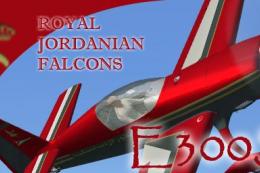



0 comments
Leave a Response