FSX Cessna 150 N2772J
 This repaint package provides a distinct blue-and-white exterior for a Cessna 150 variant, adapted from the freeware “Just Flight” Cessna 152 model. It features a matching interior and includes all necessary configuration details for seamless integration into Microsoft Flight Simulator X. Cre...
This repaint package provides a distinct blue-and-white exterior for a Cessna 150 variant, adapted from the freeware “Just Flight” Cessna 152 model. It features a matching interior and includes all necessary configuration details for seamless integration into Microsoft Flight Simulator X. Cre...
- Type
- Repaint
- Download hits
- 593
- Compatibility
- Flight Simulator XPrepar3D
- Filename
- fsx_cessna_150_n2772j.zip
- File size
- 2.58 MB
- Virus Scan
- Scanned 3 days ago (clean)
- Access to file
- Free (Freeware)
- Content Rating
- Everyone
This repaint package provides a distinct blue-and-white exterior for a Cessna 150 variant, adapted from the freeware “Just Flight” Cessna 152 model. It features a matching interior and includes all necessary configuration details for seamless integration into Microsoft Flight Simulator X. Created by Tom Tiedman, this addon preserves the classic trainer characteristics of the original Cessna while enhancing visual appeal.
Detailed Visual Enhancements
The airframe’s modernized paint scheme combines clean lines with a balanced palette, emphasizing the Cessna 150’s signature high-wing profile. The textures extend into the cockpit area, which aligns with the chosen color styling to maintain an immersive cabin environment.
Key Repaint Characteristics
- Realistic fuselage textures and proportional lines.
- Authentic markings replicating the N2772J registration.
- Matching cabin upholstery to showcase a consistent theme.
Notable Characteristics of the Aircraft
The actual Cessna 150 is widely appreciated by student pilots and flight schools worldwide for its sturdy construction and straightforward handling. Its side-by-side seating arrangement makes it ideal for primary flight instruction and short cross-country trips. While broadly similar to the Cessna 152, the 150 exhibits classic instrumentation and a reliable powerplant for stable, dependable operations.
Installation Steps and Configuration
- Verify that you have the freeware “Just Flight” Cessna 152 base model installed in FSX. That core package is necessary to operate this repaint and is available in the Fly Away Simulation library.
- Open the aircraft.cfg file located in your “Just Flight Cessna 152” folder. Find the existing [fltsim.x] entries and replace the “x” in the bracket below with the next sequential number.
- Copy and paste the following block into the aircraft.cfg file, ensuring the correct numeric order:
[fltsim.X] title=jfC152_INSIDER N2772J sim=jfc152 model= panel= sound= texture=N2772J kb_checklists=jf_c152_check kb_reference=jf_c152_ref atc_id= atc_id_font=Arial,150,1,600,0 ui_manufacturer=Cessna ui_type=C152 (FSInsider) ui_variation=N2772J description=The C152 is a traditional all-metal construction aircraft. A 2 seat side by side design makes it an ideal basic trainer and the high placed wing allows excellent downward views although your view is obscured during turns. Copyright Just Flight Ltd 2008 www.justflight.com ui_typerole="Single Engine Prop" ui_createdby="Just Flight" - Place the “texture.N2772J” folder into your “Just Flight Cessna 152” directory.
- Save the aircraft.cfg file, then launch Microsoft Flight Simulator X to access the newly-added repaint under the Cessna manufacturer list.
Contributors and Special Thanks
By Tom Tiedman, this repaint is made possible thanks to the original freeware model generously provided by the Just Flight team. Their commitment to sharing high-quality aircraft with the simulation community is invaluable. This package simply leverages their foundation to deliver a realistic cosmetic refresh for the iconic trainer.
The archive fsx_cessna_150_n2772j.zip has 21 files and directories contained within it.
File Contents
This list displays the first 500 files in the package. If the package has more, you will need to download it to view them.
| Filename/Directory | File Date | File Size |
|---|---|---|
| file_id.diz | 10.23.10 | 221 B |
| READ ME and INSTALLATION.txt | 10.22.10 | 1.61 kB |
| Texture.N2772J | 10.23.10 | 0 B |
| C152_C1.dds | 10.23.10 | 1.00 MB |
| C152_Prop.dds | 01.16.07 | 16.12 kB |
| C152_T1.dds | 10.22.10 | 1.00 MB |
| C152_T1_bump.dds | 01.12.07 | 1.00 MB |
| C152_T1_specular.dds | 01.13.07 | 1.33 MB |
| C152_T2.dds | 10.22.10 | 1.00 MB |
| C152_T2_bump.dds | 01.12.07 | 1.00 MB |
| C152_T2_specular.dds | 01.13.07 | 1.33 MB |
| C152_T3.dds | 10.22.10 | 1.00 MB |
| fresnel_ramp.dds | 11.22.06 | 1.12 kB |
| Man_1a.dds | 01.15.07 | 64.12 kB |
| Man_1b.dds | 01.15.07 | 64.12 kB |
| thumbnail.jpg | 10.23.10 | 196.84 kB |
| User.bmp | 04.13.05 | 65.05 kB |
| thumbnail.jpg | 10.23.10 | 196.84 kB |
| VC.jpg | 10.23.10 | 363.25 kB |
| flyawaysimulation.txt | 10.29.13 | 959 B |
| Go to Fly Away Simulation.url | 01.22.16 | 52 B |
Installation Instructions
Most of the freeware add-on aircraft and scenery packages in our file library come with easy installation instructions which you can read above in the file description. For further installation help, please see our Flight School for our full range of tutorials or view the README file contained within the download. If in doubt, you may also ask a question or view existing answers in our dedicated Q&A forum.








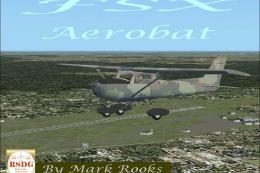




0 comments
Leave a Response