FSX Air Tractor 802A
 Air Tractor 802A crop duster chemical trails fix for the Brian Gladden FS2004 Air Tractor 802A crop duster version when used in FSX. Changes the nozzle count from seven per wing to six for a more well defined and visually appealing space between chem-trails. Fixes the missing chem-trail in Brian'...
Air Tractor 802A crop duster chemical trails fix for the Brian Gladden FS2004 Air Tractor 802A crop duster version when used in FSX. Changes the nozzle count from seven per wing to six for a more well defined and visually appealing space between chem-trails. Fixes the missing chem-trail in Brian'...
- Type
- Patch
- Download hits
- 5.7K
- Compatibility
- Flight Simulator XPrepar3D
- Filename
- fsx_air_tractor_802a_crop_duster_chemical_trails_fix.zip
- File size
- 706.26 KB
- Virus Scan
- Scanned 18 days ago (clean)
- Access to file
- Free (Freeware)
- Content Rating
- Everyone
Air Tractor 802A crop duster chemical trails fix for the Brian Gladden FS2004 Air Tractor 802A crop duster version when used in FSX. Changes the nozzle count from seven per wing to six for a more well defined and visually appealing space between chem-trails. Fixes the missing chem-trail in Brian's original release. Offers your choice of four [SMOKESYSTEM] chem-trail coordinates... for FS2004 white smoke, FSX white smoke, FSX red smoke, or FSX thin gray smoke. Includes a blue and white repaint texture. Easy installation. By Tom Tiedman.

Air Tractor 802A with white smoke.
CREDITS:
Brian Gladden for his wonderful freeware FS9 Air Tractor 802A Crop Duster.
INSTALLATION:
1.) Copy and paste (or drag and drop) the 4 enclosed "fx" files into your FSX "Effects" folder. (They are probably there already).
2.) Open your 802A "aircraft.cfg" file, scroll down to the [smokesystem] coordinates, and erase them, as they do not display properly when used in FSX.
3.) Choose which [SMOKESYSTEM] effect your prefer from the four [SMOKESYSTEM] coordinates listed below, then copy and paste that [SMOKESYSTEM] coordinate back into your 802A "aircraft.cfg" file. I pasted mine at the bottom with good results. Then click 'file', then click 'save', of course. (In my opinion, the FS9 white smoke and the FSX thin gray smoke look the best to me).
4.) If your computer is like mine, you may have to hold down your "I" key for as long as you want the smoke to appear. For example... hold down your "I" key as you begin to spray a field, then stop pressing your "I" key when you finish spraying the field to turn off the smoke. 5.) If you want to install the enclosed blue and white repaint texture, as is the usual method, simply drag and drop the enclosed "texture.White and Blue" folder into your 802A folder, then copy and paste the [fltsim.X] info. found below into your 802A "aircraft.cfg" file in the next logically sequential numerical order among your 802A repaints. Be sure to change the "X" in [fltsim.X] to the next number in line among your 802A repaints. Then click 'file', then click 'save', of course. Now get to work! These wheat fields won't spray themselves, dag nab it!
For FSX thin gray smoke...
[SMOKESYSTEM]
smoke.0=-5.01, -27.31, -2.31, fx_smoke_f6
smoke.1=-5.01, -22.81, -2.31, fx_smoke_f6
smoke.2=-5.01, -18.31, -2.91, fx_smoke_f6
smoke.3=-5.01, -13.81, -2.91, fx_smoke_f6
smoke.4=-5.01, -9.31, -3.51, fx_smoke_f6
smoke.5=-5.01, -4.81, -3.51, fx_smoke_f6
smoke.6=-5.01, 4.81, -3.51, fx_smoke_f6
smoke.7=-5.01, 9.31, -3.51, fx_smoke_f6
smoke.8=-5.01, 13.81, -2.91, fx_smoke_f6
smoke.9=-5.01, 18.31, -2.91, fx_smoke_f6
smoke.10=-5.01, 22.81, -2.31, fx_smoke_f6
smoke.11=-5.01, 27.31, -2.31, fx_smoke_f6
For FSX white smoke...
[SMOKESYSTEM]
smoke.0=-5.01, -27.31, -2.31, fx_smoke_w
smoke.1=-5.01, -22.81, -2.31, fx_smoke_w
smoke.2=-5.01, -18.31, -2.91, fx_smoke_w
smoke.3=-5.01, -13.81, -2.91, fx_smoke_w
smoke.4=-5.01, -9.31, -3.51, fx_smoke_w
smoke.5=-5.01, -4.81, -3.51, fx_smoke_w
smoke.6=-5.01, 4.81, -3.51, fx_smoke_w
smoke.7=-5.01, 9.31, -3.51, fx_smoke_w
smoke.8=-5.01, 13.81, -2.91, fx_smoke_w
smoke.9=-5.01, 18.31, -2.91, fx_smoke_w
smoke.10=-5.01, 22.81, -2.31, fx_smoke_w
smoke.11=-5.01, 27.31, -2.31, fx_smoke_w
For FSX red smoke...
[SMOKESYSTEM]
smoke.0=-5.01, -27.31, -2.31, fx_smoke_r
smoke.1=-5.01, -22.81, -2.31, fx_smoke_r
smoke.2=-5.01, -18.31, -2.91, fx_smoke_r
smoke.3=-5.01, -13.81, -2.91, fx_smoke_r
smoke.4=-5.01, -9.31, -3.51, fx_smoke_r
smoke.5=-5.01, -4.81, -3.51, fx_smoke_r
smoke.6=-5.01, 4.81, -3.51, fx_smoke_r
smoke.7=-5.01, 9.31, -3.51, fx_smoke_r
smoke.8=-5.01, 13.81, -2.91, fx_smoke_r
smoke.9=-5.01, 18.31, -2.91, fx_smoke_r
smoke.10=-5.01, 22.81, -2.31, fx_smoke_r
smoke.11=-5.01, 27.31, -2.31, fx_smoke_r
For FS9 white smoke...
[SMOKESYSTEM]
smoke.0=-5.01, -27.31, -2.31, fx_smoke_crop
smoke.1=-5.01, -22.81, -2.31, fx_smoke_crop
smoke.2=-5.01, -18.31, -2.91, fx_smoke_crop
smoke.3=-5.01, -13.81, -2.91, fx_smoke_crop
smoke.4=-5.01, -9.31, -3.51, fx_smoke_crop
smoke.5=-5.01, -4.81, -3.51, fx_smoke_crop
smoke.6=-5.01, 4.81, -3.51, fx_smoke_crop
smoke.7=-5.01, 9.31, -3.51, fx_smoke_crop
smoke.8=-5.01, 13.81, -2.91, fx_smoke_crop
smoke.9=-5.01, 18.31, -2.91, fx_smoke_crop
smoke.10=-5.01, 22.81, -2.31, fx_smoke_crop
smoke.11=-5.01, 27.31, -2.31, fx_smoke_crop
For adding the repaint texture...
[fltsim.X]
title=AT-802A Duster White and Blue
sim=AT-802A Duster
model=
panel=
sound=
texture=White and Blue
prop_anim_ratio=-1.7
kb_checklists=
ui_manufacturer=Air Tractor
ui_type=AT-802
ui_variation=White and Blue
atc_id_color=0000000000
visual_damage=0
description=The AT-802 series is the world's largest single engine aircraft, and its popularity reflects the industry's trend to larger high-production turbine equipment. Whether it's used for fertilizing forests, spraying huge cotton fields, or spraying dispersant on oil spills, this plane has the productivity and performance to get big jobs done efficiently.
atc_id=N7735C

Air Tractor 802A with red smoke.
The archive fsx_air_tractor_802a_crop_duster_chemical_trails_fix.zip has 25 files and directories contained within it.
File Contents
This list displays the first 500 files in the package. If the package has more, you will need to download it to view them.
| Filename/Directory | File Date | File Size |
|---|---|---|
| file_id.diz | 07.28.11 | 633 B |
| For FS9 White Smoke.jpg | 07.28.11 | 33.94 kB |
| For FSX Red Smoke.jpg | 07.28.11 | 31.99 kB |
| For FSX White Smoke.jpg | 07.28.11 | 22.37 kB |
| For Thin Gray Smoke.jpg | 07.28.11 | 19.02 kB |
| fx_smoke_crop.fx | 07.28.11 | 2.30 kB |
| fx_smoke_f6.fx | 04.19.04 | 1.17 kB |
| fx_smoke_r.fx | 07.27.06 | 4.78 kB |
| fx_smoke_w.fx | 06.13.10 | 4.80 kB |
| READ ME and INSTALLATION.txt | 07.28.11 | 5.22 kB |
| texture.White and Blue | 07.28.11 | 0 B |
| $vc1 | 07.28.11 | 768.05 kB |
| $vc2 | 07.28.11 | 768.05 kB |
| $vc3 | 07.28.11 | 768.05 kB |
| AT-802_prop_move.bmp | 07.28.11 | 65.05 kB |
| AT-802_prop_still.bmp | 07.28.11 | 65.05 kB |
| AT-802_Side.bmp | 07.28.11 | 4.00 MB |
| AT-802_wings.bmp | 07.28.11 | 4.00 MB |
| panel lines.bmp | 07.28.11 | 910.05 kB |
| pilot.bmp | 07.28.11 | 257.05 kB |
| thumbnail.jpg | 07.28.11 | 37.25 kB |
| White and Blue Repaint.jpg | 07.28.11 | 73.98 kB |
| Working For A Living.jpg | 07.28.11 | 219.88 kB |
| flyawaysimulation.txt | 10.29.13 | 959 B |
| Go to Fly Away Simulation.url | 01.22.16 | 52 B |
Installation Instructions
Most of the freeware add-on aircraft and scenery packages in our file library come with easy installation instructions which you can read above in the file description. For further installation help, please see our Flight School for our full range of tutorials or view the README file contained within the download. If in doubt, you may also ask a question or view existing answers in our dedicated Q&A forum.









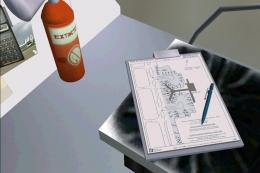

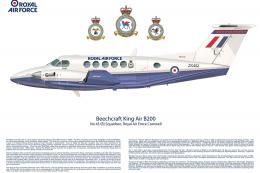



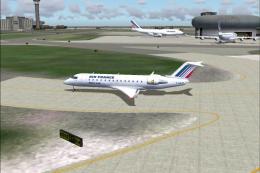
1 comments
Leave a ResponseThe content of the comments below are entirely the opinions of the individual posting the comment and do not always reflect the views of Fly Away Simulation. We moderate all comments manually before they are approved.
We need a version of this on the Xbox platform!