
FSX Lockheed Martin F-35 JSF
Lockheed Martin F-35B JSF repaint merges Flying Tigers markings with a USA demo-style Stars and Stripes scheme, delivering a crisp modern look across clean, CAP, and strike variants with matching aircraft.cfg entries. Designed for FSX, it requires the IRIS F-35 package and adds a standout virtual ramp presence for tactical flights.
- File: usa-ft.zip
- Size:3 MB
- Scan:
Clean (15d)
- Access:Freeware
- Content:Everyone
Lockheed Martin F-35 JSF (Lightning II) in USA and Flying Tigers colors. Enclosed is a repaint combining the F-35B Flying Tigers texture and Andy Nott of AGN textures' JSF Demo Team USA IRIS F-35B texture into one for FSX that may work for FS2004. This required some work in Abacus FS Repaint v2 to make possible plus bmp2dxt3 and imagetool to work in FSX Gold (FSX Deluxe plus Acceleration in one package). By Josef.

Lockheed Martin F-35 JSF in flight.
Enclosed is a repaint combining the F-35B Flying Tigers Texture and Andy Nott of AGN textures' JSF Demo Team USA texture into one F-35 JSF for FSX. Although with all my addons, I have to warn that results may vary from my screenshots - I hope you share my like of this paintjob. Obviously this required some real work in Abacus FS Repaint V2 to make possible + bmp2dxt3 & imagetool to work in FSX Gold (FSX Deluxe + Acceleration in one package).
No need to credit me, but please do NOT use this for financial gain. Thank you.
Finally, I have a FSX blog - http://FSXTipline.blogspot.com - please consider paying a visit & bookmarking. Updated just about if not weekly now.
Josef of FSXTipline
INSTALLATION:
1) Extract all contents into your IRIS F-35 JSF folder. You should see a new texture.USA-FT folder plus a Readme & a USA-FT.gif within that folder upon extraction.
2) COPY AND PASTE WHAT'S BETWEEN THE DASHES INTO YOUR Aircraft.cfg FILE - PREFERABLY VIA NOTEPAD.
3) Replace the xx with the appropriate sequential numbers.
4) Yes, you can add other loadouts w/ some copy-paste, but these are the three loadouts I like.
//----------------------------------------- Flying Flag and Tiger Scheme -----------------
[fltsim.XX]
title=IRIS JSF USA FT
sim=JSF
model=Clean
panel=
sound=
texture=USA-FT
kb_checklists=JSF_check
kb_reference=JSF_ref
ui_manufacturer=Lockheed Martin F-35B
ui_type=USAF - 23rd Wing "Flying Tigers"
ui_variation=Clean with Stars and Stripes
atc_heavy=0
atc_id=
atc_airline=Airforce
atc_flight_number=52
atc_id_color=0000000000
visual_damage=0
description= IRIS Flight Simulation Software 2005\n\nLockheed Martin F-35B Scimitar FA.1\nRole: Close Air Support and Offensive Strike Fighter\nCountry of Origin: United States
[fltsim.XX]
title=IRIS JSF USA FT CAP loadout
sim=JSF
model=CAP
panel=
sound=
texture=USA-FT
kb_checklists=JSF_check
kb_reference=JSF_ref
ui_manufacturer=Lockheed Martin F-35B
ui_type=USAF - 23rd Wing "Flying Tigers"
ui_variation=CAP loadout with Stars and Stripes
atc_heavy=0
atc_id=
atc_airline=Airforce
atc_flight_number=52
atc_id_color=0000000000
visual_damage=0
description= IRIS Flight Simulation Software 2005\n\nLockheed Martin F-35B Scimitar FA.1\nRole: Close Air Support and Offensive Strike Fighter\nCountry of Origin: United States
[fltsim.XX]
title=IRIS JSF USA FT Strike loadout
sim=JSF
model=Strike
panel=
sound=
texture=USA-FT
kb_checklists=JSF_check
kb_reference=JSF_ref
ui_manufacturer=Lockheed Martin F-35B
ui_type=USAF - 23rd Wing "Flying Tigers"
ui_variation=Conventional Strike loadout with Stars and Stripes
atc_heavy=0
atc_id=
atc_airline=Airforce
atc_flight_number=52
atc_id_color=0000000000
visual_damage=0
description= IRIS Flight Simulation Software 2005\n\nLockheed Martin F-35B Scimitar FA.1\nRole: Close Air Support and Offensive Strike Fighter\nCountry of Origin: United States

Lockheed Martin F-35 JSF banking against the sky.
The archive usa-ft.zip has 50 files and directories contained within it.
File Contents
This list displays the first 500 files in the package. If the package has more, you will need to download it to view them.
| Filename/Directory | File Date | File Size |
|---|---|---|
| texture.USA-FT | 09.22.09 | 0 B |
| chrome_l.bmp | 09.21.09 | 4.07 kB |
| chrome_t.bmp | 09.21.09 | 64.07 kB |
| dark_wells.bmp | 09.21.09 | 4.07 kB |
| face.bmp | 09.21.09 | 64.07 kB |
| glass_t.bmp | 09.21.09 | 256.07 kB |
| JSF1_L.bmp | 09.21.09 | 1.00 MB |
| JSF1_T.bmp | 09.21.09 | 1.00 MB |
| JSF2_L.bmp | 09.21.09 | 1.00 MB |
| JSF2_T.bmp | 09.21.09 | 1.00 MB |
| JSF3_L.bmp | 09.21.09 | 4.07 kB |
| JSF3_T.bmp | 09.21.09 | 1.00 MB |
| light_wells.bmp | 09.21.09 | 4.07 kB |
| MFD_L.bmp | 09.21.09 | 1.00 MB |
| Pilot_Suit.bmp | 09.21.09 | 256.07 kB |
| SCREENSHOTS | 09.22.09 | 2.73 kB |
| seat_t.bmp | 09.21.09 | 4.07 kB |
| SJtop.bmp | 09.21.09 | 128.07 kB |
| SJtop2.bmp | 09.21.09 | 128.07 kB |
| SJ_handl.bmp | 09.21.09 | 32.07 kB |
| SJ_thing.bmp | 09.21.09 | 128.07 kB |
| straps_t.bmp | 09.21.09 | 4.07 kB |
| thumbnail.jpg | 09.22.09 | 53.02 kB |
| Thumbs.db | 09.22.09 | 36.50 kB |
| tire.bmp | 09.21.09 | 64.07 kB |
| TS_T.bmp | 09.21.09 | 1.00 MB |
| VC_1_T.bmp | 09.21.09 | 1.00 MB |
| VC_2_L.bmp | 09.21.09 | 1.00 MB |
| VC_2_T.bmp | 09.21.09 | 1.00 MB |
| VC_3_L.bmp | 09.21.09 | 1.00 MB |
| VC_3_T.bmp | 09.21.09 | 1.00 MB |
| WEPS_L.bmp | 09.21.09 | 4.07 kB |
| WEPS_T.bmp | 09.21.09 | 1.00 MB |
| Americanized JSF in a climb.jpg | 09.21.09 | 153.25 kB |
| Banking against the sky.jpg | 09.21.09 | 160.52 kB |
| Breaking the Sonic Barrier.jpg | 09.21.09 | 171.93 kB |
| Climbing out of the valley.jpg | 09.21.09 | 282.56 kB |
| Flying down south in cruise.jpg | 09.21.09 | 177.28 kB |
| Flying down to McChord.jpg | 09.21.09 | 346.18 kB |
| Flying over Big Lake in Skagitonia with Afterburner.jpg | 09.21.09 | 275.46 kB |
| On the McChord tarmac.jpg | 09.21.09 | 234.18 kB |
| Terrain Following (TERFLW).jpg | 09.21.09 | 227.07 kB |
| Thumbs.db | 09.22.09 | 34.50 kB |
| USA-FT JSF Texture.gif | 09.22.09 | 23.47 kB |
| Archive created by free jZip.url | 04.09.08 | 58 B |
| USA-FT.gif | 09.22.09 | 23.47 kB |
| README FOR USA-FT TEXTURE.txt | 09.22.09 | 3.06 kB |
| FILE_ID.DIZ | 09.22.09 | 533 B |
| flyawaysimulation.txt | 10.29.13 | 959 B |
| Go to Fly Away Simulation.url | 01.22.16 | 52 B |
Installation Instructions
Most of the freeware add-on aircraft and scenery packages in our file library come with easy installation instructions which you can read above in the file description. For further installation help, please see our Flight School for our full range of tutorials or view the README file contained within the download. If in doubt, you may also ask a question or view existing answers in our dedicated Q&A forum.


















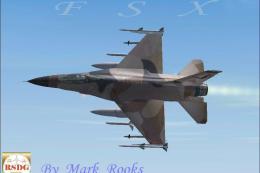






0 comments
Leave a Response