
FS2004 B747-400 AI Replacement Pack
Boeing 747-400 AI replacement pack refreshes FS2004 traffic by swapping the default Landmark, Soar, Pacifica, and World Travel jumbos for Air France, British Airways, Northwest, and Qantas liveries. Each aircraft remains flyable and tuned to serve as a direct stand-in for the default 747 AI fleet.
- File: AI_B747.zip
- Size:1.84 MB
- Scan:
Clean (3d)
- Access:Freeware
- Content:Everyone

The archive AI_B747.zip has 28 files and directories contained within it.
File Contents
This list displays the first 500 files in the package. If the package has more, you will need to download it to view them.
| Filename/Directory | File Date | File Size |
|---|---|---|
| AI_B7441.JPG | 08.06.03 | 117.91 kB |
| AI_B747.gif | 08.06.03 | 11.28 kB |
| Aircraft | 10.20.03 | 0 B |
| b747_400 | 10.20.03 | 0 B |
| aircraft.cfg | 08.06.03 | 19.50 kB |
| texture.1 | 10.20.03 | 0 B |
| b747_400_L.bmp | 04.08.02 | 85.40 kB |
| b747_400_t.bmp | 08.06.03 | 1.33 MB |
| decal_b747_400.bmp | 08.05.03 | 8.07 kB |
| Thumbs.db | 08.06.03 | 12.00 kB |
| texture.2 | 10.20.03 | 0 B |
| b747_400_L.bmp | 04.08.02 | 85.40 kB |
| b747_400_t.bmp | 08.06.03 | 1.33 MB |
| decal_b747_400.bmp | 08.06.03 | 8.07 kB |
| Thumbs.db | 08.06.03 | 12.00 kB |
| texture.3 | 10.20.03 | 0 B |
| b747_400_L.bmp | 04.08.02 | 85.40 kB |
| b747_400_t.bmp | 08.06.03 | 1.33 MB |
| decal_b747_400.bmp | 08.06.03 | 8.07 kB |
| texture | 10.20.03 | 0 B |
| b747_400_L.bmp | 08.06.03 | 85.43 kB |
| b747_400_t.bmp | 08.06.03 | 1.33 MB |
| decal_b747_400.bmp | 08.04.03 | 10.73 kB |
| Thumbs.db | 08.06.03 | 12.50 kB |
| readme.txt | 10.20.03 | 2.79 kB |
| file_id.diz | 10.21.03 | 387 B |
| flyawaysimulation.txt | 10.29.13 | 959 B |
| Go to Fly Away Simulation.url | 01.22.16 | 52 B |
Installation Instructions
Most of the freeware add-on aircraft and scenery packages in our file library come with easy installation instructions which you can read above in the file description. For further installation help, please see our Flight School for our full range of tutorials or view the README file contained within the download. If in doubt, you may also ask a question or view existing answers in our dedicated Q&A forum.
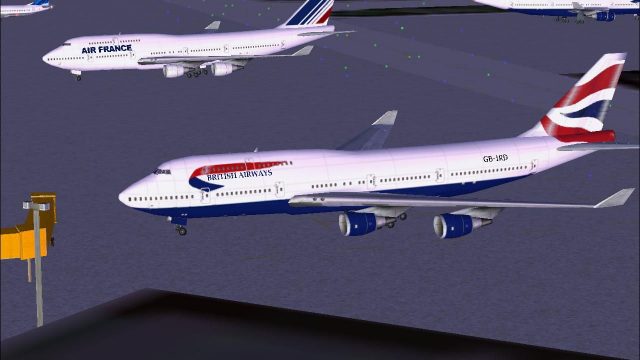
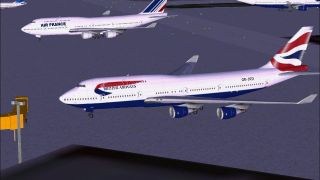



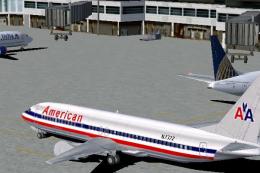

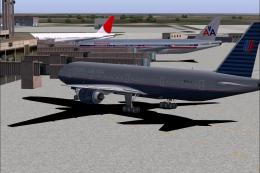



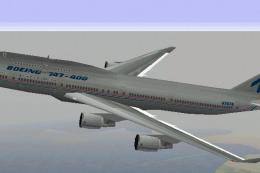
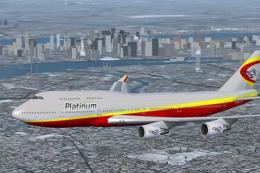
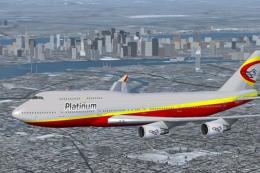


1 comments
Leave a ResponseThe content of the comments below are entirely the opinions of the individual posting the comment and do not always reflect the views of Fly Away Simulation. We moderate all comments manually before they are approved.