
FSX US Navy Douglas A-1 Skyrider VA-145
US Navy VA-145 markings bring the Douglas A-1 Skyraider to life with authentic USS Intrepid-era squadron insignia, crisp fuselage lettering, and weathered shading for believable carrier-deck operations. Built for Microsoft Flight Simulator X, the repaint complements Tim Conrad’s A-1J package with an immersive virtual cockpit and convincing close air support character, and requires the A-1J base model.
- Type:Repaint⇲ Download Base Model
- File: a-1nav2.zip
- Size:8.42 MB
- Scan:
Clean (0d)
- Access:Freeware
- Content:Everyone
This repaint package brings the Douglas A-1 Skyrider, adorned with authentic naval markings from VA-145 aboard the USS Intrepid, into Microsoft Flight Simulator X. Developed by Henry William for Tim Conrad’s original model, it showcases key details from the US Navy’s commitment to close air support and combat search-and-rescue operations. It is a freeware offering, but you will need Tim Conrad’s underlying A-1J base model (often cited as A-1J_SKYRAIDER.ZIP) which should be found in the Fly Away Simulation library.
Historical Note on the Naval Attack Platform
The A-1 Skyrider (often referred to as the “Spad” in service) was a highly capable single-engine attack aircraft distinguished by its robust radial powerplant and impressive payload capacity. During its operational tenure, it served with multiple carrier-based squadrons, such as VA-145, to perform crucial missions from the deck of the USS Intrepid. Its extensive range and reliability made it indispensable for flying in diverse conditions, ensuring effective ground-support coverage for allied assets. This repaint strives to re-create the striking markings of that famous naval unit, bringing immersion and authenticity to your simulator.
Step-by-Step Setup Guidelines
- File Extraction: Decompress the downloaded file to a convenient location of your choosing. This process should yield a folder containing a “texture.n” directory and additional documentation.
- Placement of Texture Files: Copy and paste the texture.n folder into the existing A-1J aircraft directory. In many installations, that might be something like:
C:\Program Files\Microsoft Games\Microsoft Flight Simulator X\SimObjects\Airplanes\A-1J - Configuration Adjustments: Open the aircraft.cfg file in a plain text editor. Find the last
[fltsim.x]entry, then append the following section, ensuring the.xxis replaced with the next sequential number:
[fltsim.xx] title=A-1J_703-1 sim=A-1J model= panel= sound= texture=n panel_alias= sound_alias= kb_checklists= kb_reference= atc_id=39703 atc_id_color= atc_parking_types= atc_parking_code= atc_airline= atc_flight_number= ui_manufacturer=Douglas ui_createdby="Piglet's Peculiar Planes" ui_type=A-1J ui_variation=US NAVY VA-145 description=Prop Driven CSAR and Close Support Aircraft visual_damage=1
Distinctive Features and Credits
The chosen paint scheme highlights VA-145’s historical identity. Henry William meticulously reproduced the fuselage lettering, insignias, and overall shading. Tim Conrad’s original A-1J flight model under “Piglet’s Peculiar Planes” forms the foundation, renowned for its realistic flight dynamics and cockpit detail. Please note that this is only a repaint and does not include the underlying model—consult the Fly Away Simulation mod library if you need the primary files.
By Henry William
The archive a-1nav2.zip has 25 files and directories contained within it.
File Contents
This list displays the first 500 files in the package. If the package has more, you will need to download it to view them.
| Filename/Directory | File Date | File Size |
|---|---|---|
| 1a.jpg | 03.10.10 | 352.75 kB |
| 2.jpg | 03.10.10 | 332.46 kB |
| readme.txt | 03.10.10 | 1.08 kB |
| small.gif | 03.10.10 | 19.35 kB |
| texture.n | 03.10.10 | 0 B |
| a1_01.dds | 03.10.10 | 16.00 MB |
| a1_01_spec.dds | 02.27.10 | 4.00 MB |
| a1_02.dds | 03.09.10 | 4.00 MB |
| a1_02_spec.dds | 02.28.10 | 1.00 MB |
| a1_03.dds | 03.02.10 | 4.00 MB |
| a1_03_lm.dds | 02.24.10 | 4.00 MB |
| a1_03_spec.dds | 02.24.10 | 4.00 MB |
| a1_aircrew.dds | 01.27.10 | 256.12 kB |
| a1_glass.dds | 03.01.10 | 256.12 kB |
| a1_glass_lm.dds | 02.17.10 | 256.12 kB |
| a1_panels.dds | 02.27.10 | 4.00 MB |
| a1_panels_lm.dds | 02.24.10 | 4.00 MB |
| a1_panels_spec.dds | 02.24.10 | 4.00 MB |
| a1_prop.dds | 01.28.10 | 64.12 kB |
| a1_reflect.dds | 02.16.10 | 256.12 kB |
| thumbnail.jpg | 03.10.10 | 37.59 kB |
| Thumbs.db | 03.10.10 | 8.50 kB |
| a-1nav2 | 03.10.10 | 0 B |
| flyawaysimulation.txt | 10.29.13 | 959 B |
| Go to Fly Away Simulation.url | 01.22.16 | 52 B |
Complementing Files & Dependencies
This add-on mentions the following files below in its description. It may be dependent on these files in order to function properly. It's possible that this is a repaint and the dependency below is the base package.
You may also need to download the following files:
Installation Instructions
Most of the freeware add-on aircraft and scenery packages in our file library come with easy installation instructions which you can read above in the file description. For further installation help, please see our Flight School for our full range of tutorials or view the README file contained within the download. If in doubt, you may also ask a question or view existing answers in our dedicated Q&A forum.


















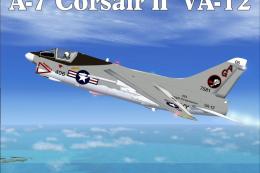
0 comments
Leave a Response