
FSX US Navy Douglas A-1 Skyrider VA-152
Douglas A-1J Skyraider VA-152 textures recreate a USS Oriskany-era U.S. Navy attack aircraft with authentic squadron markings, period tail numbers, and subtle operational weathering, matched to the model’s lines and virtual cockpit. Built for Microsoft Flight Simulator X, it requires Tim Conrad’s A-1J base package and includes texture files only.
- Type:Repaint⇲ Download Base Model
- File: a-1nav3.zip
- Size:8.18 MB
- Scan:
Clean (23d)
- Access:Freeware
- Content:Everyone
This freeware repaint for Microsoft Flight Simulator X provides a rich US Navy VA-152 USS Oriskany theme for Tim Conrad’s A-1J Skyrider model, capturing the iconic Douglas single-seat attack configuration in an authentic livery. Developed by Henry William, it showcases the distinct naval markings used during carrier-based missions. This download includes the texture files only; you will need Tim Conrad’s base package (A-1J_SKYRAIDER.ZIP) from the Fly Away Simulation library to fly this design.
Unique Color Scheme Referencing USS Oriskany
The A-1 Skyrider, sometimes referred to as the Skyraider, was a piston-powered, single-engine strike aircraft known for its ability to perform close air support. The VA-152 squadron markings found here replicate the style sported aboard USS Oriskany (a revered Essex-class carrier). Henry William ensured the naval emblem placement and numbers reflect period-authentic finishes. The final aesthetic evokes the aircraft’s operational history during the late propeller-driven era of US Navy aviation.
Textural Details and Historical Cues
This repaint borrows design elements that trace back to the robust close air support missions carried out by the Douglas A-1 series. The artwork includes:
- An era-accurate tail number and fuselage lettering for VA-152
- Distinctive service markings used by naval squadrons in the Pacific
- Weathered paint effects that capture operational wear
Created by Henry William, the repaint references the real aircraft’s sturdy build and service role in the mid-20th century, ensuring it aligns with Tim Conrad’s meticulously modeled A-1J, part of his “Piglet's Peculiar Planes” collection.
Installation Workflow
- Unpack the Files: Extract the downloaded archive to a location of your choice.
- Copy the Texture Folder: Place the
texture.oriskanyfolder into your existing A-1J directories. A typical path on many setups is:
C:\Program Files\Microsoft Games\Microsoft Flight Simulator X\SimObjects\Airplanes\A-1J - Edit Aircraft.cfg: Open the
aircraft.cfgfile located in the A-1J folder. Scroll down to the last[fltsim.x]entry. Paste the following block underneath, then replacexxwith the next consecutive number:
[fltsim.xx]
title=A-1J_703-511
sim=A-1J
model=
panel=
sound=
texture=oriskany
panel_alias=
sound_alias=
kb_checklists=
kb_reference=
atc_id=39703
atc_id_color=
atc_parking_types=
atc_parking_code=
atc_airline=
atc_flight_number=
ui_manufacturer=Douglas
ui_createdby="Piglet's Peculiar Planes"
ui_type=A-1J
ui_variation=U.S Navy 511 USS Oriskany
description=Prop Driven CSAR and Close Support Aircraft
visual_damage=1
Recommended Usage
These textures have been specifically tailored for Tim Conrad’s base model. To experience the complete visual fidelity, you must acquire and install the original A-1J Skyrider package from the Fly Away Simulation library. Once installed, the newly added VA-152 USS Oriskany scheme will appear in your aircraft selection menu, providing a historically-inspired representation of this late-era prop attack aircraft.
Credits and Authors
All credits go to Henry William for the repaint and livery design, and to Tim Conrad (Piglet’s Peculiar Planes) for crafting the original A-1J Skyrider model. Their collective work offers a detailed depiction of an aircraft that once played a pivotal role in US naval aviation history.
The archive a-1nav3.zip has 25 files and directories contained within it.
File Contents
This list displays the first 500 files in the package. If the package has more, you will need to download it to view them.
| Filename/Directory | File Date | File Size |
|---|---|---|
| 1.jpg | 03.11.10 | 151.37 kB |
| 2.jpg | 03.11.10 | 158.14 kB |
| readme.txt | 03.11.10 | 1.12 kB |
| small.gif | 03.11.10 | 11.84 kB |
| texture.oriskany | 03.11.10 | 0 B |
| a1_01.dds | 03.11.10 | 16.00 MB |
| a1_01_spec.dds | 02.27.10 | 4.00 MB |
| a1_02.dds | 03.11.10 | 4.00 MB |
| a1_02_spec.dds | 02.28.10 | 1.00 MB |
| a1_03.dds | 03.02.10 | 4.00 MB |
| a1_03_lm.dds | 02.24.10 | 4.00 MB |
| a1_03_spec.dds | 02.24.10 | 4.00 MB |
| a1_aircrew.dds | 01.27.10 | 256.12 kB |
| a1_glass.dds | 03.01.10 | 256.12 kB |
| a1_glass_lm.dds | 02.17.10 | 256.12 kB |
| a1_panels.dds | 02.27.10 | 4.00 MB |
| a1_panels_lm.dds | 02.24.10 | 4.00 MB |
| a1_panels_spec.dds | 02.24.10 | 4.00 MB |
| a1_prop.dds | 01.28.10 | 64.12 kB |
| a1_reflect.dds | 02.16.10 | 256.12 kB |
| thumbnail.jpg | 03.11.10 | 34.45 kB |
| Thumbs.db | 03.11.10 | 5.50 kB |
| a-1nav3 | 03.11.10 | 0 B |
| flyawaysimulation.txt | 10.29.13 | 959 B |
| Go to Fly Away Simulation.url | 01.22.16 | 52 B |
Complementing Files & Dependencies
This add-on mentions the following files below in its description. It may be dependent on these files in order to function properly. It's possible that this is a repaint and the dependency below is the base package.
You may also need to download the following files:
Installation Instructions
Most of the freeware add-on aircraft and scenery packages in our file library come with easy installation instructions which you can read above in the file description. For further installation help, please see our Flight School for our full range of tutorials or view the README file contained within the download. If in doubt, you may also ask a question or view existing answers in our dedicated Q&A forum.

















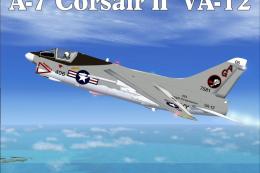

0 comments
Leave a Response