FSX General Dynamics FB111A Aardvark
The General Dynamics FB-111A Aardvark brings a detailed swing-wing bomber experience to FSX, featuring a weapons system operator panel with terrain-following radar, threat warning scope, and ground-attack radar with selectable ranges and improved colors. An INS readout, new autopilot and lighting controls, corrected exterior lights, red cockpit lighting, and an afterburner effect round out the package.
- File: fsxfb111a.zip
- Size:6.79 MB
- Scan:
Clean (21d)
- Access:Freeware
- Content:Everyone
General Dynamics FB111A Aardvark for SP1, SP2 and Acceleration. This is Mike Stone's F-111C repainted as an FB-111A. Features include: weapons system operator panel with working terrain following radar scope that shows accurate ground mapping ahead of aircraft in 5, 10 or 15 mile ranges, threat warning display shows airborne AI aircraft in 20 or 40 mile ranges, ground attack radar displays airports as ground targets and ground terrain in ranges of 5, 10, 30, 80 and 200 miles. INS panel displays digital readout of latitude, longitude, and altitude, TFR and TWR gauges automatically change brightness between day and night to match lighting conditions. New autopilot and lighting control panels. Attack radars have new colors for better resolution, ground track added to attack radar, and ground targets and ground track can be switched on and off. The aircraft has the missing nav, tail and beacon lights added. The cockpit lighting has been change from white to red and the formation lights have been changed to their correct color. A new afterburner effect has been added. Includes custom gauges by Dietmar Loleit created for this project. Textures, panels, and effects and other mods by Steve Hess.

FB111A Aardvark in flight.
Steve Hess’s
FSX Version of Mike Stone’s F-111C as a FB-111A
SP2 and Acceleration Only
To open and close views use: Shift + 1 VFR Instrument Panel
Shift + 2 IFR Instrument Panel (close VFR panel 1st)
Shift + 3 GPS
Shift + 4 Radio Panel
Shift + 5 Lighting & Autopilot Panel
Shift + 6 Fuel panel
Shift + 7 HSI
Shift + 8 Weapons System (WSO) panel
To use the Terrain Following Radar:
Select an altitude above the ground you would like to fly.
Click the Terrain Follow indicator light above RADAR altimeter.
Click the autopilot altitude hold button ( autopilot must be engaged first ).
Note: The lower you are and the faster you go, the more likely you are to crash as this is a very basic TFR. It is fun to fly so give it a try!
Credits:
I would like to thank Mike Stone for the use of his gauges.
I would like to thank Eric "Aeyes" de Best for the use of his bitmaps and allowing me to modify them. They gave me a great place to start.
Flare effect created and extracted from F-111 Panel Package created by Karol Chlebowski. Package packed by Fay Cheung
Special thanks to Dietmar Loleit for creating the Terrain Following RADAR, Threat Warning Scope and Ground Attack RADAR and other misc gauges for this project.
FB-111A Avionics Systems Specialist. 509th AMS - Pease AFB. ’76-’80 ‘Best in SAC’
“Peace is Our Profession”.
*Latitude and Longitude are shown in degrees on the INS display. Using the FSX shift + Z key displays latitude and longitude in decimal. The numbers will not agree.
~ Note: If flying at Dawn or Dusk and some of the knobs are to Bright or Dark, turn On or Off to Panel Lights (Shift + L) to adjust
The archive fsxfb111a.zip has 10 files and directories contained within it.
File Contents
This list displays the first 500 files in the package. If the package has more, you will need to download it to view them.
| Filename/Directory | File Date | File Size |
|---|---|---|
| Archive created by free jZip.url | 04.09.08 | 58 B |
| README 1st.doc | 01.15.10 | 122.00 kB |
| EULA.txt | 01.11.10 | 633 B |
| F-111 Panel.doc | 01.15.10 | 936.50 kB |
| README 1st.txt | 02.15.10 | 3.15 kB |
| FSX FB111A.exe | 02.27.10 | 5.96 MB |
| description .txt | 04.12.10 | 1.21 kB |
| FB111A.jpg | 04.12.10 | 7.39 kB |
| flyawaysimulation.txt | 10.29.13 | 959 B |
| Go to Fly Away Simulation.url | 01.22.16 | 52 B |
Installation Instructions
Most of the freeware add-on aircraft and scenery packages in our file library come with easy installation instructions which you can read above in the file description. For further installation help, please see our Flight School for our full range of tutorials or view the README file contained within the download. If in doubt, you may also ask a question or view existing answers in our dedicated Q&A forum.







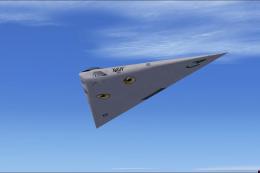






0 comments
Leave a Response