
FSX US Air Force Beechcraft T-42
US Air Force Beechcraft T-42 brings military instrument training and light transport flavor to the default Beech Baron in Microsoft Flight Simulator X, with a crisp, accurate repaint by Mark Rooks of RDG Aircraft. It preserves the Baron’s familiar twin-engine handling and virtual cockpit workflow while adding authentic USAF markings for immersive training sorties.
- Type:Complete with Base Model
- File: mattdr-t42.zip
- Size:2.18 MB
- Scan:
Clean (10d)
- Access:Freeware
- Content:Everyone
This comprehensive freeware package presents a US Air Force T-42 variant of the default Beech Baron featured in Microsoft Flight Simulator X. It recreates the military trainer and transport role used for developing instrument proficiency and handling executive travel. The repaint, created by Mark Rooks of RDG Aircraft, provides an accurate and visually enhanced depiction of the T-42 in US Air Force service, ensuring an immersive military flight training experience.
Background and Technical Details
The Beechcraft T-42 is derived from the twin-engine Beech Baron platform, adapted by Beechcraft for various military tasks. Officially introduced for instrument training, it incorporates robust avionics and reliable handling characteristics, making it well suited for high-level instruction. In US Air Force contexts, the T-42 also functioned as a compact executive transport, leveraging the Beech Baron’s proven performance for swift and efficient travel.
Highlighted Features of This Package
- Complete T-42 Variant: Integrates the default Beech Baron airframe with US Air Force markings for training or transport operations.
- High-Resolution Textures: Authored by Mark Rooks (RDG Aircraft), offering finely detailed liveries that replicate the T-42’s real-world appearance.
- Fully Freeware Package: Provided as a complete standalone aircraft folder for swift installation within your simulator setup.
- Authentic Model: Maintains the classic twin-engine performance and flight dynamics recognized by pilots and students alike.
Beech Baron T42 USAF... Support a Mercy Flight near you.
Installation Instructions
- Extract all contents from the downloaded archive to a convenient temporary location on your system, such as your desktop.
- Locate the newly unzipped folder named Beech Baron T42 USAF. Ensure it contains six essential items: aircraft.cfg, .air file, model folder, sound folder, panel folder, and texture folder.
- Copy the entire Beech Baron T42 USAF folder and paste it into your simulator’s main aircraft directory. By default, in Microsoft Flight Simulator X, this is typically located at:
C:\Program Files\Microsoft Games\Microsoft Flight Simulator X\SimObjects\Airplanes\ - After placement, confirm that all six required components are intact within the Beech Baron T42 USAF folder.
Disclaimer and Credits
All files are virus-free when uploaded. Use them strictly at your own risk, as no responsibility is accepted for any potential issues or damage to your system.
These T-42 textures are designed by Mark Rooks (RDG Aircraft). Please acknowledge his work and the original creators. If you wish to reach out to David C. Copley regarding any related aircraft projects, remember to do so without using any provided external link here.
Enjoy your new repaint and explore the capabilities of the Beechcraft T-42 in Microsoft Flight Simulator X!
The archive mattdr-t42.zip has 6 files and directories contained within it.
File Contents
This list displays the first 500 files in the package. If the package has more, you will need to download it to view them.
| Filename/Directory | File Date | File Size |
|---|---|---|
| Beech Baron T-42 USAF.zip | 11.21.10 | 2.12 MB |
| Read Me First.txt | 11.21.10 | 2.76 kB |
| Reg. Text.txt | 11.21.10 | 235 B |
| screenT42 USAF.jpg | 11.21.10 | 66.93 kB |
| flyawaysimulation.txt | 10.29.13 | 959 B |
| Go to Fly Away Simulation.url | 01.22.16 | 52 B |
Installation Instructions
Most of the freeware add-on aircraft and scenery packages in our file library come with easy installation instructions which you can read above in the file description. For further installation help, please see our Flight School for our full range of tutorials or view the README file contained within the download. If in doubt, you may also ask a question or view existing answers in our dedicated Q&A forum.







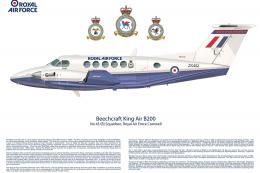








0 comments
Leave a Response