FSX Croatian Air Force MiG-21
 Croatian Air Force MiG-21 #122 v2.0. This package doesn't require the previus repaint. In this version are fixed some minor painting errors and added "metal damage" look for more realistic appearence. Requires Ivan Jurcaga MIG-21MF. By Josip Vrbosic.
Croatian Air Force MiG-21 #122 v2.0. This package doesn't require the previus repaint. In this version are fixed some minor painting errors and added "metal damage" look for more realistic appearence. Requires Ivan Jurcaga MIG-21MF. By Josip Vrbosic.
- Download hits
- 699
- Compatibility
- Flight Simulator XPrepar3D
- Filename
- mig21bishrzv20.zip
- File size
- 6.98 MB
- Virus Scan
- Scanned 18 days ago (clean)
- Access to file
- Free (Freeware)
- Content Rating
- Everyone
Croatian Air Force MiG-21 #122 v2.0. This package doesn't require the previus repaint. In this version are fixed some minor painting errors and added "metal damage" look for more realistic appearence. Requires Ivan Jurcaga MIG-21MF. By Josip Vrbosic.

Croatian Air Force MiG-21 taking off.
1. Copy "texture.hrz122dirty" into your MIG-21MF root folder...
2. Modify yout Aircraft.cfg by pasting this lines below and replacing "XX" part with next number of repaint.
[fltsim.XX]
title=MiG-21MF HRZ 122 Dirty
sim=mig
model=
panel=
sound=
texture=hrz122dirty
prop_anim_ratio=3.56
KB_checklists=
ui_manufacturer=Mikojan
atc_id=122D
atc_airline=Air Force
atc_flight_number=
ui_type=MiG-21 MF
description=
ui_variation=HRZ 122 D
atc_heavy=0
visual_damage=1

Croatian Air Force MiG-21 landing on runway.
The archive mig21bishrzv20.zip has 50 files and directories contained within it.
File Contents
This list displays the first 500 files in the package. If the package has more, you will need to download it to view them.
| Filename/Directory | File Date | File Size |
|---|---|---|
| MIG-21BIS HRZ V20 | 08.28.11 | 0 B |
| apron.jpg | 08.28.11 | 151.56 kB |
| apron1.jpg | 08.28.11 | 148.41 kB |
| apron3.jpg | 08.28.11 | 108.98 kB |
| flying.jpg | 08.28.11 | 139.06 kB |
| flying1.jpg | 08.28.11 | 55.32 kB |
| flying2.jpg | 08.28.11 | 58.83 kB |
| flying3.jpg | 08.28.11 | 68.63 kB |
| flying4.jpg | 08.28.11 | 79.67 kB |
| flying5.jpg | 08.28.11 | 80.46 kB |
| hrz_hangar.jpg | 08.28.11 | 103.01 kB |
| landing.jpg | 08.28.11 | 123.11 kB |
| metal_damage.jpg | 08.28.11 | 160.12 kB |
| READ ME.txt | 08.28.11 | 844 B |
| takeoff.jpg | 08.28.11 | 139.25 kB |
| taking_off.jpg | 08.28.11 | 102.21 kB |
| taxi.jpg | 08.28.11 | 107.39 kB |
| texture.hrz122dirty | 08.28.11 | 0 B |
| fresnel_ramp.dds | 09.04.06 | 640 B |
| gazik.bmp | 01.19.10 | 1.00 MB |
| kukykuk.bmp | 08.16.10 | 1.00 MB |
| kukykuk_l.bmp | 08.16.10 | 1.00 MB |
| MiG-21MF_1_bump.bmp | 06.24.11 | 1.00 MB |
| MiG-21MF_1_T.bmp | 08.28.11 | 682.75 kB |
| MiG-21MF_2_bump.bmp | 06.24.11 | 1.00 MB |
| MiG-21MF_2_T.bmp | 08.28.11 | 682.75 kB |
| MiG-21MF_3_bump.bmp | 06.24.11 | 1.00 MB |
| MiG-21MF_3_T.bmp | 08.28.11 | 682.75 kB |
| MiG-21MF_budiky.bmp | 01.22.11 | 1.00 MB |
| MiG-21MF_budiky_lm.bmp | 11.07.10 | 1.00 MB |
| MiG-21MF_forsaz.bmp | 01.27.11 | 1.00 MB |
| MiG-21MF_forsaz_noc.bmp | 01.27.11 | 1.00 MB |
| MiG-21MF_FR.bmp | 04.02.10 | 1.07 kB |
| MiG-21MF_glass_spec.bmp | 10.17.09 | 256.07 kB |
| MiG-21MF_glass_T.bmp | 07.22.10 | 256.07 kB |
| MiG-21MF_helma.bmp | 08.04.11 | 1.07 kB |
| MiG-21MF_VC1_lm.bmp | 01.22.11 | 1.00 MB |
| MiG-21MF_VC1_T.bmp | 08.29.10 | 1.00 MB |
| MiG-21MF_VC2_lm.bmp | 01.22.11 | 1.00 MB |
| MiG-21MF_VC2_T.bmp | 08.23.10 | 1.00 MB |
| MiG-21MF_VC3_lm.bmp | 01.22.11 | 1.00 MB |
| MiG-21MF_VC3_T.bmp | 09.12.10 | 1.33 MB |
| MiG-21MF_VC4_lm.bmp | 01.22.11 | 1.00 MB |
| MiG-21MF_VC4_T.bmp | 01.22.11 | 1.00 MB |
| texture.cfg | 08.22.06 | 137 B |
| thumbnail.jpg | 08.28.11 | 26.75 kB |
| V3S.bmp | 12.24.09 | 1.33 MB |
| wing.jpg | 08.28.11 | 142.99 kB |
| flyawaysimulation.txt | 10.29.13 | 959 B |
| Go to Fly Away Simulation.url | 01.22.16 | 52 B |
Installation Instructions
Most of the freeware add-on aircraft and scenery packages in our file library come with easy installation instructions which you can read above in the file description. For further installation help, please see our Flight School for our full range of tutorials or view the README file contained within the download. If in doubt, you may also ask a question or view existing answers in our dedicated Q&A forum.
























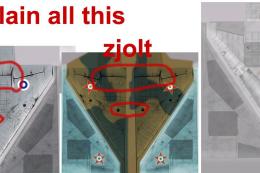

0 comments
Leave a Response