
FSX Marines Medivac Bell 212
Marines Medivac livery for the Bell 212 brings a fictional United States Marine Corps medical evacuation look to the helicopter, with high-visibility markings and carefully tuned textures that hold up across varied lighting and weather. Designed for Microsoft Flight Simulator X, it requires the payware Cera Sim Bell 212 and complements its detailed virtual cockpit and external model.
- Type:Repaint for Payware Model
- File: bell212_medivac.zip
- Size:5.42 MB
- Scan:
Clean (10d)
- Access:Freeware
- Content:Everyone
This uniquely crafted Marines Medivac skin for the Bell 212 rotorcraft showcases a fictional livery designed to simulate medical evacuation duties under a United States Marine Corps framework. Developed by Bernhard Lechner, this repaint offers a striking visual representation for pilots flying the payware Cera Sim Bell 212 within Microsoft Flight Simulator X. Although the depicted scheme is hypothetical, it emphasizes medical transport operations in challenging environments, drawing upon real-world Bell 212 roles.
Helicopter Background and Notable Features
The Bell 212, a twin-engine medium helicopter, is frequently employed in various tactical and humanitarian missions worldwide. Its distinctive two-blade main rotor system and turboshaft powerplants allow it to handle heavier payloads and operate in a broad range of atmospheric conditions. In this medivac-themed variation, the fictional Marine Corp markings highlight emergency response readiness and fast extraction capabilities. By combining realism with imaginative artistic flair, the repaint complements the Cera Simaircraft model’s immersive design.
Key Repaint Elements
This medivac paint scheme includes:
- Distinctive Marine markings intended to reflect fictitious rescue scenarios.
- Subtle color contrasts on the fuselage to simulate a high-visibility air ambulance.
- Custom textures prepared to maintain authenticity under different lighting conditions.
Compatibility and Requirements
These textures are compatible exclusively with the payware Cera Sim Bell 212 package. Prospective users should already own that commercial model, available separately from various online add-on stores such as SimShack.
Step-by-Step Installation Instructions
- Extract the downloaded package.
- Place the supplied texture.MEDIVAC folder inside the “SIMOBJECTS/ROTORCRAFT/BELL_212” directory.
- Open the aircraft.cfg file and copy the below code snippet. Insert it after your existing [FLTSIM] entries, making sure to replace [FLTSIM.XX] with the subsequent index number.
[FLTSIM.XX]
Title = Bell 212 MEDIVAC
sim = Bell_212
model =
panel =
sound =
texture = MEDIVAC
kb_checklists = Bell_212_check
kb_reference =
atc_id =
ui_manufacturer = BELL
ui_type = 212
ui_variation = MEDIVAC
ui_typerole = Rotorcraft
ui_createdby = Cera Simaircraft
description =
Once these steps are complete, you may select the Marines Medivac Bell 212 from the menu and start flying your emergency missions.
This texture set was meticulously developed by Bernhard Lechner and aims to offer a fresh livery choice for enthusiasts seeking a medivac theme. Once installed, it provides a more dynamic experience wherever your mission profiles take you in Microsoft Flight Simulator X.
The archive bell212_medivac.zip has 30 files and directories contained within it.
File Contents
This list displays the first 500 files in the package. If the package has more, you will need to download it to view them.
| Filename/Directory | File Date | File Size |
|---|---|---|
| readme_212_medivac.txt | 04.01.10 | 1005 B |
| SCREENS | 04.01.10 | 0 B |
| 212_01.jpg | 04.01.10 | 399.16 kB |
| 212_02.jpg | 04.01.10 | 445.49 kB |
| 212_03.jpg | 04.01.10 | 421.75 kB |
| 212_04.jpg | 04.01.10 | 396.49 kB |
| Texture.MEDIVAC | 04.01.10 | 0 B |
| BELL_EXT_1_T.dds | 03.31.10 | 4.00 MB |
| BELL_EXT_1_T_BUMP.dds | 02.16.10 | 1.00 MB |
| BELL_EXT_1_T_SPEC.dds | 01.29.10 | 1.00 MB |
| BELL_EXT_2_T.dds | 03.31.10 | 1.00 MB |
| BELL_EXT_2_T_SPEC.dds | 01.29.10 | 1.00 MB |
| BELL_EXT_3_T.dds | 03.31.10 | 1.00 MB |
| BELL_EXT_3_T_SPEC.dds | 01.29.10 | 1.00 MB |
| BELL_EXT_4_T.dds | 03.31.10 | 1.00 MB |
| BELL_EXT_4_T_SPEC.dds | 01.29.10 | 1.00 MB |
| BELL_INTER_1_C.dds | 02.16.10 | 1.00 MB |
| BELL_INTER_1_C_BUMP.dds | 02.10.10 | 1.00 MB |
| BELL_INTER_10_C.dds | 02.16.10 | 1.00 MB |
| BELL_INTER_3_C.dds | 02.16.10 | 1.00 MB |
| BELL_INTER_9_C.dds | 02.16.10 | 1.00 MB |
| BELL_INTER_9_C_NIGHT.dds | 02.04.10 | 1.00 MB |
| MAIN_ROTOR.dds | 02.16.10 | 256.12 kB |
| pilot.dds | 01.22.10 | 1.00 MB |
| pilot_night.dds | 01.22.10 | 1.00 MB |
| TAIL_ROTOR.dds | 02.04.10 | 64.12 kB |
| texture.cfg | 08.21.06 | 137 B |
| THUMBNAIL.jpg | 03.31.10 | 40.55 kB |
| flyawaysimulation.txt | 10.29.13 | 959 B |
| Go to Fly Away Simulation.url | 01.22.16 | 52 B |
Installation Instructions
Most of the freeware add-on aircraft and scenery packages in our file library come with easy installation instructions which you can read above in the file description. For further installation help, please see our Flight School for our full range of tutorials or view the README file contained within the download. If in doubt, you may also ask a question or view existing answers in our dedicated Q&A forum.








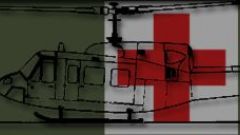












0 comments
Leave a Response