FSX Flight To Area 61 Mission
 Flight To Area 61 "Nowhere-Land". Captain Igor Kringbrinsky of the "Special Air Service" will be piloting flight XX-C4 to "Special Area-61" better known to pilots as "No-whereland". As usual he is being moved to the base at the Ust-Kamenogorsk Airport (UASK) three days before the flight. Using...
Flight To Area 61 "Nowhere-Land". Captain Igor Kringbrinsky of the "Special Air Service" will be piloting flight XX-C4 to "Special Area-61" better known to pilots as "No-whereland". As usual he is being moved to the base at the Ust-Kamenogorsk Airport (UASK) three days before the flight. Using...
- Download hits
- 574
- Compatibility
- Flight Simulator XPrepar3D
- Filename
- area61.zip
- File size
- 5.93 MB
- Virus Scan
- Scanned 2 days ago (clean)
- Access to file
- Free (Freeware)
- Content Rating
- Everyone
Flight To Area 61 "Nowhere-Land". Captain Igor Kringbrinsky of the "Special Air Service" will be piloting flight XX-C4 to "Special Area-61" better known to pilots as "No-whereland". As usual he is being moved to the base at the Ust-Kamenogorsk Airport (UASK) three days before the flight. Using an old ANT-2 he will carry electronic supplies and will also pick up on the way to the different locations (to be known only before the flight) special personnel that work in these places and who are coming out for vacations. As co-pilot you will have to check the plane before the flight and since on this flight you are to be rated, previous to becoming pilot-in-command for future flights, you will do all take offs and landings. Carefully study the maps given to you for the " secret" locations you will land before you return. These "locations" may be on "roadways", mountains, valleys and even large airports--sorry to say, the weather this time of the year is stormy and rain, thunder and high winds may be expected. By Gera Godoy C.
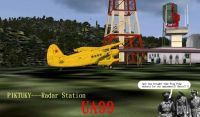
Flight To Area 61 Mission.
This is a "DOUBLE SIDED FSAdventureSky Flight:
It can be flown as a REGULAR FSX " MISSION" or it can be flown as an FSAdventureSky Format........WHAT IS THE DIFFERENCE???
1) As a FSX MISSION it works like all missions do. You go to missions, find it and start it. If you do not finish it, next time you have to start all over!
2) As a FSAdventureSky Flight you can start it and CONTINUE where you left off, fly under any weather conditions and time of year as well as any local time, no one tells you anything, you are your own pilot! I guess its for more "professional" pilots.
ANYWAY YOU CAN CHOOSE!)
YOU WILL NEED AIRCRAFT ANTONOV AN-2 "ant2tppp.zip"
Installation of .bgl and .bmp files:
1) Place all .bgl files in your FSX/Addon Scenery/scenery Directory.
2) ACTIVATE the .bgl files
2.1) If you have not started the sim, they will activate automatically when you start it.
2.2) If sim is open, GO to the Settings menu, then to Scenery Library and hit OK.....
you will see the activation screen updating the database.
3) Place .BMP files in FSX/Textures directory and also in FSX/Addon Scenery/textures Directory
READ INSTRUCTIONS FOR FLIGHT CAREFULLY.
DO NOT FORGET TO READ THE ENCLOSED INSTRUCTIONS for COMPLETE DETAILS. HAVE FUN.
Gera Godoy C.

Flight To Area 61 Mission.
The archive area61.zip has 21 files and directories contained within it.
File Contents
This list displays the first 500 files in the package. If the package has more, you will need to download it to view them.
| Filename/Directory | File Date | File Size |
|---|---|---|
| FLY TO AREA 61......msi | 04.19.08 | 5.86 MB |
| RUSKYRIDE.bgl | 04.18.08 | 14.51 kB |
| UA99.jpg | 04.19.08 | 70.44 kB |
| AFX_UA8X.bgl | 04.15.08 | 822 B |
| AFX_UA97.bgl | 04.14.08 | 823 B |
| AFX_UA98.bgl | 04.14.08 | 820 B |
| AFX_UA99.bgl | 04.13.08 | 1.26 kB |
| AFX_UA9Y.bgl | 04.19.08 | 1.38 kB |
| CVX_plano-ru-1.BGL | 04.13.08 | 353 B |
| CVX_plano-ru-22.BGL | 04.16.08 | 228 B |
| MAPA DE ZONA.JPG | 04.19.08 | 70.72 kB |
| BINARIO.jpg | 04.19.08 | 48.60 kB |
| FLIGHT INSTRUCTIONS .txt | 04.19.08 | 3.12 kB |
| READ ME FIRST.txt | 04.19.08 | 1.91 kB |
| MIS-61.bmp | 04.18.08 | 65.05 kB |
| ROTULO-BIENVENIDA.bgl | 02.08.08 | 5.37 kB |
| FileID.diz | 04.19.08 | 1.07 kB |
| chica.gif | 04.19.08 | 9.55 kB |
| display.jpg | 04.19.08 | 95.57 kB |
| flyawaysimulation.txt | 10.29.13 | 959 B |
| Go to Fly Away Simulation.url | 01.22.16 | 52 B |
Installation Instructions
Most of the freeware add-on aircraft and scenery packages in our file library come with easy installation instructions which you can read above in the file description. For further installation help, please see our Flight School for our full range of tutorials or view the README file contained within the download. If in doubt, you may also ask a question or view existing answers in our dedicated Q&A forum.



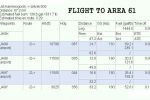









0 comments
Leave a Response