FSX Flying For Furs Mission
Flying For Furs. An FSX adventure flight: Joshua Buckhorn is getting ready for his trip into the Canadian western fur route. As a trader of furs and FBO owner things up here in north Washington are hard in this year of 1949. Just 5 years ago he was flying a huge B-17 over Germany now a new lif...
- Download hits
- 338
- Compatibility
- Flight Simulator XPrepar3D
- Filename
- furs.zip
- File size
- 366.31 KB
- Virus Scan
- Scanned 18 days ago (clean)
- Access to file
- Free (Freeware)
- Content Rating
- Everyone
Flying For Furs. An FSX adventure flight: Joshua Buckhorn is getting ready for his trip into the Canadian western fur route. As a trader of furs and FBO owner things up here in north Washington are hard in this year of 1949. Just 5 years ago he was flying a huge B-17 over Germany now a new life has brought him into the dangers on bush flying. As always before these flights, new oil and spark plugs must be placed in the plane, tires must be just right and the fuel tanks have got to be full to the top. It is 5:45 AM and a big breakfast is a must before the flight, eggs, grits, potatoes, ham, bacon and NO beans since the gas they produce will disrupt the flight. And don't forget the "Pipi" Bottle. (Bonus: You get four new airfield in this rich fur and hide country, if business goes well you can return and get more, maybe you can get yourself a jet and fly to Panama for a great holiday). By Gera Godoy Canova.

Flying For Furs Mission.
1) Place all .BGL files in your FSX/Addon scenery/scenery directory and activate them.
2) Place the .BMP file in your FSX/Addon scenery/Texture directory and in FSX/ Texture Directory
3) Place the Plan File .PLN in your Personal FSX directory......This is located in "My Documents"
That´s it, you can now load your fly plan and fly according to the enclosed PDF instructions....
Have a nice flight.
Gera
The archive furs.zip has 23 files and directories contained within it.
File Contents
This list displays the first 500 files in the package. If the package has more, you will need to download it to view them.
| Filename/Directory | File Date | File Size |
|---|---|---|
| welcome.bmp | 08.18.08 | 65.05 kB |
| AFX_CYL3.bgl | 08.16.08 | 1.15 kB |
| AFX_CYT5.bgl | 08.16.08 | 1010 B |
| AFX_CYX3.bgl | 08.18.08 | 1.11 kB |
| AFX_CYZ7.bgl | 08.17.08 | 2.14 kB |
| CAN-BEAR.bgl | 08.20.08 | 14.75 kB |
| CVX_CAN-BEAR1.BGL | 08.14.08 | 676 B |
| CVX_CANA-FLA-3.BGL | 08.16.08 | 513 B |
| CVX_CITY-1-CYZ7.BGL | 08.16.08 | 370 B |
| CVX_CYN2-LAKE.BGL | 08.17.08 | 355 B |
| CVX_CYQ9.BGL | 08.16.08 | 560 B |
| CVX_CYT5-FLA-1.BGL | 08.16.08 | 674 B |
| CVX_CYX3.BGL | 08.17.08 | 806 B |
| CVX_Rest-Air-CYZ7.BGL | 08.17.08 | 788 B |
| CYL9_ADE_GGC.BGL | 08.14.08 | 536 B |
| 00-FSADVENTURESKY-- Scott to Blue River.PLN | 08.18.08 | 2.86 kB |
| Microsoft Word - FYING FOR FUR.pdf | 08.20.08 | 289.44 kB |
| READ ME.txt | 08.22.08 | 590 B |
| FileID.diz | 08.22.08 | 91 B |
| portadaita.png | 08.21.08 | 26.26 kB |
| portadiiiita-gif.gif | 08.22.08 | 8.35 kB |
| flyawaysimulation.txt | 10.29.13 | 959 B |
| Go to Fly Away Simulation.url | 01.22.16 | 52 B |
Installation Instructions
Most of the freeware add-on aircraft and scenery packages in our file library come with easy installation instructions which you can read above in the file description. For further installation help, please see our Flight School for our full range of tutorials or view the README file contained within the download. If in doubt, you may also ask a question or view existing answers in our dedicated Q&A forum.

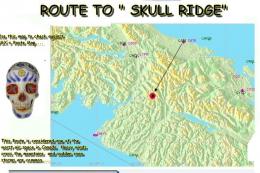

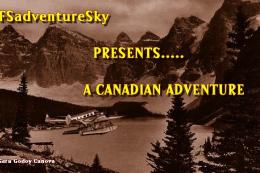
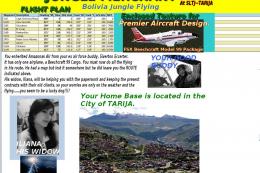




0 comments
Leave a Response