FSX F18 Hornet Carrier Mission
F/A-18 Hornet carrier-ops mission places a carrier group off Kuwait and tasks an escort of an unmarked 737 to a covert Iraq airfield, with guided cues, timed intercept goals, and optional recovery to either a stationary deck or a moving carrier for wire-based awards. Requires FSX Acceleration.
- File: carfsx18.zip
- Size:19.84 MB
- Scan:
Clean (16d)
- Access:Freeware
- Content:Everyone
F18 Hornet Carrier Mission, using FSX Acceleration default F/A-18 Hornet and high definition landable carrier. Off the coast of Kuwait in the Middle East you are part of a carrier group performing the commands missions. Your mission this afternoon is to escort SP677 (Sierra Papa six seven seven), an unmarked 737, to an undisclosed location. By Ed Olander.

F18 Hornet Carrier Mission.
Briefing-
F18 Hornet Carrier mission using FSX Acceleration default F18 and High Definition Landable Carrier. Off the Coast of Kuwait in the Middle East you are part of a Carrier Group Performing the Commands Missions. Your Mission this afternoon is to escort SP677(Sierra Papa six seven seven) unmarked 737, to an undisclosed Airport in IRAQ. Not sure what they are carrying, nor do we care. You just need to escort it successfully all the way to the airport. Once the 737 Lands and Parks, Control Tower will give you clearence to the Re-Fueling point. When finished, return to the Carrier Group and choose to land on either the Busy Non-Moving Carrier or the Moving Carrier.
Starting off the deck of the stationary Carrier, listen and wait for instructions to get clearence for Cat2. All the Traffic on the deck will takeoff. Once they have you will be instructed to lower your flaps. Also do not forget to lower your wings. Once cleared follow the POI(Point of Interest) green Arrows to your designated takeoff location. Once in the air you will be directed to the 737, you will have 5-minutes to get a lock on him. Use the Mission Compass to help locate it. Stay within about 0.5 NM of the 737. Get within 0.1 NM for a period of 3-Minutes to obtain the Expert Escort Badge. Follow the 737 all the way to designated location. You will get the Ok just before 737 final approach. Circle until 7373 parks, Tower will gove you clearence to land and instructions to re-fuel. Once Completd with the Re-Fule truck Takeoff again towards teh Carriers. You will have a choice of either landing on the Moving Carrier or Landing on the Busy Stationary Carrier. Either one will give you a Mission Completion. You wioll get a Landing Award depending on What Wire you catch, Wire one being the best. I;m no carrier expert just having fun, Enjoy, everything is Fictional.
Hopefully everything is in-tact, just unzip the compressed Folder to a Temp Directory. Place the CarrierOpsFsxf18 Directory into your Mission Directory under the Military folder, ie, /Microsoft Flight Simulator X/Missions/Military/, you should have a Directory called CarrierOpsFsxf18. Make sure to move the rewards from the Rewards Directory to your FSX/root/Rewards.
Be sure to adjust your sounds within FSX to get the best effects and to hear the voices.
Requirements-
FSX, and the Acceleration Pack. Uses all FSX Aircraft and Scenery and Aircraft.
Voices - All me (Morphed, resampled).
No Music..
Used the Great tool FSX Mission Maker by Jim Keir to Help with Building.
*Note to the User -
This mission as are all my Missions are purley Fictional. I have no Experience in Air Traffic Communication nor do I fly Aircraft for Real life. Everything is WysiWyg. Everything I do is Free, Do with it What you want but please keep it Free.
*Note
When a Green Arrows appears as a Point of Interest, Drive to the Green Arrow amd stop. Also you control your own Crash Behavior.
My Scenery Settings where set to just High when making the Mission.
Cheers Have Fun -
The archive carfsx18.zip has 130 files and directories contained within it.
File Contents
This list displays the first 500 files in the package. If the package has more, you will need to download it to view them.
| Filename/Directory | File Date | File Size |
|---|---|---|
| CarrierOpsFsxf18 | 03.13.09 | 0 B |
| Briefing.htm | 03.11.09 | 3.44 kB |
| CarrierFsxf18.spb | 03.13.09 | 86.90 kB |
| CarrierFsxf18.xml.layout | 03.13.09 | 936 B |
| cops1.bmp | 05.03.08 | 177.04 kB |
| copsC.bmp | 03.08.09 | 177.04 kB |
| DayClearf.FLT | 03.13.09 | 10.50 kB |
| DayClearf.WX | 04.30.08 | 84.68 kB |
| DayClearf_profile.xml | 03.13.09 | 140 B |
| eh101fl2.FSR | 04.30.08 | 4.62 MB |
| eh101fl3.FSR | 05.01.08 | 4.58 MB |
| fsrj1.FSR | 04.30.08 | 7.69 MB |
| fsrj2.FSR | 04.30.08 | 8.08 MB |
| fsrj3.FSR | 05.01.08 | 9.80 MB |
| Images | 03.08.09 | 0 B |
| coprim.jpg | 03.08.09 | 23.36 kB |
| Install.txt | 03.13.09 | 3.07 kB |
| Kneeboard.htm | 03.09.09 | 1.13 kB |
| MissionProfile.xsl | 03.09.09 | 558 B |
| Readme.txt | 02.28.09 | 71 B |
| Rewards | 03.10.09 | 0 B |
| carland1.RWD | 03.10.09 | 213.46 kB |
| carland2.RWD | 03.10.09 | 218.67 kB |
| carland3.RWD | 03.10.09 | 222.99 kB |
| carland4.RWD | 03.10.09 | 224.50 kB |
| copsr.RWD | 03.08.09 | 214.77 kB |
| escortr.RWD | 03.09.09 | 228.78 kB |
| Sound | 03.13.09 | 0 B |
| da_2minutes.wav | 03.09.09 | 63.04 kB |
| da_3min.wav | 03.10.09 | 20.99 kB |
| da_5minutes.wav | 03.09.09 | 37.33 kB |
| da_737_clearence.wav | 03.07.09 | 47.79 kB |
| da_737_loosing_you.wav | 03.04.09 | 36.35 kB |
| da_737_ready.wav | 03.04.09 | 56.40 kB |
| da_737_roger.wav | 03.04.09 | 23.72 kB |
| da_737_thank_you.wav | 03.07.09 | 53.78 kB |
| da_ae1_cat1.wav | 03.01.09 | 15.76 kB |
| da_ae1_cat1_ready.wav | 03.01.09 | 40.28 kB |
| da_ae1_parked.wav | 03.04.09 | 65.12 kB |
| da_ae1_ready_land.wav | 03.04.09 | 52.26 kB |
| da_ae1_takeoff.wav | 03.01.09 | 43.54 kB |
| da_ae2_cat4.wav | 03.02.09 | 17.50 kB |
| da_ae2_cat4_ready.wav | 03.02.09 | 37.33 kB |
| da_ae2_parked.wav | 03.04.09 | 36.79 kB |
| da_ae2_ready_land.wav | 03.04.09 | 42.89 kB |
| da_ae2_takeoff.wav | 03.02.09 | 37.44 kB |
| da_ae3_cat3.wav | 03.02.09 | 22.63 kB |
| da_ae3_cat3_ready.wav | 03.02.09 | 67.94 kB |
| da_ae3_parked.wav | 03.04.09 | 29.27 kB |
| da_ae3_ready_land.wav | 03.04.09 | 36.35 kB |
| da_ae3_takeoff.wav | 03.02.09 | 60.21 kB |
| da_ae4_cat2.wav | 03.09.09 | 17.83 kB |
| da_ae4_cat2_ready.wav | 03.09.09 | 43.43 kB |
| da_ae4_go_around_ae1.wav | 03.06.09 | 34.18 kB |
| da_ae4_go_around_ae2.wav | 03.06.09 | 41.04 kB |
| da_ae4_go_around_ae3.wav | 03.06.09 | 35.81 kB |
| da_ae4_go_around_now_ae1.wav | 03.07.09 | 43.66 kB |
| da_ae4_go_around_now_ae2.wav | 03.07.09 | 41.91 kB |
| da_ae4_go_around_now_ae3.wav | 03.07.09 | 33.09 kB |
| da_ae4_leave_airport.wav | 03.09.09 | 37.98 kB |
| da_ae4_ready_land.wav | 03.09.09 | 40.60 kB |
| da_ae4_takeoff.wav | 03.09.09 | 38.42 kB |
| da_aiport_737_cleared.wav | 03.07.09 | 44.63 kB |
| da_airport_737_cleared.wav | 03.13.09 | 43.66 kB |
| da_airport_ae4_cleared.wav | 03.13.09 | 58.69 kB |
| da_airport_ae4_leaving.wav | 03.13.09 | 31.99 kB |
| da_airport_done_follow_737.wav | 03.13.09 | 82.54 kB |
| da_airport_zone.wav | 03.13.09 | 59.78 kB |
| da_bar.wav | 03.09.09 | 48.88 kB |
| da_carrier_choices.wav | 03.12.09 | 130.04 kB |
| da_check_hook.wav | 03.06.09 | 37.44 kB |
| da_ct_ae1_call_ball.wav | 03.04.09 | 22.19 kB |
| da_ct_ae1_clearedoffdeck.wav | 03.01.09 | 28.83 kB |
| da_ct_ae1_landing_cleared.wav | 03.04.09 | 87.01 kB |
| da_ct_ae1_takeoff_cleared.wav | 03.01.09 | 33.19 kB |
| da_ct_ae2_call_ball.wav | 03.04.09 | 18.27 kB |
| da_ct_ae2_clearedoffdeck.wav | 03.02.09 | 30.90 kB |
| da_ct_ae2_landing_cleared.wav | 03.04.09 | 36.35 kB |
| da_ct_ae2_takeoff_cleared.wav | 03.02.09 | 33.20 kB |
| da_ct_ae3_call_ball.wav | 03.04.09 | 21.10 kB |
| da_ct_ae3_clearedoffdeck.wav | 03.03.09 | 45.07 kB |
| da_ct_ae3_landing_cleared.wav | 03.04.09 | 40.05 kB |
| da_ct_ae3_takeoff_cleared.wav | 03.02.09 | 36.90 kB |
| da_ct_ae4_call_ball.wav | 03.09.09 | 21.10 kB |
| da_ct_ae4_clearedoffdeck.wav | 03.02.09 | 30.36 kB |
| da_ct_ae4_cleared_land.wav | 03.09.09 | 36.68 kB |
| da_ct_ae4_takeoff_cleared.wav | 03.02.09 | 31.99 kB |
| da_ct_eh101A_clearedlanding.wav | 03.04.09 | 42.78 kB |
| da_ct_eh101A_clearedoffdeck.wav | 03.03.09 | 55.85 kB |
| da_ct_eh101B_clearedlanding.wav | 03.04.09 | 48.34 kB |
| da_ct_eh101B_clearedoffdeck.wav | 03.03.09 | 51.50 kB |
| da_depart_airport.wav | 03.09.09 | 56.50 kB |
| da_eh101A.wav | 03.02.09 | 20.67 kB |
| da_eh101A_landing.wav | 03.04.09 | 58.25 kB |
| da_eh101A_takeoff.wav | 03.03.09 | 57.05 kB |
| da_eh101B.wav | 03.08.09 | 18.38 kB |
| da_eh101B_landing.wav | 03.08.09 | 49.42 kB |
| da_eh101B_takeoff.wav | 03.08.09 | 52.37 kB |
| da_escort_expert.wav | 03.10.09 | 32.32 kB |
| da_failed_to_get_737.wav | 03.09.09 | 36.24 kB |
| da_fuel_under_25.wav | 03.09.09 | 24.37 kB |
| da_full_throttle.wav | 03.09.09 | 48.99 kB |
| da_great_landing.wav | 03.06.09 | 26.11 kB |
| da_here_comes_ftruck.wav | 03.09.09 | 17.29 kB |
| da_instruction1.wav | 03.09.09 | 102.92 kB |
| da_keep_trying.wav | 03.10.09 | 22.30 kB |
| da_kill_engines.wav | 03.09.09 | 19.36 kB |
| da_kt_737_cleared_takeoff.wav | 03.04.09 | 53.24 kB |
| da_landing_zone.wav | 03.09.09 | 27.64 kB |
| da_locked_on_737.wav | 03.09.09 | 23.61 kB |
| da_lower_flaps.wav | 03.06.09 | 34.06 kB |
| da_lower_gear.wav | 03.06.09 | 37.98 kB |
| da_no_enter_airport.wav | 03.09.09 | 24.37 kB |
| da_put_brakes_on.wav | 03.09.09 | 16.74 kB |
| da_reduce_flaps_50_percent.wav | 03.09.09 | 33.63 kB |
| da_refuel_complete_start.wav | 03.09.09 | 36.90 kB |
| da_refuel_failed.wav | 03.09.09 | 22.19 kB |
| da_speed_fast.wav | 03.06.09 | 47.14 kB |
| da_speed_slow.wav | 03.06.09 | 45.40 kB |
| da_stanby_2min.wav | 03.13.09 | 33.20 kB |
| da_too_close.wav | 03.07.09 | 22.19 kB |
| da_too_far.wav | 03.09.09 | 31.99 kB |
| da_to_kill_engine.wav | 03.09.09 | 36.46 kB |
| da_welcome.wav | 03.09.09 | 68.49 kB |
| da_wire_1.wav | 03.10.09 | 15.66 kB |
| da_wire_2.wav | 03.10.09 | 14.13 kB |
| da_wire_3.wav | 03.10.09 | 15.22 kB |
| da_wire_4.wav | 03.10.09 | 13.15 kB |
| flyawaysimulation.txt | 10.29.13 | 959 B |
| Go to Fly Away Simulation.url | 01.22.16 | 52 B |
Installation Instructions
Most of the freeware add-on aircraft and scenery packages in our file library come with easy installation instructions which you can read above in the file description. For further installation help, please see our Flight School for our full range of tutorials or view the README file contained within the download. If in doubt, you may also ask a question or view existing answers in our dedicated Q&A forum.











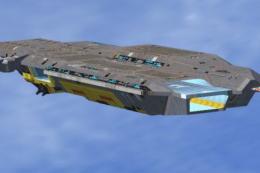


2 comments
Leave a ResponseThe content of the comments below are entirely the opinions of the individual posting the comment and do not always reflect the views of Fly Away Simulation. We moderate all comments manually before they are approved.
I'm at the "secret base" and cannot for the life of me figure out how to take on fuel. Help
Sounds good although wire three is the best to catch on :)