
FSX Congo School Of Aviation Special Exams
Congo School of Aviation Special Exams delivers four scripted bush-flying exams through remote jungle strips, testing decision-making, cargo and passenger handling, and practical airmanship under Milika Urtu’s checkout. Built for Microsoft Flight Simulator X, it includes custom scenery, weather, maps, and saved flights for an immersive “Jungle Bush Pilot” qualification; optional Plan-G enhances route planning.
- File: congosch.zip
- Size:1.3 MB
- Scan:
Clean (4d)
- Access:Freeware
- Content:Everyone
Congo School Of Aviation Special Exams. FSX FSadventure Flights--The Congo School of Aviation is offering for this week only four exams for pilots who want to qualify for the "Jungle Bush Pilot" certificate. Bring your own plane and get a discount at the school's motel. You must have a pilot's licence from somewhere which can be checked. The exams will prove to you and the School Masters that you can muster the rigors of flying around jungles and out of the way places with some type of safety for your cargo and passengers you may take any sometime in the future. Milika Urtu, chief pilot in residence will check you out. Be ready to start early and do bring a certified Bank's check to pay in advance. Welcome to the Congo dudes... By Gera Godoy Canova.

Congo School Of Aviation Special Exams.
I recomend you also Download "Plan-G” which uses the acclaimed and versatile Google Maps mapping tool. Any geographical feature which exists in Google Maps can be included in your flight plans, and all the features of Google Maps are fully available. Overlaid on the Google Map are the necessary navigation features extracted from FS - controlled airspace, airports, navaids, VRPs, etc., with automatic switching at lower zoom levels to avoid clutter. Use it with all flights of Nepal DeLuxe for a great siming experience.
Set Up:
1) Make a Directory called "CONGO SCHOLL" and make two sub-directories called "SCENERY" and "TEXTURE"
2) Unzip the files to a Temporal Directory.
3) Place all .BGL and files in the "SCENERY" sub directory just created
4) Place all .BMP files in the "TEXTURE" sub directory just created
5) Place all .PL, FLT, FSSAVE AND WX files found enclosed in your--- C:\Documents and Settings\YOUR NAME\My Documents\Flight Simulator X Files
6) Place the finished "CONGO SCHOOL" Directory in FSX/Addon Scenery Directory. Now go to FSX and jump to the Menu and ADD the Directory to the list Scenery.
7) Print the .JPG MAPs for flight reference AS WELL AS THE INSTRUCTIONS
You are now ready to start your flights.....
Thank you for downloading my scenery and FLIGHTS hope you enjoy your stay.
Gera

Congo School Of Aviation Special Exams.
The archive congosch.zip has 24 files and directories contained within it.
File Contents
This list displays the first 500 files in the package. If the package has more, you will need to download it to view them.
| Filename/Directory | File Date | File Size |
|---|---|---|
| CONGO SCHOOL---START HERE.FLT | 08.26.10 | 8.62 kB |
| CONGO SCHOOL---START HERE.FSSAVE | 08.26.10 | 146.44 kB |
| CONGO SCHOOL---START HERE.WX | 08.26.10 | 148.84 kB |
| AEROCHICO.bgl | 08.23.10 | 119.44 kB |
| CVX_AIR-01.BGL | 08.22.10 | 358 B |
| CVX_MEMBELEMINES.BGL | 08.24.10 | 378 B |
| CVX_PROJECT.BGL | 08.22.10 | 624 B |
| rotulocongoschool.bgl | 08.26.10 | 4.13 kB |
| rotulocongoschool.txt | 08.26.10 | 80 B |
| SCHOOL-FLIGHTS.bgl | 08.26.10 | 23.93 kB |
| frente.bmp | 08.23.10 | 129.05 kB |
| frenteverdesito.bmp | 08.23.10 | 65.05 kB |
| school.bmp | 08.26.10 | 192.05 kB |
| techolamina.bmp | 08.23.10 | 3.05 kB |
| ROUTE MAP TO BAKUMBA MINES.jpg | 08.24.10 | 80.64 kB |
| ROUTE MAP TO CROSS ROADS MISSION.jpg | 08.25.10 | 159.49 kB |
| ROUTE MAP TO ETERNAL MISSION.jpg | 08.23.10 | 127.38 kB |
| ROUTE MAP TO KATANGA.jpg | 08.23.10 | 125.29 kB |
| INSTRUCTIONS.jpg | 08.27.10 | 219.66 kB |
| ETERNAL.jpg | 08.23.10 | 243.25 kB |
| read me first.txt | 08.27.10 | 1.68 kB |
| file_id.diz | 08.27.10 | 81 B |
| flyawaysimulation.txt | 10.29.13 | 959 B |
| Go to Fly Away Simulation.url | 01.22.16 | 52 B |
Installation Instructions
Most of the freeware add-on aircraft and scenery packages in our file library come with easy installation instructions which you can read above in the file description. For further installation help, please see our Flight School for our full range of tutorials or view the README file contained within the download. If in doubt, you may also ask a question or view existing answers in our dedicated Q&A forum.
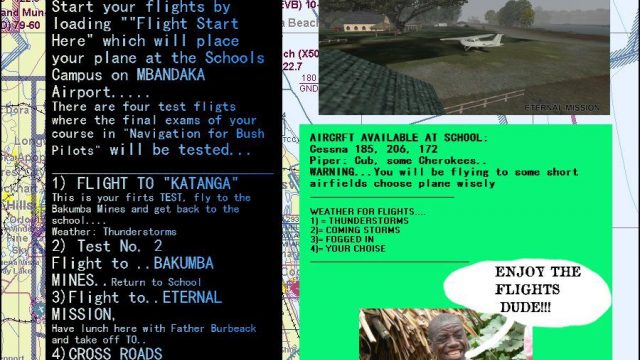



















0 comments
Leave a Response