
FSX J'attendrai Mission
J’attendrai Mission recreates a 1960s supply run from Madagascar to the French Southern and Antarctic lands, blending custom scenery, a new airfield, and scripted challenges across cold seas and volatile weather in Microsoft Flight Simulator X. It requires the FS2004/FSX Lockheed L-749 Constellation base kit plus the matching texture set.
- File: jattren.zip
- Size:17.78 MB
- Scan:
Clean (3d)
- Access:Freeware
- Content:Everyone
J'attendrai Mission. FSadventureSky FSX mission. Wives and girlfriends would, with tears in their eyes, say " J'attendrai" as their pilots took off on dangerous long trips. In the 1960's carrying supplies to French Naval Bases was done in Lockheed Constellations as well as other aircraft. Every three months a lone Conny from 559 Squadron out of Madagascar would fly to the French Southern and Antarctic lands with all types of supplies for the weather station there. New scenery and airfield await you in this mission over exotic lands, dangerous skies and cold seas. By Gera Godoy Canova.

J'attendrai Mission.
I suggest you download the freeware PLAN-G by TA Software for a greater flight now and always.
IMPORTANT---AIRCRAFT USED IN MISSION IS:
FS2004/FSX Lockheed L-749 Constellation Base Kit (lockheed749.zip )
TEXTURE: FS2004/FSX Lockheed L749 Constellation (l749_f-zvmv_f.zip)
J´ATTENDRAI MISSION.
Setting up the Scenery and Mission.
1)Unzip the file enclosed to any Temp Folder.
2) Place the ENCLOSED .BGL files FOUND IN ENCLOSED SCENERY DIRECXTORY IN -----FSX/ Addon Scenery / Scenery Directory
3) Place the eNclosed .BMP files FOUND IN ECLOSED TEXTURE DIRECTORY IN------FSX/ Addon Scenery/ Texture Directory
4) Place the COMPLETE FOLDER " J ATTENDRAI " in your FSX/MISSIONS Folder....
5) Open FSX, go to the Missions Menu and under "Military" you will find the mission " J´ATTENDARI"...OPEN MISSION AND FLY....
Thank you for downloading this Mission.
Gera.
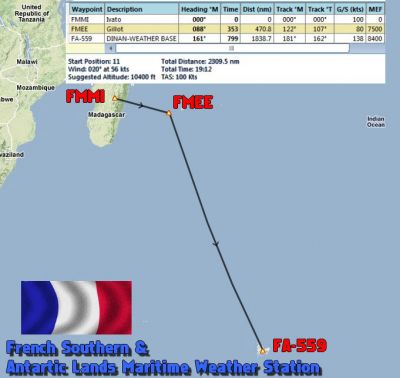
J'attendrai Mission.
The archive jattren.zip has 30 files and directories contained within it.
File Contents
This list displays the first 500 files in the package. If the package has more, you will need to download it to view them.
| Filename/Directory | File Date | File Size |
|---|---|---|
| FLIGHT PLAN.jpg | 10.16.11 | 80.74 kB |
| ready to depart.jpg | 10.16.11 | 216.44 kB |
| J ATTENDRAI | 10.17.11 | 0 B |
| 200px-Kerguelen_VolcanDuDiable.jpg | 10.17.11 | 5.65 kB |
| 200px-Pringlea_antiscorbutica_Mayes_fake.jpg | 10.17.11 | 9.26 kB |
| banderita.jpg | 10.17.11 | 2.52 kB |
| Completed.bmp | 10.17.11 | 172.24 kB |
| decomconnie20.jpg | 10.17.11 | 55.44 kB |
| escudo.jpg | 10.17.11 | 4.34 kB |
| JATTENDRAI.flt | 10.17.11 | 20.63 kB |
| JATTENDRAI.wx | 10.17.11 | 165.14 kB |
| JATTENDRAI.xml | 10.17.11 | 13.75 kB |
| laisla.htm | 10.17.11 | 3.48 kB |
| Uncompleted.bmp | 10.17.11 | 172.24 kB |
| sound | 10.17.11 | 0 B |
| _recorded_225957cd-058b-4e68-ba17-792da95e645a.wav | 10.17.11 | 4.32 MB |
| _recorded_c5ed0621-0105-4554-8779-0338a70298d5.wav | 10.17.11 | 14.48 MB |
| SCENERY | 10.16.11 | 0 B |
| CVX_ANTARLANDING.BGL | 10.16.11 | 384 B |
| FRENCH-WEATHER.bgl | 10.16.11 | 9.78 kB |
| weatherstation.bgl | 10.16.11 | 627.89 kB |
| TEXTURE | 10.16.11 | 0 B |
| BANDERA-FRANCIA.bmp | 10.16.11 | 65.05 kB |
| CROMO.bmp | 10.16.11 | 129.05 kB |
| PARED-CEMENTO.bmp | 10.16.11 | 129.05 kB |
| VENTANAS.bmp | 10.16.11 | 129.05 kB |
| file_id.diz | 10.17.11 | 92 B |
| READ ME FIRST.txt | 10.17.11 | 1.33 kB |
| flyawaysimulation.txt | 10.29.13 | 959 B |
| Go to Fly Away Simulation.url | 01.22.16 | 52 B |
Complementing Files & Dependencies
This add-on mentions the following files below in its description. It may be dependent on these files in order to function properly. It's possible that this is a repaint and the dependency below is the base package.
You may also need to download the following files:
Installation Instructions
Most of the freeware add-on aircraft and scenery packages in our file library come with easy installation instructions which you can read above in the file description. For further installation help, please see our Flight School for our full range of tutorials or view the README file contained within the download. If in doubt, you may also ask a question or view existing answers in our dedicated Q&A forum.












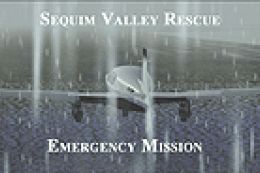





0 comments
Leave a Response