
FSX BMW 760i
BMW 760i ground dynamics for Flight Simulator X sharpen acceleration, braking, and steering for a more convincing high-speed drive, with improved stability that reduces lift-off and rollover in aggressive turns. The package supplies a tuned aircraft.cfg and dedicated .air file for precise handling and requires the original BMW 760Li car model.
- Type:Complete with Base Model
- File: bmw.zip
- Size:3.41 MB
- Scan:
Clean (16d)
- Access:Freeware
- Content:Everyone
BMW 760i. The bmwmods by Mike Teller put together in a file, to make a complete BMW760i.

BMW 760i.
BMWmods.zip contains handling modifications for the original BMW 760Li car when used with Flight Simulator X. The car was created for Flight Simulator 2004 by Mitsuya Hamaguchi (hama), but the car also works in FSX. The modifications are specifically for FSX, not FS2004.
The BMWmods archive contains a replacement for the original BMW aircraft.cfg file, and it adds a new .air file designed to work with the modified .cfg. BMWmods.zip does not include the original BMW files. You must download and install the car separately.
With the modified files in place in FSX:
* The BMW accelerates from 0-60 mph in about 6 seconds.
* You can reach a top speed of about 115 mph on a level surface at sea level.
* The car no longer has a tendency to become airborne at high speeds (unless you crash, of course).
* The car has less rollover tendency during sharp turns and on steeply sloped surfaces.
* You can corner more sharply and steer more precisely. To benefit from this modification, you need to assign the rudder control to a joystick or throttle axis.
* Applying brakes magnifies the steering effect. You can do a somewhat controlled spinout at low speeds by applying full rudder and brakes while opening the throttle.
Note that these modifications are for FSX. During brief testing in FS2004, the modifications did not produce the desired results.
BEFORE installing
=================
IMPORTANT: Installing the modified BMW files overwrites the original aircraft.cfg file. BEFORE OVERWRITING THE ORIGINAL AIRCRAFT.CFG FILE, make a copy of it in a safe place. Here's one way to do that:
1. Open your FSX Airplanes folder. The default location is: C:\Program Files\Microsoft Games\Microsoft Flight Simulator X\SimObjects\Airplanes
2. Open the BMW folder. This is the folder where you installed the original BMW files.
3. In your BMW folder, create a new subfolder called, for example, OriginalConfig.
4. Copy the BMW's original aircraft.cfg file to the new subfolder for safekeeping.
Note: The modified files do not overwrite the original .air file, so you don't have to make a backup of that file. The modified .cfg file works with its own air file, named BMWmods.air.
Installing the mods
===================
1. Make sure that Flight Simulator is not running and that you have copied your original BMW aircraft.cfg file to a safe place, as described above.
2. Unzip all of the BMWmods.zip files into your BMW aircraft folder. When asked if you want to overwrite the existing aircraft.cfg file, click Yes.
Your BMW folder now contains a modified aircraft.cfg, a new file named BMWmods.air, and the file you are reading, BMWmods.txt. The next time you start Flight Simulator, your BMW will have new flight, er, ground dynamics.
If you have additional BMW textures
===================================
The modified aircraft.cfg file refers only to the original BMW car (represented as [fltsim.0] in the .cfg file). If you have installed cars that use additional BMW textures, you will need to manually copy the appropriate [fltsim.x] sections from your original aircraft.cfg file to the new one.
After adding those sections, replace each occurrence of "sim=cessna172sp" with "sim=BMWmods"
That will make all the BMW cars use the BMWmods.air file. The new .cfg contains settings that work with the BMWmods.air file. Those settings probably will produce strange results if you pair them with the original cessna172sp.air file.
Uninstalling
============
1. Copy the original aircraft.cfg file from its safe location (you did save it, right?) back into the BMW folder.
2. Delete the BMWmods.air and BMWmods.txt files.
Disclaimer
I created these modifications to make the BMW more fun to drive. The performance and behavior don't match any real vehicle, so please don't send complaints that the car is too fast, too slow, turns too sharply, or has an incorrect value in the blahblah parameter. If you don't like the modifications, just restore the original aircraft.cfg file, or you
might try adjusting some of the parameters to your taste.
These files and instructions are provided without any warranty or support. I have no reason to believe that they will damage your computer equipment or the data stored on it, but I make no promises to that effect. Nor do I promise that the files will even work at all. This is free stuff; if you use it, you do so at your own risk.
My thanks to:
* Larry Nussbaumer, a close friend and experienced pilot, for testing the mods and offering helpful advice. Larry and I have flown together for 30 years. Now we have driven together, too.
* Mitsuya Hamaguchi (hama), whose fertile imagination has given us the beautiful BMW, two motor homes, several boats, and many other clever conveyances for Flight Simulator.
Have fun, and steer clear of those big rigs on the Interstate!
Mike Keller
The archive bmw.zip has 29 files and directories contained within it.
File Contents
This list displays the first 500 files in the package. If the package has more, you will need to download it to view them.
| Filename/Directory | File Date | File Size |
|---|---|---|
| aircraft.cfg | 01.10.10 | 8.76 kB |
| BMWmods.air | 01.10.10 | 6.28 kB |
| BMWmods.txt | 01.10.10 | 5.73 kB |
| model.bmw | 01.10.10 | 0 B |
| bmw760.mdl | 01.10.10 | 2.74 MB |
| bmw760_interior.MDL | 01.10.10 | 1.66 MB |
| model.cfg | 01.10.10 | 49 B |
| panel | 01.10.10 | 0 B |
| background.bmp | 01.10.10 | 769.05 kB |
| FSX_BMW.cab | 01.10.10 | 50.86 kB |
| panel.cfg | 01.10.10 | 1.16 kB |
| Thumbs.db | 01.10.10 | 4.50 kB |
| sound | 01.10.10 | 0 B |
| bmw_shutdown.wav | 01.10.10 | 73.68 kB |
| bmw_starter.wav | 01.10.10 | 258.91 kB |
| pajero_rpm2.wav | 01.10.10 | 33.92 kB |
| pajero_rpm4.wav | 01.10.10 | 122.09 kB |
| sound.cfg | 01.10.10 | 2.92 kB |
| texture.bmw7 | 01.10.10 | 0 B |
| bmw_l.bmp | 01.10.10 | 1.33 MB |
| bmw_t.bmp | 01.10.10 | 1.33 MB |
| interior_l.bmp | 01.10.10 | 1.33 MB |
| interior_t.bmp | 01.10.10 | 1.00 MB |
| interior2_t.bmp | 01.10.10 | 1.00 MB |
| kyouko.bmp | 01.10.10 | 64.07 kB |
| menori.bmp | 01.10.10 | 64.07 kB |
| thumbnail.jpg | 01.10.10 | 8.75 kB |
| flyawaysimulation.txt | 10.29.13 | 959 B |
| Go to Fly Away Simulation.url | 01.22.16 | 52 B |
Installation Instructions
Most of the freeware add-on aircraft and scenery packages in our file library come with easy installation instructions which you can read above in the file description. For further installation help, please see our Flight School for our full range of tutorials or view the README file contained within the download. If in doubt, you may also ask a question or view existing answers in our dedicated Q&A forum.






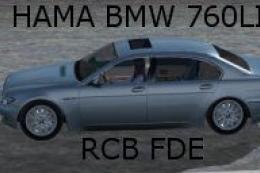








1 comments
Leave a ResponseThe content of the comments below are entirely the opinions of the individual posting the comment and do not always reflect the views of Fly Away Simulation. We moderate all comments manually before they are approved.
Very nice! I don't know what the original developer was thinking because he made the original file of this addon cluttered and needlessly complicated to get it working and needed some addon I knew nothing about to get it to work as well.
You really did well and made this car addon work and installation was a breeze. I do however wish the engine sound was more car-sounding and not propeller airplane-sounding as the car accelerates.
Also, a way of opening the door as the main exit function instead of the driver-side window would have been nice. There are already window buttons on the interior that could open all windows.
Other than those two minor complaints I love it. One of the better car addons I've come across. Also, a functioning GPS would have been nice. Great job otherwise. Would like to see more vehicle add-ons like it.