FSX Grumman Tracker S-2F Firebomber
Grumman S-2F Tracker Firebomber refreshes the Abacus cockpit and handling for sharper airtanker flying in FSX, with updated 2D panels, a refined virtual cockpit, and tuned approach, braking, and payload-release behavior. It includes a dual-monitor 2D flightdeck at 2560 x 1024 plus a single-screen option, and requires the licensed Abacus Grumman S-2 Tracker.
- Type:Complete with Base Model
- File: grummans2fttrackerfsxdualscreenabacusversion.zip
- Size:14.32 MB
- Scan:
Clean (17d)
- Access:Freeware
- Content:Everyone
Grumman Tracker S2F Firebomber with dual monitor panel. A complete update of the Abacus Grumman S-2 Tracker cockpit 2D, VC and performance. For use with a single screen and uniquely offers a 2D dualscreen 2560 x 1024 resolution cockpit display. A licensed copy of the Abacus Grumman S-2 Tracker is required. By Emile Lancee.
![]()
Grumman Tracker S-2F Firebomber.
Installation
Where you do not have the Abacus Grumman Tracker from the Platinum Collection installed this has to be done first to avoid any registration blankouts when you load this Modified Airtanker as your desired operational aeroplane in Flight Simulator X.
Do have you registration Key ready for use when you select this Grumman Tracker application in FSX
The original payware Abacus Grumman S-2 Tracker.
For installation of the refined Tracker Firebomber just go as described below.
1. Unzip and copy the complete aicraft folder file from the zipfile to your Flight Simulator X\SimObjects\Aircraft\directory.
2. Copy the following content from your original Abacus Platinum Collection Flight Simulator X\SimObjects\Airplanes\AB_PtC_Conair_S2-T aircraft folder into your "Flight Simulator X\SimObjects\Aircraft\Grumman S2FT Tracker SFX Dualscreen Abacus version folder\ Model, Sound and Texture folders"
a. AB_PtC_Conair_S2-T\model\all files
b. AB_PtC_Conair_S2-T\sound\ all files !!!! Overwrite the downloaded sound config file!!!!!
c. AB_PtC_Conair_S2-T\texture\ all !!!! However do not overwrite the downloaded textures !!!!!!!!
3. Go now to the new "Flight Simulator X\SimObjects\Aircraft\Grumman S2FT Tracker SFX Dualscreen Abacus version folder\Other files" directory and copy the content of the FSX effects file in the FSX \ effects folder.
4. Go to the "Flight Simulator X\SimObjects\Aircraft\Grumman S2FT Tracker SFX Dualscreen Abacus version folder\Other files" directory and in the "FSX Squeaking brakes" directory you will find the "FSX Gauges File" Directory. Copy the files from this directory into your FSX \ Gauges file directory.
5. Go to the "Flight Simulator X\SimObjects\Aircraft\Grumman S2FT Tracker SFX Dualscreen Abacus version folder\Other files" directory and in the "FSX Squeaking brakes" directory you will find the "FSX Sound File" Directory. Copy the file from this directory into your FSX \ Sounds file directory.
6. Start your Flight Simulator session and select from the Grumman manufacturer the S-2FT Tracker. If there are no other versions available simply select one of the following the Flightdeck versions.
7. There are 2 flightdeck versions
a. Standard version with a 2D flightdeck optimized for displays having a resolution of 1280 x 1024 and VC.
b. Dualscreen version with a 2D flightdeck optimized for people that like to work with 2 displays having a total resolution of 2560 x 1024 and VC.
Note 1: Take care that the FSX Gauges directory has the Abacus "MT_s2t.cab" file installed. If not this file may have been placed with your original Abacus Platinum Collection FSX\SimObjects\Airplanes\AB_PtC_Conair_S2-T aircraft\panel folder.The new panel will require this "MT_s2t.cab" file to be present in the FSX\Gauges directory.
Note 2: Where there are people that may have installed my earlier version of my Grumman S2F Tracker Abacus or Freeware version it is advised to delete the "panel.std" version from the aircraft folder and delete the [fltsim.0] entry from the "aircraft.cfg" file and rename [fltsim.1] to [fltsim.0]. This as both these cockpit configurations are an exact copy of each other.
General notes
1. Basic design is from Abacus Platinum Collection
2. Gauges from several other freeware aircraft and unknown authors were used beside the standard gauges that come with FSX.
3. I want to thank all people that designed the gauges and made them so usefull for this alteration of the basic Abacus Grumman Tracker Firefighter.Special thanks go to the FsFan people helping to test these modification and gauge designers Dennis Seeley, Massimo Taccoli, Andrea Cini,Fabrizio Berretta, Harald Scheidl and Diego S. Barreto. Special tanks to Massimo Taccoli for his original design of the S2-Tracker
4. The performance has been tweaked by adjusting the deceleration rate to allow a better target approach and glidepath control.For dumping your load the recommended speed is around 120 Knots and flaps down fully. So to decellerate to your ideal dumping speed select flap on your decent and dump at the correct speed. Full flaps to be selected for structural and maneouvrability reasons.Both changes were implemented in the air file and aircraft config file
5. Brake performance was adjusted
6. Payload release in relation to the aircraft belly is now more realistic.
7. The retardant drop can now be performed with one (1) button selection so doors and retardant release is better synchronised.
8. A more elaborate Engine management panel was added to allow better control.
9. The design alerations were mainly concentrated on the aim to get a better Virtual Cockpit. However during the works I decided to go for a new 2D cockpit concept with a Pilot and Flight Officer mainpanel and for the people operating two displays the joy of having a proper 2D flightdeck aswell. Both 2D and VC cockpit were brought in line with each other.
10. There are 2 flightdeck versions
All three versions have a Pilot and First Officer selection possiblity.
a. Standard version with a 2D flightdeck optimized for displays having a resolution of 1280 x 1024 and VC.
b. Dualscreen version with a 2D flightdeck optimized for people that like to work with 2 displays having a total resolution of 2560 x 1024 and VC.
11. You will find icons on the main instrument panel allowing you to select First officer panel, Radio stack, GPS, Pilot and First Officer Control wheel, Overhead panel, Enlarged HSI and ADI Engine management, Retardant Dump Control and the ATC and Crew door opening.
12. For the sound file I recommend you to find a sound file that is used for the De Havilland Canada Dash 7 that has PT6 engines installed.
Operation
General Operation
1. The Avionics Masterswitch is on the Radio panel or overhead panel for the 2D flightdeck.
2. Landingspeed with a low weight will be around 90 knots and you better stick to that. For higher landingweights just try
3. Cruisespeed is 210 Knots
Engine operation
1. Upon pushing the throttles take care not to exceed the ITT since it will activate the warning.
2. When starting the engines it is recommended to use the automatic command from FlightSim ( Control + E ) or the AUTO Start button on the Engine Management panel or the buttons on the Engine Management panel and overdhead panel that can be displayed pushing the icon on the center instrumentpanel. Starting can/will be corrupted when using the buttons on the Engine Management panel or those on the overhead panel. It is not known sofar why this happens.
Relighting an engine after an inflight shutdown requires you to unfeather the engine first.
3. The engines can be feathered. However automatic feather is not available and the feathering must be performed manually by operation of the feather burtton on the overhead panel or pushing the feather button on the 2D glareshield or Engine management panel.
4. When feathering is is selected by pushing the featherbutton the HP cock will automaticly close aswell.
Bombing runs
1. Bombing runs should be preferably made at speeds around 120 Knots with full flaps selected.
2. To activate the retardant system push the "DUMP" button on the center glareshield.
3. To close the baydoors again push the "DUMP/Reset" button again.
4. To reload the system push the "Tanks Load" button on the central pedestal panel. Aircraft weights will only be effected at the first drop and after the closure of the tankdoors. Reloading will not show a full weight situation again due to limitations in the FlightSim program. Only a full restart of the FlightSim program and selection of the aircraft again will show the correct weight figures.
Have fun.
Emile lancee
The Netherlands
![]()
Grumman Tracker S-2F Firebomber.
The archive grummans2fttrackerfsxdualscreenabacusversion.zip has 64 files and directories contained within it.
File Contents
This list displays the first 500 files in the package. If the package has more, you will need to download it to view them.
| Filename/Directory | File Date | File Size |
|---|---|---|
| Grumman S2FT Tracker FSX Dualscreen Abacus version | 02.11.11 | 0 B |
| Ab Grumman Firebomber 3D Cockpit.jpg | 12.18.10 | 322.46 kB |
| AB_PtC_Conair_S2-T.air | 11.25.10 | 14.17 kB |
| aircraft.cfg | 02.19.11 | 16.02 kB |
| Grumman Firebomber 2D Cockpit FSX.jpg | 12.18.10 | 311.82 kB |
| model | 10.26.10 | 0 B |
| Other files | 02.14.11 | 0 B |
| FSX effects | 11.01.10 | 0 B |
| fx_water_dump_R.fx | 02.20.05 | 1.09 kB |
| FSX squeaking brakes | 11.02.10 | 0 B |
| FSX Gauges file | 10.26.10 | 0 B |
| squeaking brakes | 10.26.10 | 0 B |
| BrakeSound.xml | 05.21.08 | 440 B |
| Thumbs.db | 05.18.08 | 19.50 kB |
| squeaking brakes_Sound.gau | 04.16.05 | 80.00 kB |
| FSX Sound file | 10.26.10 | 0 B |
| squeaking brakes | 10.26.10 | 0 B |
| SB01_Brakes.wav | 05.19.08 | 655.59 kB |
| Sound.ini | 05.20.08 | 157 B |
| panel.dual | 02.12.11 | 0 B |
| Conair _s2f_ basic_dualscreen.bmp | 02.12.11 | 4.48 MB |
| controlwheelbackgrond1.bmp | 02.10.11 | 779.68 kB |
| engine_panel.bmp | 12.08.10 | 293.02 kB |
| GPS.bmp | 12.08.10 | 138.24 kB |
| Grumman 1 FSX.cab | 01.18.11 | 410.73 kB |
| Grumman 2 FSX.cab | 01.19.11 | 100.70 kB |
| Grumman 3 FSX.cab | 01.19.11 | 121.77 kB |
| Grumman 5 FSX.cab | 12.18.10 | 32.88 kB |
| HSI & RMI.bmp | 12.08.10 | 138.22 kB |
| overhead.bmp | 12.28.10 | 3.93 MB |
| panel.cfg | 02.16.11 | 14.94 kB |
| radio.bmp | 12.08.10 | 138.76 kB |
| water_dump_panel.bmp | 12.08.10 | 98.77 kB |
| panel.std | 01.21.11 | 0 B |
| Conair_s2t_basic_co_fs9.bmp | 01.05.11 | 2.31 MB |
| Conair_s2t_basic_fs9.bmp | 01.05.11 | 2.25 MB |
| controlwheelbackgrond.bmp | 12.08.10 | 576.05 kB |
| engine_panel.bmp | 12.08.10 | 293.02 kB |
| GPS.bmp | 12.08.10 | 138.24 kB |
| Grumman 1 FSX.cab | 01.18.11 | 410.73 kB |
| Grumman 2 FSX.cab | 01.19.11 | 100.70 kB |
| Grumman 3 FSX.cab | 01.19.11 | 121.77 kB |
| Grumman 5 FSX.cab | 12.18.10 | 32.88 kB |
| HSI & RMI.bmp | 12.08.10 | 138.22 kB |
| overhead.bmp | 12.16.10 | 2.61 MB |
| overheadco.bmp | 01.05.11 | 3.30 MB |
| panel.cfg | 02.16.11 | 18.70 kB |
| radio.bmp | 12.08.10 | 138.76 kB |
| water_dump_panel.bmp | 12.08.10 | 98.77 kB |
| Side view.jpg | 10.14.10 | 162.33 kB |
| sound | 10.26.10 | 0 B |
| texture | 12.25.10 | 0 B |
| con_vcpanel_t.bmp | 12.24.10 | 4.00 MB |
| s2t_VC2_T.bmp | 12.16.10 | 4.00 MB |
| thumbnail.jpg | 10.30.10 | 5.68 kB |
| sound.cfg | 01.12.11 | 40 B |
| file_id.diz | 02.18.11 | 326 B |
| Installation FSX Abacus.txt | 02.14.11 | 8.27 kB |
| Grumman Firebomber drop Abacus tumbnail.jpg | 02.14.11 | 2.80 kB |
| Grumman Tracker Firebomber Abacus dual monitortumbnail.jpg | 02.14.11 | 3.91 kB |
| AB Grumman Tracker Firebomber dual monitor.jpg | 02.14.11 | 526.24 kB |
| Ab Grumman Firebomber drop.jpg | 11.02.10 | 39.02 kB |
| flyawaysimulation.txt | 10.29.13 | 959 B |
| Go to Fly Away Simulation.url | 01.22.16 | 52 B |
Installation Instructions
Most of the freeware add-on aircraft and scenery packages in our file library come with easy installation instructions which you can read above in the file description. For further installation help, please see our Flight School for our full range of tutorials or view the README file contained within the download. If in doubt, you may also ask a question or view existing answers in our dedicated Q&A forum.







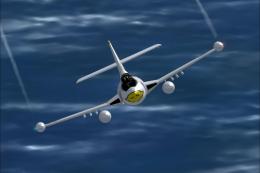
0 comments
Leave a Response