
FSX Default Cessna SP 172 Added Views
Cessna 172 SP camera overhaul expands the default viewpoint set with seven carefully tuned angles, mixing fresh exterior walkarounds with practical virtual cockpit looks at key instruments and controls. Designed for Microsoft Flight Simulator X, it improves situational awareness for training and general aviation flying by making orientation and inspection views quicker to access.
- File: default_cessna_sp_172_views.zip
- Size:117.39 KB
- Scan:
Clean (17d)
- Access:Freeware
- Content:Everyone
Broaden your perspective in Microsoft Flight Simulator X by adding these reworked and supplementary camera viewpoints for the classic Cessna 172 SP. This enhanced package, created by Marc Renaud, refines the default angles and introduces multiple external and cockpit-based views. It allows for effortless orientation around one of the most frequently utilized single-engine aircraft in flight training and general aviation, giving you clearer vantage points whether examining the airframe from outside or fine-tuning your approach from inside the cabin.
Refined Exterior Perspectives for Better Situational Awareness
This modification provides seven new camera definitions that showcase the exterior lines, high-wing structure, and landing gear of the Cessna 172 SP. These vantage points are inserted directly into your aircraft.cfg file, offering an instant upgrade to your default setup. By shifting between various angles, pilots can review flight surfaces, conduct mock pre-flight inspections, and observe control animations.
Additional Interior Views with Enhanced Visibility
Inside the cockpit, you will also discover fresh viewpoints that highlight the center console, instrument panel, and seating arrangement more intuitively. These positions can be beneficial during simulated training sessions, where quick glances at gauges or flight controls prove invaluable. Navigating around the cabin is more seamless, thanks to the carefully calibrated camera placements.
Integration Steps: A Straightforward Approach
- Close Microsoft Flight Simulator X to ensure no files are in use.
- Create a backup of your aircraft.cfg file.
- Open your aircraft.cfg with a text editor and remove all existing camera definitions (this step is crucial).
- Locate the camera definitions.txt file included with this package.
- Copy all camera definitions from that file.
- Paste them into the bottom (or preferred location) of your aircraft.cfg.
- Save the updated aircraft.cfg file and launch the simulator.
You will now have immediate access to the revised and additional viewpoints for your Cessna 172 SP. In many training scenarios, these fresh angles can make it easier to assess both flight procedures and ground operations.
Tips for Optimizing Camera Control
- Mouse Panning
- Activate mouse panning with SHIFT + O. Use it to move slowly around each camera’s focal point. Joysticks are generally less sensitive, so the mouse might need gentler movements to avoid sudden shifts.
- Locking the View
- Press the SPACE BAR to temporarily lock your lens onto a specific area. To revert your viewpoint to its original alignment, press CTRL + SPACE BAR.
If there are any angles you no longer prefer, instructions for removing them can be found within the camera definitions.txt file, ensuring quick customization of your perspective arrangement.
Disclaimer and Acknowledgments
Please keep in mind that you use these files at your own risk. While issues are highly unlikely, the developer, Marc Renaud, does not accept responsibility for unintended effects on your simulator or computing hardware. Always keep separate backups of original files if you intend to modify core game content. Credit goes to Microsoft for providing the foundation of Flight Simulator technology for many years.
The archive default_cessna_sp_172_views.zip has 9 files and directories contained within it.
File Contents
This list displays the first 500 files in the package. If the package has more, you will need to download it to view them.
| Filename/Directory | File Date | File Size |
|---|---|---|
| Default Cessna SP 172 views.jpg | 01.04.11 | 25.34 kB |
| Available.pdf | 02.25.11 | 47.88 kB |
| Camera definitions.txt | 02.25.11 | 6.33 kB |
| Read me.txt | 02.25.11 | 3.40 kB |
| Default Cessna SP 172 views 2.gif | 01.04.11 | 8.90 kB |
| Default Cessna SP 172 views.gif | 01.04.11 | 11.40 kB |
| Default Cessna SP 172 views 2.jpg | 01.04.11 | 23.26 kB |
| flyawaysimulation.txt | 10.29.13 | 959 B |
| Go to Fly Away Simulation.url | 01.22.16 | 52 B |
Installation Instructions
Most of the freeware add-on aircraft and scenery packages in our file library come with easy installation instructions which you can read above in the file description. For further installation help, please see our Flight School for our full range of tutorials or view the README file contained within the download. If in doubt, you may also ask a question or view existing answers in our dedicated Q&A forum.







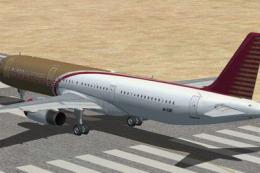










0 comments
Leave a Response