
FSX Panel Files For Default Beechcraft Baron
Default Beechcraft Baron 58 cockpit gets a Reality XP-style avionics refresh with prebuilt panel.cfg and matching INI files tuned to mirror the stock gauge layout, including an I-VSI. Designed for Microsoft Flight Simulator X, it streamlines setup for RealityXP FlightLine “T” and “N” and requires those gauges installed.
- File: rxp_b58_fsx.zip
- Size:236.65 KB
- Scan:
Clean (15d)
- Access:Freeware
- Content:Everyone
Panel Files For Default Beechcraft Baron. Panel config files for RealityXP FlightLine "T" and "N" for FSX default Baron. RXP ini files included, configured to run gauges most similar to default. You must have RealityXP FlightLine "T" and "N" installed in order for these files to work. By Joe Schwartz.

Panel Files For Default Beechcraft Baron.
Reality XP panel config files for fsx default Baron. I have also configured the .INI files to use the gauges most similar to the default panel, with the exception that the VSI used is configured to be I-VSI.
I'm releasing these files because 1) I had to make them anyway and 2) the process can be tedious, and I thought it would be nice to share. I couldn't find pre-configured panel.cfg files for the aircraft that I wanted anywhere, so I figured somebody should put 'em out there.
You MUST have RealityXP FlightLine "T" and "N" installed for these files to work.
Unzip to a temporary folder, then copy all three files (panel.cfg, RXPFLN.INI, and FXPFLT.INI into your default Baron panel folder- [(fsx directory)>Simobjects>Airplanes>Beech_Baron_58>Panel].
Back up your original panel.cfg- or don't. Your choice.
I can't guarantee compatibility with your system, so these files are use at-your-own-risk. My system is Windows 7, FSX SP2 (no Acceleration). I can't be held responsible for damage to your machine, etc., nor will I provide support. If you genuinely need help installing or configuring, shoot me an email and we'll see what we can do.
Feedback welcomed.
Joe Schwartz
The archive rxp_b58_fsx.zip has 9 files and directories contained within it.
File Contents
This list displays the first 500 files in the package. If the package has more, you will need to download it to view them.
| Filename/Directory | File Date | File Size |
|---|---|---|
| FILE_ID.DIZ | 06.05.11 | 266 B |
| PANEL.cfg | 06.05.11 | 8.89 kB |
| readme.txt | 06.05.11 | 1.32 kB |
| rxp_b58_fsx.gif | 06.05.11 | 8.94 kB |
| RXPFLN.INI | 06.05.11 | 964 B |
| RXPFLT.INI | 06.05.11 | 1.34 kB |
| screenie_rxp_b58_fsx.jpg | 06.05.11 | 222.16 kB |
| flyawaysimulation.txt | 10.29.13 | 959 B |
| Go to Fly Away Simulation.url | 01.22.16 | 52 B |
Installation Instructions
Most of the freeware add-on aircraft and scenery packages in our file library come with easy installation instructions which you can read above in the file description. For further installation help, please see our Flight School for our full range of tutorials or view the README file contained within the download. If in doubt, you may also ask a question or view existing answers in our dedicated Q&A forum.




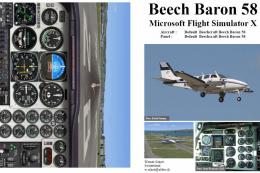





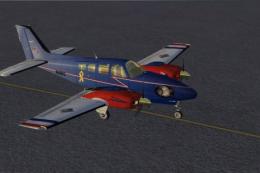




0 comments
Leave a Response