FSX Dambusters Scenery
 Dambusters Scenery. Scenery from the famous WWII dam busters missions, including the base where the planes took off (RAF Scampton) and the three dams at Moehne, Eder and Sorpe. Also includes text on how to put together an FSX Lancaster and how to fly the missions at night. By Tim Clayton.
Dambusters Scenery. Scenery from the famous WWII dam busters missions, including the base where the planes took off (RAF Scampton) and the three dams at Moehne, Eder and Sorpe. Also includes text on how to put together an FSX Lancaster and how to fly the missions at night. By Tim Clayton.
- Country
-
Global (World)
- Download hits
- 895
- Compatibility
- Flight Simulator XPrepar3D
- Filename
- dambstr.zip
- File size
- 670.18 KB
- Virus Scan
- Scanned 18 days ago (clean)
- Access to file
- Free (Freeware)
- Content Rating
- Everyone
Dambusters Scenery. Scenery from the famous WWII dam busters missions, including the base where the planes took off (RAF Scampton) and the three dams at Moehne, Eder and Sorpe. Also includes text on how to put together an FSX Lancaster and how to fly the missions at night. By Tim Clayton.

Dambusters Scenery.
INSTALLATION
1. Unzip the package and copy the "Dambusters" folder to your ADDON SCENERY folder (default location is "C:\Program Files\Microsoft Games\Microsoft Flight Simulator X\Addon Scenery").
2. Open FSX and click the SETTINGS option on the left of the screen.
3. Click the "Scenery Library' button.
4. Click the "Add Area" button.
5. Navigate to the "C:\Program Files\Microsoft Games\Microsoft Flight Simulator 9\Addon Scenery" folder.
6. Click once on the "Dambusters" folder and then click OK.
7. Now open the "dambusters.htm" file and read how and where to find the dams.
LEGAL
This product is freeware and absolutely must not be used in whole or in part for commercial gain whatsoever. You may upload it to any website as long as the website in question is Microsoft Flight Simulator related and that there is no profit involved. This includes indirect charging (ie. website memberships and similar community-damaging activities).
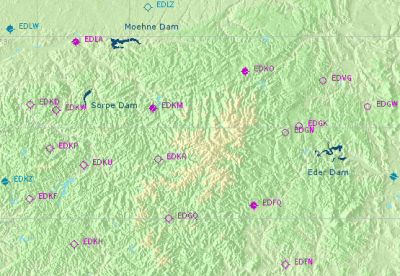
Dambusters Scenery.

Finding the Scenery
- FSX/Prepar3D Coordinates:
-
53.30770000,-0.55050000
Use the downloaded flight plan file by launching FSX/P3D, selecting "Load Flight Plan" in the flight planner, and choosing the .pln file. Your aircraft will be positioned directly at the add-on’s location. - Decimal Degrees (DD):
-
Latitude: 53.307700°
Longitude: -0.550500° - Degrees, Minutes, Seconds (DMS):
-
Latitude: 53° 18' 27.720" N
Longitude: 0° 33' 01.800" E
Map Location
The archive dambstr.zip has 21 files and directories contained within it.
File Contents
This list displays the first 500 files in the package. If the package has more, you will need to download it to view them.
| Filename/Directory | File Date | File Size |
|---|---|---|
| badge.jpg | 06.25.07 | 35.97 kB |
| dam.gif | 06.25.07 | 33.40 kB |
| dam.jpg | 06.25.07 | 33.40 kB |
| dambusters.htm | 06.27.07 | 8.65 kB |
| DAMSairfields.jpg | 06.25.07 | 245.99 kB |
| DAMSplain.jpg | 06.25.07 | 199.52 kB |
| lancaster.jpg | 06.25.07 | 33.18 kB |
| lancaster2.jpg | 06.25.07 | 54.88 kB |
| readme.txt | 06.25.07 | 1.19 kB |
| upkeep.jpg | 06.25.07 | 32.25 kB |
| Eder.bgl | 06.27.07 | 156 B |
| Eder.xml | 06.27.07 | 736 B |
| Moehne.bgl | 06.24.07 | 156 B |
| Moehne.xml | 06.24.07 | 738 B |
| Scampton.bgl | 06.25.07 | 4.28 kB |
| Scampton.xml | 06.25.07 | 31.72 kB |
| Sorpe.bgl | 06.25.07 | 156 B |
| Sorpe.xml | 06.25.07 | 736 B |
| FILE_ID.DIZ | 07.10.07 | 302 B |
| flyawaysimulation.txt | 10.29.13 | 959 B |
| Go to Fly Away Simulation.url | 01.22.16 | 52 B |
Installation Instructions
Most of the freeware add-on aircraft and scenery packages in our file library come with easy installation instructions which you can read above in the file description. For further installation help, please see our Flight School for our full range of tutorials or view the README file contained within the download. If in doubt, you may also ask a question or view existing answers in our dedicated Q&A forum.






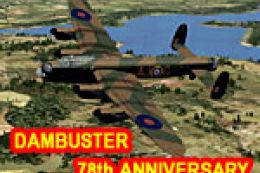







1 comments
Leave a ResponseThe content of the comments below are entirely the opinions of the individual posting the comment and do not always reflect the views of Fly Away Simulation. We moderate all comments manually before they are approved.
How do you download the Lancaster Bomber
Thanks
Graham