
FSX Sao Luis Airport Scenery
Sao Luis–Marechal Cunha Machado International Airport (SBSL) scenery refreshes Brazil’s coastal gateway with an improved ground layout, crisp taxiway signage, and well-placed lighting for confident night operations. Optimized 3D terminal and apron detailing keeps the field recognizable and smooth-running in Microsoft Flight Simulator X.
- File: sbsl_fsx.zip
- Size:1.11 MB
- Scan:
Clean (1d)
- Access:Freeware
- Content:Everyone
This enhanced rendition of the Sao Luis airfield in Brazil brings a meticulous recreation of SBSL to your simulator, featuring upgraded ground layout and clearly visible taxiway signage. Created by developer Gustavo Luna, this freeware release offers an accurate representation of the local airport environment while preserving stable performance in Microsoft Flight Simulator X.
Airport Background & Modernized Appearance
The real-world facility, frequently referred to as Marechal Cunha Machado International Airport, operates in the northern part of Brazil’s coastal region. This scenery package refines the runway and surrounding apron areas, ensuring that each taxiway label matches the actual airfield. You will also find appropriately placed lighting elements that assist in guiding traffic during nighttime operations, all presented through optimized 3D models that do not compromise simulator frame rates. The terminal layout and adjacent structures have been carefully interpreted to capture the essence of Sao Luis’s vibrant aviation scene.
Step-by-Step Setup Process
- Place the folder named SBSL - Sao Luis inside the ADDON SCENERY directory of your simulator. Then, launch the simulator, navigate to the Settings menu, select Scenery Library, choose Add, and enable this newly added scenery. Restart your simulator to finalize.
- Copy all .fx files into your simulator’s EFFECTS directory (for example, Flight Simulator X\Effects). Then, move the file SBRF_patioLuz.bmp into the TEXTURE subfolder inside the Effects folder.
This organization makes the configuration more straightforward and simplifies removal. If you ever need to uninstall, simply delete the SBSL - Sao Luis folder from your ADDON SCENERY directory.
Acknowledgments & Important Notes
This release is dedicated to the memory of Amaro Cavalcanti Luna, the father of the scenery’s creator. By distributing this freeware in the original format, flight simulation enthusiasts can appreciate the airport’s enhanced details without performance issues. Please remember that installing any add-on is done at your own risk. However, this scenery has been tested, and it should run smoothly alongside your existing setup.
Although it can be freely shared among the community, it must remain unaltered. If you enjoy thoroughly modeled airport facilities, you will likely appreciate how this scenery captures the ramps, high-visibility signposts, and other distinctive features found at Sao Luis. This project was produced by Gustavo Luna for the community.

Finding the Scenery
- FSX/Prepar3D Coordinates:
-
-2.58500000,-44.23800000
Use the downloaded flight plan file by launching FSX/P3D, selecting "Load Flight Plan" in the flight planner, and choosing the .pln file. Your aircraft will be positioned directly at the add-on’s location. - Decimal Degrees (DD):
-
Latitude: -2.585000°
Longitude: -44.238000° - Degrees, Minutes, Seconds (DMS):
-
Latitude: 2° 35' 06.000" S
Longitude: 44° 14' 16.800" W
Map Location
The archive sbsl_fsx.zip has 47 files and directories contained within it.
File Contents
This list displays the first 500 files in the package. If the package has more, you will need to download it to view them.
| Filename/Directory | File Date | File Size |
|---|---|---|
| readme.txt | 09.05.07 | 1.40 kB |
| SBSL_1.jpg | 05.22.07 | 76.29 kB |
| SBSL_2.jpg | 05.22.07 | 77.99 kB |
| SBSL_3.jpg | 05.22.07 | 83.48 kB |
| SBSL_4.jpg | 05.22.07 | 95.81 kB |
| SBSL_5.jpg | 05.22.07 | 80.34 kB |
| SBSL_6.jpg | 05.22.07 | 34.94 kB |
| Note.txt | 09.05.07 | 108 B |
| SBRF_patioLuz.fx | 09.02.07 | 298 B |
| SBRF_patioLuz_.fx | 09.02.07 | 1.35 kB |
| texture | 09.05.07 | 0 B |
| SBRF_patioLuz.bmp | 08.17.04 | 85.43 kB |
| effects | 09.05.07 | 0 B |
| scenery | 09.05.07 | 0 B |
| AF2_SBSL.BGL | 08.31.07 | 12.85 kB |
| SBSL.bgl | 05.22.07 | 232.41 kB |
| SBSL_A16N.bgl | 05.22.07 | 228 B |
| SBSL_exclude.BGL | 05.23.07 | 112 B |
| SBSL_Land.bgl | 05.22.07 | 1.48 kB |
| SBSL_patioLuz.BGL | 05.23.07 | 1016 B |
| texture | 09.05.07 | 0 B |
| concrete2.bmp | 05.11.07 | 65.05 kB |
| FAB.bmp | 05.22.07 | 257.05 kB |
| FABTelhadoCinzaEscuro.bmp | 02.11.07 | 65.05 kB |
| FABTelhadoClaro2.bmp | 03.24.07 | 65.05 kB |
| FAB_Hangar_fundo.bmp | 02.10.07 | 65.05 kB |
| FAB_model1.bmp | 04.30.07 | 257.05 kB |
| finger_SBNT.bmp | 04.25.07 | 257.05 kB |
| id_fingers.bmp | 05.09.07 | 65.05 kB |
| poste6L.bmp | 04.07.04 | 17.05 kB |
| poste6L_LM.bmp | 04.07.04 | 17.05 kB |
| SBBE_torre1.bmp | 05.11.07 | 257.05 kB |
| SBBV_predios1.bmp | 04.17.07 | 257.05 kB |
| SBEG_cargas.bmp | 05.20.07 | 257.05 kB |
| SBPV_torre1.bmp | 04.30.07 | 257.05 kB |
| SBSL.bmp | 05.20.07 | 65.05 kB |
| SBSL_red.bmp | 05.20.07 | 17.05 kB |
| SBSL_terminal.bmp | 05.20.07 | 65.05 kB |
| SBSV_Telhado.bmp | 02.25.07 | 17.05 kB |
| TOTAL.bmp | 04.21.07 | 65.05 kB |
| VASP.bmp | 04.22.07 | 17.05 kB |
| SBSL - Sao Luis | 09.05.07 | 0 B |
| File_ID.DIZ | 09.05.07 | 155 B |
| install.txt | 09.05.07 | 1.40 kB |
| leiame.txt | 09.05.07 | 3.37 kB |
| flyawaysimulation.txt | 10.29.13 | 959 B |
| Go to Fly Away Simulation.url | 01.22.16 | 52 B |
Installation Instructions
Most of the freeware add-on aircraft and scenery packages in our file library come with easy installation instructions which you can read above in the file description. For further installation help, please see our Flight School for our full range of tutorials or view the README file contained within the download. If in doubt, you may also ask a question or view existing answers in our dedicated Q&A forum.






 Brazil
Brazil 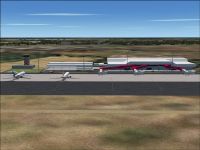

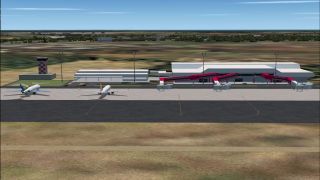

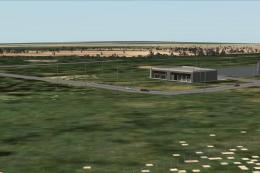











1 comments
Leave a ResponseThe content of the comments below are entirely the opinions of the individual posting the comment and do not always reflect the views of Fly Away Simulation. We moderate all comments manually before they are approved.
There are several red X's on the apron. How do I remove them? Thank you.