FSX Dinner Key Scenery
 Dinner Key, Caribbean Seaplane Tours, Miami, Florida (FL). Requires previous Caribbean Seaplane Tours sceneries. By Chris Carel.
Dinner Key, Caribbean Seaplane Tours, Miami, Florida (FL). Requires previous Caribbean Seaplane Tours sceneries. By Chris Carel.
- Country
-
United States of America
- Download hits
- 208
- Compatibility
- Flight Simulator XPrepar3D
- Filename
- csptdk.zip
- File size
- 2.25 MB
- Virus Scan
- Scanned 18 days ago (clean)
- Access to file
- Free (Freeware)
- Content Rating
- Everyone
Dinner Key, Caribbean Seaplane Tours, Miami, Florida (FL). Requires previous Caribbean Seaplane Tours sceneries. By Chris Carel.

Dinner Key Scenery.
Introduction: First, I would like to thank you for downloading this freeware project. It is a fictional airlines based on “Real World” places. Where possible, I’ve tried to stay as true to the photographs I had available. The “Thank You”(s) for this project are numerous.
SPECIFIC RESTRICTIONS: IN ACCORDANCE WITH THE COMPUTER SOFTWARE RENTAL ACT OF 1990, THIS SOFTWARE MAY NOT BE RENTED, LENT OR LEASED.
Required: For this Add-on scenery package to work properly, “Caribbean SeaPlane Tours Florida Operations, Caribbe West, Bahamas, Caribbe East, and Margarita Island must be installed!
Special Note on Manual Installation: The last two releases have resulted in a number of e-mail concerning problems after manual installation. All but one of these problems were the result of copying the files to the wrong location! If you are going to manually install the files…..
1. Use the self-installer and point to a temporary directory instead of your main “Flight Simulator X” installation.
2. You will find two files “Add on Scenery” and “effects“.
3. Copy the files contained within the “effects” folder to your main FSX effects folder.
4. In the “Add on Scenery” folder you will find three folders “scenery”, “textures”, and “Dinner Key”.
5. THIS IS WHERE MOST MISTAKES WERE MADE. Copy the contents of the “scenery” folder and the “textures” folder to your “Add on scenery/Scenery and Add on scenery/textures folders respectively. DO NOT COPY THEM TO YOUR MAIN FSX “SCENERY” AND “TEXTURES” folders or the scenery will not show up.
6. Last copy “Dinner Key” folder to your “Add on Scenery” Folder.
Installation: If your reading this, the files are installed….but, you will need to activate the files in FSX! Order for the this Scenery Add-on is not important as long as “Dinner Key” comes after the scenery files of Caribbean SeaPlane Tours, Florida Operations.
Where in the World is Dinner Key……From KMIA fly east to the ocean! Then south approximately 3.5 miles……below 1500 feet you can’t miss it!
I hope you enjoy this scenery…..as much, as I enjoyed creating it.
Enjoy…….and happy flying.
Chris “MoCat” Carel
HINT - Look near Los Rogues between Bonaire and La Orchila.

Finding the Scenery
- FSX/Prepar3D Coordinates:
-
25.72770000,-80.23700000
Use the downloaded flight plan file by launching FSX/P3D, selecting "Load Flight Plan" in the flight planner, and choosing the .pln file. Your aircraft will be positioned directly at the add-on’s location. - Decimal Degrees (DD):
-
Latitude: 25.727700°
Longitude: -80.237000° - Degrees, Minutes, Seconds (DMS):
-
Latitude: 25° 43' 39.720" N
Longitude: 80° 14' 13.200" W
Map Location
The archive csptdk.zip has 9 files and directories contained within it.
File Contents
This list displays the first 500 files in the package. If the package has more, you will need to download it to view them.
| Filename/Directory | File Date | File Size |
|---|---|---|
| Caribbean SeaPlane Tours Dinner Key.exe | 02.17.08 | 2.22 MB |
| HTML Read-Me | 02.17.08 | 0 B |
| Image248.gif | 02.17.08 | 23.90 kB |
| Image249.gif | 02.17.08 | 42.35 kB |
| Read-Me_DK.htm | 02.17.08 | 9.28 kB |
| Read-Me_DK.txt | 02.17.08 | 4.55 kB |
| CSPTDK | 02.17.08 | 0 B |
| flyawaysimulation.txt | 10.29.13 | 959 B |
| Go to Fly Away Simulation.url | 01.22.16 | 52 B |
Installation Instructions
Most of the freeware add-on aircraft and scenery packages in our file library come with easy installation instructions which you can read above in the file description. For further installation help, please see our Flight School for our full range of tutorials or view the README file contained within the download. If in doubt, you may also ask a question or view existing answers in our dedicated Q&A forum.

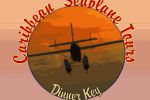







0 comments
Leave a Response