
FSX Scenery For The City Of Albany
Albany, New York comes to life with custom-placed city objects built from detailed reference sources, enhancing skyline landmarks and urban texture for low-and-slow VFR flying in FSX. The scenery includes mesh-aware terrain flattens for consistent elevations and requires Ultimate Terrain X for the most accurate road and landclass alignment.
- File: albxv1.zip
- Size:1.77 MB
- Scan:
Clean (3d)
- Access:Freeware
- Content:Everyone
Scenery For The City Of Albany, New York (NY). Objects prepared using Google Earth as a reference, as well as numerous other sources of reference material. Requires Ultimate Terrain for best results. By Brian Sturton.

Scenery For The City Of Albany.
RECOMMENDED ADDONS:
- Addon mesh is not required, but complimentary to, this scenery. Ultimate Terrain X ensures roads and terrain details match up properly with the scenery, although the default setting appears to display roads quite accurately.
- Ultimate Terrain X (UTX)
- FS Genesis terrain mesh (FSG)
INSTALLATION:
1) Extract/unzip the main folder "Albany_FSX_v1.zip" to a location other than directly into FSX (e.g., to desktop).
2) Copy the enclosed folder "Albany_FSX" into the Addon Scenery folder within FSX.
3) As provided, scenery is intended to be used with mesh settings at 10 metre resolution. If lower resolution is preferred (e.g., the default 38-metre setting), open the folder named "38meter_Mesh_Flattens" and cut & paste the enclosed file named "CVX_ALBANYXalt.BGL" into the "scenery" subfolder within the main folder, "Albany_FSX". You will then need to delete the enclosed file "CVX_ALBANYX.BGL" as the latter is intended for use with 10-metre resolution only.
In other words, Use one OR the other NOT BOTH:
"CVX_ALBANYX.BGL"----->10-metre mesh setting
"CVX_ALBANYXalt.BGL"----->38-metre mesh setting
4) Activate the new scenery through the Settings option in FSX (e.g., browse/navigate to the location of the Albany folder) and check to enable it. Upon restarting FSX, a message should appear stating that scenery files are being updated. This indicates that the scenery has "taken" and is ready to be used.
KNOWN ISSUES:
- Different flatten files are included to accommodate shifting in elevation of scenery objects between high and low mesh resolution settings. The recommended installation (outlined above) has been retested and found to work without problem. If issues do somehow arise with objects appearing at incorrect elevation, then try swapping the files "CVX_ALBANYX.BGL" and "CVX_ALBANYXalt.BGL" around. Anyone wishing to modify these flatten areas may use the enclosed file "ALBANYX.sbp" using SBuilder X (remember to respect the freeware copyrights if uploaded).
- Enabling scenery shadows results in some odd behaviour among the low-lying custom buildings. This is a limitation of the scenery objects with no workaround being found as yet.
- "Planted" trees will also exhibit square shadows in FSX-SP2, despite having used items from the stock FSX library directory. These same trees will also display only one season; this is a quirk of FSX for which again no workaround has been found. Trees were carefully chosen to best blend in during any given season, and with the surrounding terrain.
*****Although this scenery has been thoroughly tested, I cannot be held responsible for any problems arising from your decision to install it.*****
THIS SCENERY, AND ALL FILES CONTAINED WITHIN, REMAIN FREEWARE. Redistribution for profit is strictly forbidden.
Brian Sturton
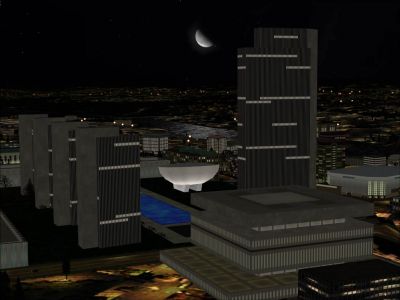
Scenery For The City Of Albany.

Finding the Scenery
- FSX/Prepar3D Coordinates:
-
42.65260000,-73.75620000
Use the downloaded flight plan file by launching FSX/P3D, selecting "Load Flight Plan" in the flight planner, and choosing the .pln file. Your aircraft will be positioned directly at the add-on’s location. - Decimal Degrees (DD):
-
Latitude: 42.652600°
Longitude: -73.756200° - Degrees, Minutes, Seconds (DMS):
-
Latitude: 42° 39' 09.360" N
Longitude: 73° 45' 22.320" W
Map Location
The archive albxv1.zip has 29 files and directories contained within it.
File Contents
This list displays the first 500 files in the package. If the package has more, you will need to download it to view them.
| Filename/Directory | File Date | File Size |
|---|---|---|
| FSX_Install.txt | 08.30.08 | 3.61 kB |
| 38meter_Mesh_Flattens | 09.04.08 | 0 B |
| CVX_ALBANYXalt.BGL | 08.17.08 | 1.17 kB |
| scenery | 09.04.08 | 0 B |
| Albany_City_A_FSX.bgl | 08.28.08 | 72.59 kB |
| Albany_City_B_FSX.bgl | 08.13.08 | 33.93 kB |
| Albany_City_C_FSX.bgl | 08.17.08 | 37.21 kB |
| Albany_IS_Objects_FSX.bgl | 08.13.08 | 1.17 kB |
| Albany_Trees_FSX.bgl | 08.13.08 | 11.29 kB |
| ALBEXCL01.bgl | 06.12.08 | 112 B |
| ALBEXCL02.bgl | 06.12.08 | 132 B |
| ALBEXCL03.bgl | 06.12.08 | 152 B |
| CVX_ALBANYX.BGL | 09.04.08 | 1.86 kB |
| USS_Slater_FSX.bgl | 08.02.08 | 37.93 kB |
| texture | 09.04.08 | 0 B |
| Albany_1.dds | 08.28.08 | 4.00 MB |
| Albany_1_lm.dds | 08.28.08 | 4.00 MB |
| Albany_2.dds | 07.30.08 | 1.00 MB |
| Albany_2_lm.dds | 08.07.08 | 1.00 MB |
| Thumbs.db | 08.28.08 | 16.00 kB |
| USS_Slater.dds | 07.30.08 | 1.00 MB |
| USS_Slater_lm.dds | 07.30.08 | 1.00 MB |
| Albany_Day_FSX.JPG | 09.04.08 | 188.99 kB |
| Albany_Night_FSX.JPG | 08.17.08 | 117.80 kB |
| ALBANYX.SBP | 09.04.08 | 11.69 kB |
| Acknowledgements.txt | 08.30.08 | 1.73 kB |
| File_ID_FSX.txt | 08.18.08 | 276 B |
| flyawaysimulation.txt | 10.29.13 | 959 B |
| Go to Fly Away Simulation.url | 01.22.16 | 52 B |
Installation Instructions
Most of the freeware add-on aircraft and scenery packages in our file library come with easy installation instructions which you can read above in the file description. For further installation help, please see our Flight School for our full range of tutorials or view the README file contained within the download. If in doubt, you may also ask a question or view existing answers in our dedicated Q&A forum.




 United States of America
United States of America 


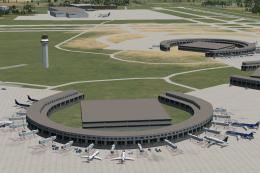





0 comments
Leave a Response