FSX CCCFSX Scenery
 CCCFSX Scenery (CA). CCCFSXC is a compilation of CCCFSX FSX scenery released on 4/25/08 that includes the four subsequent revisions. If you've already installed CCCFSX.ZIP and its four revisions, you don't need this file. This California Central Coast scenery covers the area from Paso Robles in t...
CCCFSX Scenery (CA). CCCFSXC is a compilation of CCCFSX FSX scenery released on 4/25/08 that includes the four subsequent revisions. If you've already installed CCCFSX.ZIP and its four revisions, you don't need this file. This California Central Coast scenery covers the area from Paso Robles in t...
- Country
-
United States of America
- Download hits
- 343
- Compatibility
- Flight Simulator XPrepar3D
- Filename
- cccfsxc.zip
- File size
- 6.06 MB
- Virus Scan
- Scanned 29 days ago (clean)
- Access to file
- Free (Freeware)
- Content Rating
- Everyone
CCCFSX Scenery (CA). CCCFSXC is a compilation of CCCFSX FSX scenery released on 4/25/08 that includes the four subsequent revisions. If you've already installed CCCFSX.ZIP and its four revisions, you don't need this file. This California Central Coast scenery covers the area from Paso Robles in the North to Santa Barbara in the South with about 22 points of interest. By Al Wheeler.

CCCFSX Scenery.
FILES INCLUDED in CCCFSXC.ZIP:
Readme.DOC DOC format description
Readme.TXT TXT format description
File_ID.DIZ Short description
CCCFSXC.GIF SBA Terminal Thumbnail pic
License.TXT Conditions of use
CCCFSXMAP.JPG Simple map of CCCoast area
SBAAP.JPG SBA Terminal pic
PRBWARBIRD.JPG PRB Estrella Warbird Museum
CCCFSX\SCENERY 105 BGL files
CCCFSX\TEXTURE 105 BMP or DDS files
CCCAFD\SCENERY 9 BGL files
CCCLC\SCENERY 12 BGL files
EFFECTS 14 FX files
SCENERY\WORLD\SCENERY 1 BGL file (optional, See COMMENTS below)
This scenery is freeware and may be freely circulated except for profit.
REVISION HISTORY:
Revision 1 5/9/08:
Replaced default windsocks with J.D. Berg's animated and night lit windsock.
Minor taxiway marking and sign, ramp, structure adjustments and tweaks.
Revision 2 5/30/08:
Added AI Flightplans for CCC airports using default aircraft only.
Revision 3 6/27/08:
Updates of SBP and SBA airport runways and taxiways to reflect recent real life construction plus miscellaneous tweaks.
Revision 4 12/18/08:
Added Estrella Warbird Museum at PRB.
Added animated Airport Surveillance Radars (ASR-9 by Jim Dhaenens) at VBG, SMX and SBA.
Added custom night lighting at all airports.
Several tweaks and fixes at many points of interest.
INSTALLATION:
There are several ways to install the files. Shown below is the way I believe is the easiest. Your FSX drive and path is probably different than mine so I do not show the entire path below. If you used the default FSX installation path , where I indicate "FSX" you would use "Flight Simulator FSX" directory. In any case, it's where the FSX.EXE is located.
1) If required (See NOTES: UTX AND CCCFSX COMPATABILITY below) Install the modified Terrain.CFG per the instructions in the fsx_modified_terrain_cfg.ZIP file you can download from Avsim (See Links below).
2) Unzip all the files from CCCFSXC.ZIP into a temporary directory. Be sure to allow extraction of pathnames (directories). You will see that several directories have been created in the temporary directory: CCCFSX with subdirectories SCENERY and TEXTURE, CCCAFD and CCCLC each with only a SCENERY subdirectory, EFFECTS with no subdirectory and SCENERY with WORLD and SCENERY subdirectories.
3) Open Windows Explorer and drag the CCCFSX, CCCLC and CCCAFD directories into your FSX\ADDON SCENERY directory. Then drag the EFFECTS directory into your FSX directory. For the latter you could just copy the 14 FX files into your FSX\EFFECTS directory if you'd rather.
4) Optional, See Comments AI FLIGHTPLANS below. While still in Windows Explorer drag the SCENERY directory into the FSX directory. This will add the Traffic_CCC_FSX.BGL file to the files in the FSX\SCENERY\WORLD\SCENERY directory. For this you could just copy the Traffic_CCC_FSX.BGL into the FSX\SCENERY\WORLD\SCENERY directory if you'd rather.
5) Start FSX and from the World, Scenery Library screen select Add Area and add the CCCAFD afd, CCCLC landclass, and CCCFSX scenery files that are now located in the FSX\ADDON SCENERY directory.
6) Insure that the CCCFSX scenery and CCCLC landclass scenery have a higher priority (smaller number) than any other Land Class or Mesh Terrain scenery (i.e. Genesis). Also IMPORTANT: assign a LOWER priority to the CCCAFD scenery than the CCCFSX scenery. To be safe here, just give CCCFSX, CCCLC, and CCCAFD priority 1, 2, and 3 respectively. This will in no way affect any other FS scenery.
7) Install the library BGL and textures for ga_planes_1. This library can be placed in an appropriately entitled scenery directory in the FSX\Addon Scenery directory also. Be sure and add this into the Scenery Library. Priority assignment should be lower (i.e. 4) than the CCCAFD scenery installed above or these AI A/C will be excluded.
8) Set the Mesh resolution setting to 10 in the Options, Settings, Display, Scenery screen.
9) This completes the installation of the CCC scenery.
Recommendations for the best display of this scenery:
with at least SP1 installed
Modified Terrain.CFG (See NOTES: UTX AND CCCFSX COMPATABLITY below)
US FSGLC Genesis Landclass (Optional)
Genesis Mesh terrain V2 (Optional)
ga_Planes_1 (Optional if static A/C desired)
Mesh slider setting of 10 (Optional)
Special Effects Detail setting: High (enables Morro stack smoke etc.)
REQUIREMENTS:
Genesis landclass improves the look of the area greatly but is not strictly required.
Genesis mesh V2 plus a mesh resolution slider setting of 10 is recommended for proper display of coastlines, high sites, etc.
The modified Terrain.CFG is essential unless you have Ultimate Terrain X installed (See the NOTES UTX regarding this). Without it much of the CCC coastlines will have no detailed surf lines. It should be noted that the Terrain.CFG reverts to the default when SP1 and SP2 are installed and has to be replaced with the modified terrain.cfg following each of the SP1 and SP2 installations.
ga_Planes_1, although created for FS9, are required for many static A/C to display. These are low FPS impact objects.
NOTES:
CCC SCENERY SETTINGS:
Most of this scenery is set to Very Sparse. Most Static aircraft and ground vehicles are set to Dense so they can be turned off if FPS are an issue. Static aircraft scenery BGL files are an easily identifiable 8 files (ACXXX.BGL) and could be placed into a separate scenery directory if desired for additional control as long as they have a higher priority (smaller number) than CCCAFD to avoid exclusion.
Static AC (Except at Warbird Museum): DENSE, NORMAL to kill
Most cars at airports: NORMAL, SPARSE to kill
All Else: VERY_SPARSE, can't kill (Immortal)
AFD FILES:
The CCCAFD files (AFX2_XXXX.BGL) files that contain airport data are used also for many ground textures, markings, exclusions, etc. in and around airports. I also used closed taxiways unconventionally to create some purely visual effects (roads, lines, etc.) that will appear as errors if the AFX Fault Finder is run which might be confusing. Overriding, removal and/or some modifications of those files would probably make an interesting mess of the CCC FSX scenery.
UTX AND CCCFSX COMPATABILITY:
If you have Ultimate Terrain FSX installed there is no need to install the Modified Terrain.CFG file since UTX installs a revised Terrain.CFG file that includes the revisions utilized by CCCFSX.
Ultimate Terrain FSX is a nice piece of work but my CCC scenery won't be compatible with it unless I trash a lot of what I've done. The biggest problems are roads and coastlines and that's a lot of what UTX and CCCFSX are all about. Therefore, I've not attempted to do a UTX version of CCCFSX.
I've been disabling UTX when I'm working or flying in the CCC area. This is easy to do with UTX's setup tool by just clicking on quick enable/disable.
When flying in the CCC area with UTX disabled you can continue to use its landclass by going into the FSX scenery library and re-enabling the three UT Landclass files. I have used the Genesis landclass with UTX's by prioritizing the Genesis landclass between their Urban and Vegetation landclass files as described in UTX's Manual (Section 9).
AI FLIGHT PLANS:
These flight plans utilize only default FSX aircraft to keep them universally useable. If you don't want to use the flight plans you can just skip installing Traffic_CCC_FSX.BGL but without it you'll have minimal to non-existent AI traffic at some of the CCC airports.
The AI flight plans consist of 99 AI flights between all 8 CCC airports. There are departures every 5 minutes for an hour or so beginning at 0000Z and repeating every 2,4,6 or 8 hours depending on length of flight resulting in fairly continuous AI activity at the 8 airports. I used these flight plans for testing AFCAD files and tried to reflect real life activity where possible except for the inappropriate use of big iron airline A/C here and there.
The flight plans were made using AI FLIGHT PLANNER by Don Grovestine; a very nice utility available at Avsim : http://library.avsim.net/download.php?DLID=121506 With this utility you could easily edit these flight plans if you like.
SITE INFORMATION:
Paso Robles PRB 836' MSL, N35° 39.98', W120° 38.12' :
The field has two uncontrolled runways. PRB VORTAC is located between the runways. AM Radio KPRL can be used for ADF by tuning in 1230 KHz.
PRB Area NavAids/Comm:
UNICOM 123.00 MHz
ASOS 132.17 MHz
Paso Robles VORTAC 114.30 MHz PRB on the field
Priest VOR 110.00 MHz ROM 342 Deg. 28NM
AM Radio 1230 KHz KPRL
Morro Bay 0' MSL N35° 21.97', W120° 51.67' :
Includes the volcanic plug dome Morro Rock, the Duke steam power plant, golf course, waterfront and several static boats in the bay. No NavAids or airport but the bay is great for float plane operations in FlightSim.
Hearst Castle 1,346' MSL, N35° 41.05', W121° 10.15' :
The Castle buildings are all default FSX but relocated and landscaped on a flattened plot.
San Luis Obispo SBP 212' MSL, N35° 13.97', W120° 37.99' :
SBP has two controlled runways with an ILS system for runway 11 with an outer marker. AM radio station KVEC is available for ADF.
SBP Area NavAids/Comm:
ILS/OM 11 109.70 MHz I-SBP
CT 124.00 MHz San Luis Tower
Ground Control 121.60 MHz San Luis Ground
ATIS 120.60 MHz San Luis Obispo
AM Radio 920 KHz KVEC
Morro Bay VORTAC 112.40 MHz MQO 263 Deg. 6NM
Oceano L52 14' MSL, San Luis Bay and Avila N35° 5.98', W120° 37.14' :
Oceano is an uncontrolled single runway field. There are no NavAids available. Following the coast to the north of the field you fly over Avila Beach, Port San Luis, San Luis Obispo lighthouse at Point San Luis and the Diablo Canyon nuclear power plant around the Point to the North.
L52 Comm:
UNICOM 122.70 MHz
AM Radio(Arroyo Grande) 1280 KHz KXTX
Santa Maria SMX 261' MSL, N34° 53.61' W120° 28.07' :
Santa Maria is 55NM south of San Luis Obispo. The airport at Santa Maria has two controlled runways and an ILS/DME system for runway 12 with a middle and outer marker. Guadalupe VOR is located about 4NM off the approach end of the ILS runway.
SMX NavAids/Comm:
ILS/DME/MM/OM 12 108.90 MHz I-SMX
CT 118.30 MHz Santa Maria Tower
Ground Control 121.90 MHz Santa Maria Ground
ATIS 121.15 MHz Santa Maria
Guadalupe VOR 111.00 MHz GLJ 298 Deg. 4NM
AM Radio 1240 KHz KSMA
Lompoc LPC 88' MSL, N34° 39.93' W120° 28.49' :
About 14NM south of Santa Maria is the town and airport of Lompoc. The single runway is uncontrolled.
LPC NavAids/Comm:
UNICOM 122.70 MHz
AWOS 133.87 MHz Lompoc
AM Radio 1410 KHz KTME
Vandenberg Air Force Base VBG 369' MSL, N34° 43.37', W120° 34.06' :
VBG is located about 6NM northwest of Lompoc. VBG has an ILS for both ends of the single 15,000 foot controlled concrete runway with middle markers only. There is a TACAN adjacent to the runway. Only the DME portion of the TACAN is available in FSX. Tuning a VOR receiver to 112.25 MHz will tune the TACAN to channel 59y and make the DME available.
VBG NavAids/Comm:
ILS/MM 12 110.10 MHz I-BVD
ILS/MM 30 110.10 MHz I-VBG
CT 124.95 MHz Vandenberg Tower
Ground Control 121.75 MHz Vandenberg Ground
Arrivals 121.40 MHz Vandenberg Approach
TACAN Ch59y 112.25 MHz/Ch 59y VBG on the field
Santa Ynez IZA 671' MSL, N34° 36.38', W120° 4.25' :
Santa Ynez has a single uncontrolled runway. It is 26NM east of Vandenberg AFB, NW of Santa Barbara and west of Lake Cachuma. Two small private strips nearby are Crawford 0CA3 N34° 35.23', W120° 0.68' and Shepard Ranch 0CA4 N34° 37.23', W120° 3.89'. Crawford is a 2100' asphalt runway that in this scenery has trees on one end and rising terrain on the other. Shepard Ranch has an approximately 3600' bumpy 2 percent west sloping runway; an experiment in this scenery. Both are interesting challenges in FSX.
IZA NavAids/Comm:
UNICOM 122.80 MHz
Santa Barbara SBA 10' MSL, N34° 25.65' W119° 51.10' :
Santa Barbara is about 16NM, southeast over the mountains from Santa Ynez. The Santa Barbara Airport has three controlled runways with an ILS/DME system on runway 7 with middle marker only. About 18NM down the coast (east actually) is the Santa Barbara Marina. Offshore are many oil rigs with landable helipads.
SBA NavAids/Comm:
ILS/DME/MM 07 110.30 MHz I-SBA
CT 119.70 MHz Santa Barbara Tower
Ground Control 121.70 MHz Santa Barbara Ground
Arrival/Depart. 120.55/125.40 MHz Santa Barbara Approach
ATIS 132.65 MHz Santa Barbara
Gaviota VORTAC 113.80 MHz GVO 281 Deg. 14NM
San Marcus VORTAC 114.90 MHz RZS 20 Deg. 6NM
AM Radio 990 KHz KTMS
Paso Robles Air Route Surveillance Radar (ARSR)
3553' MSL, N35° 23.70', W120° 21.25' :
This facility supplies area enroute radar coverage for Oakland and Los Angeles Air Route Traffic Control Centers (ARTCC).
San Luis Obispo Remote Controlled Air Ground (RCAG)
2545' MSL, N35° 19.52', W120° 36.29' :
This facility provides area enroute communications for Los Angeles and Oakland ARTCC's.
Priest Remote Controlled Air Ground (RCAG) 3839' MSL, N36° 8.23', W120° 40.05' :
This facility provides area enroute communications for Oakland ARTCC. It is located adjacent to the Priest (ROM) VOR.
Scenery for the VOR and VORTAC's that reflects their actual mountain top antenna counterpoise configurations:
Priest VOR, ROM, 3832' MSL, 110.0MHz, N36° 8.41', W120° 39.91'
Morro Bay VORTAC, MQO, 1453' MSL, 112.4MHz, N35° 15.12', W120° 45.56'
Gaviota VORTAC, GVO, 2611' MSL, 113.8MHz, N34° 31.87', W120° 5.47'
San Marcus VORTAC, RZS, 3599' MSL, 114.9MHz, N34° 30.54', W119° 46.27'
COMMENTS:
COMPATIBILITY:
This scenery is probably not compatible with any other third party scenery for the CCC area and visa versa. This is especially true of AFD (AFCAD) files.
TAXI/RAMP TEXTURES:
I've uploaded a file TAXITEXTUREX.ZIP to Avsim and Flightsim that has revised taxiway/ramp and marking textures that I like better than the default. You may or may not agree but they're available at:
http://library.avsim.net/zipdiver.php?DLID=121301
ELEVATIONS and LIBERTIES:
MSL elevations may vary from real life a little here and there to accommodate the need to have flat terrain for runways and to better fit FSX terrain.
I exercised my exclusive powers and took a few liberties here and there. The dam at Cachuma Lake isn't really a concrete structure. It's actually an earthen dam. The default dam isn't terrible and it's better with the Genesis V2 mesh but I gave up trying to make it look earthen without scary looking lumps and bumps so I used a FSX revised version of the concrete dam I used in the FS9 version of CCC.
I took some liberties also at VBG. The Saturn V of course never launched from there and, though VBG is equipped for it as an alternate, the space shuttle rarely ever lands there. The buffs probably are out of place also. Everywhere else I tried to conform a bit better.
CREDITS:
This scenery was constructed using:
The ASR9 animated radar and custom night lighting are by Jim Dhaenens
Animated windsock by J.D. Bert, Jon Patch and Arno Gerretsen
SBuilderX V3.10 by Luis Sa
FS Design Studio V3.5.1 by Abacus.
AFX 1.06 and Instant Scenery by Flight One
Library Creator XML 1.2.22 by Arno Gerretsen
NewBGLAnalyze V1 by Winfried Orthmann
EZ-Landclass V3.01 by Russel Dirks
TCalcX by Dick Ludowise
FSX SDK and Virtual Earth by Microsoft
Manifold Toolbar by Manifold.net
Wave Spray FX files by Larry Silsbee
Chainlink gate textures by Michael Rodriquez

CCCFSX Scenery.

Finding the Scenery
- FSX/Prepar3D Coordinates:
-
35.23280000,-120.63320000
Use the downloaded flight plan file by launching FSX/P3D, selecting "Load Flight Plan" in the flight planner, and choosing the .pln file. Your aircraft will be positioned directly at the add-on’s location. - Decimal Degrees (DD):
-
Latitude: 35.232800°
Longitude: -120.633200° - Degrees, Minutes, Seconds (DMS):
-
Latitude: 35° 13' 58.080" N
Longitude: 120° 37' 59.520" W
Map Location
The archive cccfsxc.zip has 256 files and directories contained within it.
File Contents
This list displays the first 500 files in the package. If the package has more, you will need to download it to view them.
| Filename/Directory | File Date | File Size |
|---|---|---|
| AFX2_0CA4.BGL | 03.20.08 | 2.20 kB |
| AFX2_KIZA.BGL | 05.07.08 | 20.68 kB |
| AFX2_KLPC.BGL | 05.20.08 | 12.17 kB |
| AFX2_KPRB.BGL | 10.22.08 | 44.10 kB |
| AFX2_KSBA.BGL | 12.16.08 | 43.04 kB |
| AFX2_KSBP.BGL | 12.16.08 | 37.04 kB |
| AFX2_KSMX.BGL | 11.04.08 | 51.73 kB |
| AFX2_KVBG.BGL | 11.07.08 | 24.35 kB |
| AFX2_L52.BGL | 05.07.08 | 6.22 kB |
| ACIZA.BGL | 03.26.08 | 1004 B |
| ACL52.BGL | 03.26.08 | 428 B |
| ACLPC.BGL | 03.26.08 | 428 B |
| ACPRB.BGL | 03.26.08 | 1.64 kB |
| ACSBA.BGL | 03.26.08 | 2.48 kB |
| ACSBP.BGL | 03.26.08 | 1.96 kB |
| ACSMX.BGL | 05.14.08 | 1.07 kB |
| ACVBG.BGL | 03.26.08 | 764 B |
| CACHUMADAM.BGL | 12.15.08 | 1004 B |
| CACHUMAFX.BGL | 11.09.08 | 1.31 kB |
| CCC_LIB10B.BGL | 05.28.08 | 8.16 MB |
| CCC_LIBPMARKS.bgl | 06.20.08 | 1.37 kB |
| CCCWB.BGL | 11.12.08 | 187.51 kB |
| CVX_GVOVORTAC.BGL | 03.15.08 | 1.21 kB |
| CVX_HEARST.BGL | 03.17.08 | 2.90 kB |
| CVX_IZATEXTURE.BGL | 05.07.08 | 14.92 kB |
| CVX_L52TEXTURE.BGL | 04.17.08 | 12.70 kB |
| CVX_LPCTEXTURE.BGL | 11.04.08 | 6.90 kB |
| CVX_MORROTEXTURE.BGL | 04.17.08 | 16.53 kB |
| CVX_MQOVORTAC.BGL | 03.15.08 | 1.49 kB |
| CVX_PBLIGHT.BGL | 04.09.08 | 1.17 kB |
| CVX_PRBARSR.BGL | 03.15.08 | 1.09 kB |
| CVX_PRBTEXTURE.BGL | 10.22.08 | 3.73 kB |
| CVX_ROM.BGL | 03.15.08 | 1.63 kB |
| CVX_RZSVORTAC.BGL | 04.24.08 | 1.50 kB |
| CVX_SBATEXTURE.BGL | 06.25.08 | 17.25 kB |
| CVX_SBPRCAG.BGL | 03.15.08 | 1.35 kB |
| CVX_SBPTEXTURE.BGL | 06.24.08 | 4.74 kB |
| CVX_SLLIGHT.BGL | 04.09.08 | 520 B |
| CVX_SMXTEXTURE.BGL | 11.05.08 | 6.08 kB |
| CVX_VBGTEXTURE.BGL | 11.03.08 | 8.48 kB |
| DIABLO.BGL | 02.20.08 | 2.39 kB |
| DIABLO_EXC.BGL | 05.24.07 | 148 B |
| DIABLO_XML10.BGL | 12.23.07 | 2.53 kB |
| DIABLOGULLS.BGL | 04.24.08 | 140 B |
| GVOVTAC.BGL | 03.15.08 | 236 B |
| GVOVTAC_EXC.BGL | 06.16.07 | 148 B |
| HEARST.BGL | 12.15.08 | 4.00 kB |
| HEARST_EXC.BGL | 06.12.07 | 148 B |
| IZA_XML10.BGL | 11.07.07 | 1.34 kB |
| IZAAP.BGL | 11.10.08 | 8.78 kB |
| IZACARS.BGL | 11.07.07 | 1.07 kB |
| IZAFUEL.BGL | 11.21.07 | 188 B |
| IZATEXTURE_OBX.BGL | 05.07.08 | 204 B |
| L52.BGL | 11.09.08 | 5.46 kB |
| L52CARS.BGL | 03.18.08 | 1.68 kB |
| L52FUEL.BGL | 07.27.07 | 188 B |
| L52TEXTURE_TEXP.BGL | 04.17.08 | 1.12 kB |
| lightobj.bgl | 11.06.08 | 643.63 kB |
| LPCAP.BGL | 11.09.08 | 4.09 kB |
| LPCCARS.BGL | 06.30.07 | 380 B |
| LPCFUEL.BGL | 07.27.07 | 188 B |
| MORRO.BGL | 12.15.08 | 18.26 kB |
| MORRO_EXC.BGL | 05.30.07 | 148 B |
| MORRO_XML10.BGL | 03.31.08 | 3.43 kB |
| MORROGULLS.BGL | 03.14.08 | 332 B |
| MORROTEXTURE_TEXP.BGL | 04.17.08 | 1.46 kB |
| MQOVORTAC.BGL | 03.05.08 | 236 B |
| MQOVTAC_EXC.BGL | 06.18.07 | 148 B |
| PBEFFECTS.BGL | 04.09.08 | 201 B |
| PBLIGHT.BGL | 11.13.08 | 988 B |
| PRB_XML10.BGL | 11.09.08 | 12.95 kB |
| PRBAP.BGL | 11.09.08 | 8.11 kB |
| PRBARSR.BGL | 03.15.08 | 428 B |
| PRBARSROBS.BGL | 11.10.07 | 201 B |
| PRBCARS.BGL | 04.10.07 | 1.21 kB |
| PRBCROWS.BGL | 03.14.08 | 140 B |
| PRBFUEL.BGL | 07.27.07 | 188 B |
| PRBWB.BGL | 10.26.08 | 4.54 kB |
| RADAR.bgl | 10.29.08 | 524.90 kB |
| RADAR.txt | 10.29.08 | 118 B |
| ROM.BGL | 03.15.08 | 476 B |
| ROM_EXC.BGL | 06.13.07 | 148 B |
| ROMVOR_EXC.BGL | 06.18.07 | 148 B |
| RZSVTAC.BGL | 04.24.08 | 236 B |
| RZSVTAC_EXC.BGL | 06.16.07 | 148 B |
| SBA_XML10.BGL | 11.11.08 | 643 B |
| SBAAP.BGL | 12.15.08 | 10.26 kB |
| SBAAPCARS.BGL | 03.13.08 | 12.93 kB |
| SBAAPGULLS.BGL | 03.13.08 | 140 B |
| SBACHAN_XML10.BGL | 06.25.08 | 1.92 kB |
| SBACST_XML10.BGL | 11.28.07 | 1.58 kB |
| SBAFUEL.BGL | 08.09.07 | 284 B |
| SBAMARINA.BGL | 05.09.08 | 28.50 kB |
| SBAMARINAGULLS.BGL | 03.14.08 | 236 B |
| SBP_XML10.BGL | 11.09.08 | 9.88 kB |
| SBPAP.BGL | 12.15.08 | 6.14 kB |
| SBPBAY_XML10.BGL | 03.16.08 | 7.91 kB |
| SBPBAYGULLS.BGL | 03.14.08 | 316 B |
| SBPCARS.BGL | 01.04.08 | 3.75 kB |
| SBPFUEL.BGL | 09.14.07 | 284 B |
| SBPPMARKS.BGL | 06.20.08 | 668 B |
| SBPRCAG.BGL | 03.05.08 | 332 B |
| SLBAY.BGL | 04.17.08 | 1.03 kB |
| SLLIGHT.BGL | 04.10.08 | 476 B |
| SLLITEEFFECTS.BGL | 04.09.08 | 201 B |
| SMX_XML10.BGL | 11.11.08 | 2.57 kB |
| SMXAP.BGL | 12.15.08 | 8.20 kB |
| SMXCARS.BGL | 05.09.08 | 5.71 kB |
| SMXFUEL.BGL | 07.27.07 | 188 B |
| VBG_XML10.BGL | 11.11.08 | 1.14 kB |
| VBGAP.BGL | 11.11.08 | 6.53 kB |
| VBGCARS.BGL | 03.26.08 | 380 B |
| VBGFUEL.BGL | 08.28.07 | 188 B |
| WindsockJDB.bgl | 05.07.08 | 59.88 kB |
| AIRPTEX2.BMP | 11.25.06 | 42.75 kB |
| almwht.dds | 10.16.08 | 64.12 kB |
| APBCN.BMP | 06.17.07 | 85.43 kB |
| APSIGNS.BMP | 10.19.08 | 256.07 kB |
| ARSR.BMP | 06.17.07 | 341.43 kB |
| ARSRWALK.BMP | 06.17.07 | 341.43 kB |
| asr9.dds | 10.29.08 | 128.12 kB |
| BEAM.BMP | 10.31.07 | 16.07 kB |
| BEAM_LM.BMP | 10.31.07 | 8.07 kB |
| CCCOLORS.BMP | 09.04.07 | 341.43 kB |
| CCSIGNS.BMP | 11.25.06 | 42.75 kB |
| CCSIGNS_LM.BMP | 11.25.06 | 42.75 kB |
| CEMENT4.BMP | 11.25.06 | 32.07 kB |
| CHECKERBOARD.BMP | 11.25.06 | 64.91 kB |
| CIRCLE.BMP | 06.21.07 | 85.43 kB |
| CONCDARK.BMP | 11.25.06 | 65.07 kB |
| CONCLITE.BMP | 11.25.06 | 32.07 kB |
| CONCRETE.BMP | 11.25.06 | 42.75 kB |
| CONCRETE_LM.BMP | 10.21.07 | 42.75 kB |
| DASR.bmp | 10.31.08 | 256.07 kB |
| DECK.BMP | 11.25.06 | 42.75 kB |
| DECK2.BMP | 11.25.06 | 42.75 kB |
| DFANT.BMP | 11.25.06 | 85.43 kB |
| DIRTLITE.BMP | 11.25.06 | 65.07 kB |
| DISTSIGN.BMP | 10.17.07 | 85.43 kB |
| DISTSIGN_LM.BMP | 11.25.06 | 42.74 kB |
| DOORS1D.BMP | 11.25.06 | 65.05 kB |
| FENCE.BMP | 09.19.07 | 85.43 kB |
| FENCE2.BMP | 09.19.07 | 85.43 kB |
| FIREHOUSE.BMP | 10.23.07 | 1.33 MB |
| FIREHOUSE_LM.BMP | 10.23.07 | 1.33 MB |
| FLATROOF_1.BMP | 10.28.07 | 16.07 kB |
| FRSTN.BMP | 11.25.06 | 86.39 kB |
| FRSTN_LM.BMP | 11.25.06 | 86.39 kB |
| GRYROOF.BMP | 11.25.06 | 32.07 kB |
| HANG11.BMP | 11.25.06 | 42.75 kB |
| HANG11G.BMP | 11.25.06 | 42.75 kB |
| HANG11W.BMP | 11.25.06 | 42.75 kB |
| HANGROOF.BMP | 11.25.06 | 10.75 kB |
| HARBOR.BMP | 11.25.06 | 65.05 kB |
| HELIPRT1.BMP | 11.25.06 | 42.74 kB |
| LARGEAIRPORT.BMP | 10.16.07 | 170.74 kB |
| LGRYROOF.BMP | 11.25.06 | 42.74 kB |
| LIGHTING.BMP | 11.06.07 | 64.07 kB |
| LIGHTING_LM.BMP | 11.06.07 | 64.07 kB |
| lights1.dds | 11.06.08 | 32.12 kB |
| LTGYW.BMP | 11.25.06 | 42.74 kB |
| LTGYW_LM.BMP | 11.25.06 | 42.74 kB |
| MROCK2CC.BMP | 11.25.06 | 42.75 kB |
| NPRBTERM.BMP | 11.25.06 | 170.75 kB |
| NPRBTERM_LM.BMP | 10.20.07 | 170.75 kB |
| NSBPTERM.BMP | 11.25.06 | 170.75 kB |
| NSBPTERM_LM.BMP | 10.21.07 | 170.75 kB |
| PATCHES.BMP | 10.24.07 | 341.43 kB |
| PATCHES_LM.BMP | 10.24.07 | 341.43 kB |
| PGES.BMP | 11.25.06 | 42.75 kB |
| PMARKS.bmp | 06.20.08 | 256.07 kB |
| PRBHANGNS.BMP | 11.25.06 | 682.75 kB |
| PRBHANGNS_LM.BMP | 10.20.07 | 682.75 kB |
| PRBJETCTR.bmp | 12.28.07 | 512.07 kB |
| PRBJETCTR_LM.BMP | 12.28.07 | 512.07 kB |
| PRBNORTHHANG.BMP | 10.26.07 | 256.07 kB |
| PRBNORTHHANG_LM.BMP | 10.25.07 | 256.07 kB |
| ROCK2.BMP | 11.25.06 | 42.75 kB |
| ROCKET.BMP | 11.25.06 | 42.75 kB |
| ROCKET_LM.BMP | 11.25.06 | 42.75 kB |
| SBATERM1.BMP | 11.07.07 | 1.00 MB |
| SBATERM1_LM.BMP | 11.08.07 | 1.00 MB |
| SBATERM2.BMP | 11.07.07 | 1.00 MB |
| SBATERM2_LM.BMP | 11.08.07 | 1.00 MB |
| SBPHNGCL.BMP | 11.25.06 | 341.43 kB |
| SBPHNGCL_LM.BMP | 10.21.07 | 341.43 kB |
| SBPSOHANGARS.BMP | 11.12.07 | 256.07 kB |
| SBPTOWER.BMP | 10.21.07 | 341.43 kB |
| SBPTOWER_LM.BMP | 10.21.07 | 341.43 kB |
| SEGCIRC2.bmp | 05.08.08 | 341.43 kB |
| SEGCIRCL.BMP | 11.25.06 | 341.43 kB |
| SEGCIRCT.BMP | 11.25.06 | 341.43 kB |
| SMXHANGAR.BMP | 11.06.07 | 341.43 kB |
| SMXHANGAR_LM.BMP | 11.25.06 | 170.75 kB |
| SMXHOTEL.BMP | 03.11.08 | 341.43 kB |
| SMXHOTEL_LM.BMP | 11.01.07 | 341.43 kB |
| SMXHOTEL2.BMP | 11.11.07 | 128.07 kB |
| SMXHOTEL2_LM.BMP | 11.25.06 | 170.75 kB |
| SMXJETCTR.BMP | 08.19.07 | 1.33 MB |
| SMXJETCTR_LM.BMP | 11.06.07 | 1.00 MB |
| SMXTERMR.BMP | 11.05.07 | 1.33 MB |
| SMXTERMR_LM.BMP | 11.05.07 | 1.33 MB |
| TARMAC.BMP | 11.25.06 | 65.07 kB |
| TAXI1.BMP | 11.25.06 | 65.07 kB |
| THANGARS.BMP | 11.25.06 | 170.75 kB |
| TILEROOFFLOOR.BMP | 11.25.06 | 682.75 kB |
| TOWER.BMP | 06.17.07 | 341.43 kB |
| TOWER_LM.BMP | 11.25.06 | 170.75 kB |
| TRACK.BMP | 06.21.07 | 341.43 kB |
| TRAILERS.BMP | 10.29.07 | 64.07 kB |
| TRAILERS_LM.BMP | 03.27.08 | 85.43 kB |
| VAULT.BMP | 12.19.07 | 32.07 kB |
| VORBUILDING.BMP | 11.25.06 | 65.02 kB |
| WALL8.BMP | 11.25.06 | 42.75 kB |
| WALL8_LM.BMP | 11.25.06 | 42.75 kB |
| WBPRBTX1.BMP | 10.20.08 | 256.07 kB |
| WBPRBTX1_LM.BMP | 10.16.08 | 128.07 kB |
| windsock.bmp | 10.12.06 | 42.75 kB |
| windsock_LM.bmp | 10.20.06 | 42.75 kB |
| CCCFSXC.gif | 04.25.08 | 11.27 kB |
| CCCFSXMap.jpg | 04.21.08 | 101.64 kB |
| CACHUMALC.bgl | 05.03.07 | 344 B |
| GVOVTACLC.bgl | 06.16.07 | 288 B |
| KIZALC.bgl | 04.23.08 | 372 B |
| KPRBLC.bgl | 02.23.07 | 407 B |
| KSBAAPLC.bgl | 06.05.08 | 306 B |
| KSBPAPLC.bgl | 06.11.08 | 608 B |
| LPCVBGLC.bgl | 11.04.08 | 421 B |
| MQOVTACLC.bgl | 06.16.07 | 314 B |
| PBLIGHTLC.bgl | 04.08.08 | 288 B |
| PRBARSRLC.bgl | 06.18.07 | 446 B |
| ROMLC.bgl | 06.17.07 | 589 B |
| SMXLC.bgl | 11.05.08 | 312 B |
| cachumaa.fx | 01.18.08 | 1.43 kB |
| cachumab.fx | 01.18.08 | 1.43 kB |
| cachumac.fx | 01.18.08 | 1.43 kB |
| cachumad.fx | 04.16.08 | 1.42 kB |
| Cntrl_fx_waves.fx | 01.18.08 | 350 B |
| Cntrl_morspray.fx | 01.18.08 | 366 B |
| Cntrl_morspray2.fx | 01.18.08 | 367 B |
| Cntrl_morspray3.fx | 01.18.08 | 369 B |
| Cntrl_morspray4.fx | 01.18.08 | 366 B |
| diablo.fx | 01.18.08 | 1.42 kB |
| Mor_spray.fx | 01.18.08 | 4.23 kB |
| morsmok4.fx | 01.18.08 | 1.34 kB |
| morsmoke.fx | 01.18.08 | 1.35 kB |
| RigFlame.fx | 01.18.08 | 2.52 kB |
| File_ID.DIZ | 12.20.08 | 379 B |
| License.TXT | 12.16.08 | 837 B |
| PRBWARBIRD.jpg | 12.16.08 | 80.77 kB |
| ReadMe.doc | 12.20.08 | 20.24 kB |
| ReadMe.txt | 12.20.08 | 16.47 kB |
| SBAAP.jpg | 12.17.08 | 61.57 kB |
| Traffic_CCC_FSX.bgl | 05.29.08 | 14.38 kB |
| flyawaysimulation.txt | 10.29.13 | 959 B |
| Go to Fly Away Simulation.url | 01.22.16 | 52 B |
Complementing Files & Dependencies
This add-on mentions the following files below in its description. It may be dependent on these files in order to function properly. It's possible that this is a repaint and the dependency below is the base package.
You may also need to download the following files:
Installation Instructions
Most of the freeware add-on aircraft and scenery packages in our file library come with easy installation instructions which you can read above in the file description. For further installation help, please see our Flight School for our full range of tutorials or view the README file contained within the download. If in doubt, you may also ask a question or view existing answers in our dedicated Q&A forum.

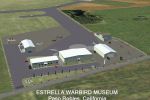









0 comments
Leave a Response