
FSX Dubai International Airport Scenery
Dubai International Airport (OMDB) scenery refreshes FSX with a new passenger terminal, expanded cargo facilities, flower center, fuel tanks, private terminal, helipads, and busy ramp clutter including fuel trucks and hangars. Updated taxiways and signage improve ground flow, while added A380 parking and sensible numbered stands help ATC assign gates smoothly.
- File: omdb.zip
- Size:4.93 MB
- Scan:
Clean (22d)
- Access:Freeware
- Content:Everyone
Dubai International Airport (OMDB), Dubai. Includes a new passenger terminal as well as the complete cargo area, the flower center, the fuel tanks, a lot of maintenance hangars and other hangars, the private terminal, a lot of fuel trucks and helipads.
 This is an AFX file for FSX. I tried it with SP1 and SP2 and it works without problems. I don't know if it will work with the Acceleration Pack. I added the new passenger terminal as well as the complete cargo area, the flower center, the fuel tanks, a lot of maintenance hangars and other hangars, the private terminal, a lot of fuel trucks and Helipads (all of them are default library objects). The taxiways are 98% correct placed and signed.
This is an AFX file for FSX. I tried it with SP1 and SP2 and it works without problems. I don't know if it will work with the Acceleration Pack. I added the new passenger terminal as well as the complete cargo area, the flower center, the fuel tanks, a lot of maintenance hangars and other hangars, the private terminal, a lot of fuel trucks and Helipads (all of them are default library objects). The taxiways are 98% correct placed and signed.
The Aircrafts (AI and user) will be directed by ATC to the next parking space which is numbered as the next one. I didn't sign it by airline code, because I think its better by numbering them (don't worry, they are mixed numbered, and not one after the other). I also added the new parking spaces for the A380. I know that the runway 12R/30L is not at the exact right place, but I couldn't place it more exactly, because I don't know how to flat the terrain in front of runway 30L, and delete the power antenna (autogen scenery).
This scenery is freeware, and it's forbidden to use it in payware or trialware products!
If you like to change something in my scenery, feel free for your own use, but don't public it as your scenery!
Install:
Place the unpacked OMDB folder in the "Addon Scenery" folder in your main FSX folder. After that start FSX and go to the scenery library and add the scenery. Then close FSX and start it again.
That's all, I hope you enjoy my scenery.
Developer: Thomas Kostka

Finding the Scenery
- FSX/Prepar3D Coordinates:
-
25.25320000,55.36570000
Use the downloaded flight plan file by launching FSX/P3D, selecting "Load Flight Plan" in the flight planner, and choosing the .pln file. Your aircraft will be positioned directly at the add-on’s location. - Decimal Degrees (DD):
-
Latitude: 25.253200°
Longitude: 55.365700° - Degrees, Minutes, Seconds (DMS):
-
Latitude: 25° 15' 11.520" N
Longitude: 55° 21' 56.520" E
Map Location
The archive omdb.zip has 32 files and directories contained within it.
File Contents
This list displays the first 500 files in the package. If the package has more, you will need to download it to view them.
| Filename/Directory | File Date | File Size |
|---|---|---|
| Scenery | 01.30.09 | 0 B |
| AFX_OMDB.bgl | 09.29.08 | 126.83 kB |
| OMDB Terminal 2.BGL | 05.21.08 | 156 B |
| Servicegebaeude3.BGL | 05.23.08 | 2.84 kB |
| Dubai.BMP | 01.30.09 | 3.00 MB |
| Readme OMDB.txt | 01.30.09 | 1.75 kB |
| flyawaysimulation.txt | 10.29.13 | 959 B |
| Go to Fly Away Simulation.url | 01.22.16 | 52 B |
| Screenshots | 10.05.19 | 0 B |
| screen-1.jpg | 10.03.19 | 201.61 kB |
| screen-10.jpg | 10.03.19 | 163.94 kB |
| screen-11.jpg | 10.03.19 | 153.21 kB |
| screen-12.jpg | 10.03.19 | 171.92 kB |
| screen-13.jpg | 10.03.19 | 203.31 kB |
| screen-14.jpg | 10.03.19 | 209.89 kB |
| screen-15.jpg | 10.03.19 | 145.90 kB |
| screen-16.jpg | 10.03.19 | 122.02 kB |
| screen-17.jpg | 10.03.19 | 148.93 kB |
| screen-18.jpg | 10.03.19 | 125.77 kB |
| screen-19.jpg | 10.03.19 | 173.85 kB |
| screen-2.jpg | 10.03.19 | 203.67 kB |
| screen-20.jpg | 10.03.19 | 179.80 kB |
| screen-21.jpg | 10.03.19 | 180.39 kB |
| screen-22.jpg | 10.03.19 | 228.24 kB |
| screen-23.jpg | 10.03.19 | 473.46 kB |
| screen-3.jpg | 10.03.19 | 210.49 kB |
| screen-4.jpg | 10.03.19 | 238.82 kB |
| screen-5.jpg | 10.03.19 | 268.13 kB |
| screen-6.jpg | 10.03.19 | 199.21 kB |
| screen-7.jpg | 10.03.19 | 171.66 kB |
| screen-8.jpg | 10.03.19 | 169.29 kB |
| screen-9.jpg | 10.03.19 | 161.39 kB |
Installation Instructions
Most of the freeware add-on aircraft and scenery packages in our file library come with easy installation instructions which you can read above in the file description. For further installation help, please see our Flight School for our full range of tutorials or view the README file contained within the download. If in doubt, you may also ask a question or view existing answers in our dedicated Q&A forum.



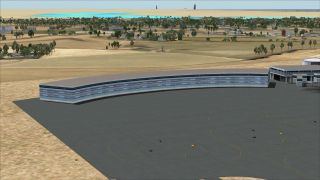



 United Arab Emirates
United Arab Emirates 










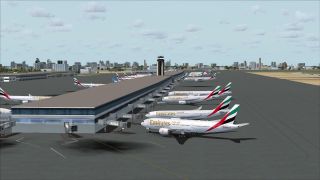






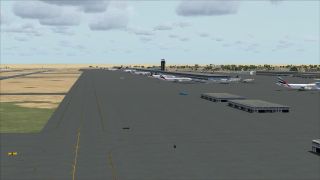






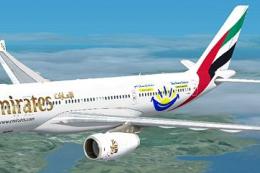




0 comments
Leave a Response