MSFS Dubai, UAE City Building & Scenery Pack
 A large freeware scenery add-on pack put together by the developer who goes by the name of risuali bringing hundreds of buildings, objects, and landmarks in the city of Dubai, United Arab Emirates (UAE) to your copy of Microsoft Flight Simulator (MSFS) 2020 release.
A large freeware scenery add-on pack put together by the developer who goes by the name of risuali bringing hundreds of buildings, objects, and landmarks in the city of Dubai, United Arab Emirates (UAE) to your copy of Microsoft Flight Simulator (MSFS) 2020 release.
- Country
-
United Arab Emirates
- Download hits
- 6.2K
- Compatibility
- Flight Simulator 2020
- Filename
- msfs-dubai-pack.zip
- File size
- 769.33 MB
- Virus Scan
- Scanned 0 days ago (clean)
- Access to file
- Free (Freeware)
- Content Rating
- Everyone

Expert Overview
As a longtime flight simulation veteran, I’ve tested this scenery pack by developer risuali and can confirm it transforms Dubai into a captivating environment for Microsoft Flight Simulator enthusiasts. Over 250 buildings—featuring landmarks like Burj Khalifa, JW Marriott Marquis, and Burj Al Arab—are reworked with precise textures and daytime realism, delivering a more authentic Middle Eastern skyline. Jebel Ali Port also receives notable enhancements, bringing maritime detailing to life under varying lighting conditions.
Night lighting covers a portion of these structures, offering an enticing glimpse of Dubai’s iconic after-dark glow, though additional improvements are on the horizon. In my experience, this add-on is a must-have for any pilot eager to experience the grandeur of Dubai from the cockpit, whether cruising above Sheikh Zayed Road’s towering skyscrapers or exploring the improved landscape around Skydive Dubai Airport.
This mod was installed, tested and reviewed by Adam McEnroe for Fly Away Simulation. Adam is an FS mod expert. Read his bio here.
A large freeware scenery add-on pack put together by the developer who goes by the name of risuali bringing hundreds of buildings, objects, and landmarks in the city of Dubai, United Arab Emirates (UAE) to your copy of Microsoft Flight Simulator (MSFS) 2020 release.
 This pack contains reworked/replaced versions of over 250 buildings along with landmarks, objects, and scenery for the city of Dubai and Jebel Ali Port.
This pack contains reworked/replaced versions of over 250 buildings along with landmarks, objects, and scenery for the city of Dubai and Jebel Ali Port.
The developer was not happy with the default rendition of Dubai within the sim so crafted this pack and shared it with the flight sim community.
Some of the landmarks/buildings included;
- World Tallest and Second Tallest Hotels (The Gervora and the JW Marriot Marquis)
- Stargate
- Dubai Frame
- Burj Al Arab
- Jumeirah Beach Hotel
- Burj Khalifa
- Pretty much all of the main buildings along the famous Sheikh Zayed Road (E 11)
- Reworked rendition of the port and boats in Jebel Ali Port
- Hundreds more...
Night lighting and reflective glass textures were only completed for only around 30-40 of the buildings as there were "so many to do".
The scenery, as stated by the developer is much appreciated during daylight hours and nighttime textures could use an overhaul. This is an ongoing project and perhaps the developer will release an updated version bringing all of the buildings and objects with night lighting and textures.
The developer states;
It's a must-have if you ever plan to fly into Dubai. Skydive Dubai Airport Has also been reworked to fix the elevation issues it previously had.
Installation
Copy the "dubai" folder inside the archive into your MSFS community folder.
Developer: risuali.
Currently, the developer does not publish a public donation page. If this changes we will add it here.
Images & Screenshots
All screenshots above have been created by Fly Away Simulation and are exclusive. For more details, see our image copyright information.

Finding the Scenery
- MSFS Format:
-
25.19719700,55.27437600
You can copy and paste these coordinates into Microsoft Flight Simulator's search bar when starting a flight or the Developer Mode "Teleport" window to navigate directly to the center of this scenery area, airport, or landmark after you have installed this addon. - Decimal Degrees (DD):
-
Latitude: 25.197197°
Longitude: 55.274376° - Degrees, Minutes, Seconds (DMS):
-
Latitude: 25° 11' 49.909" N
Longitude: 55° 16' 27.754" E
Map Location
Installation Instructions
Most of the freeware add-on aircraft and scenery packages in our file library come with easy installation instructions which you can read above in the file description. For further installation help, please see our Flight School for our full range of tutorials or view the README file contained within the download. If in doubt, you may also ask a question or view existing answers in our dedicated Q&A forum.
























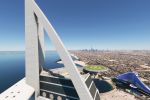


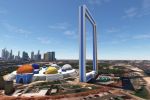

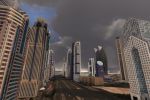


















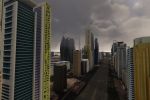









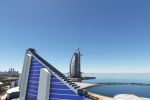










5 comments
Leave a ResponseThe content of the comments below are entirely the opinions of the individual posting the comment and do not always reflect the views of Fly Away Simulation. We moderate all comments manually before they are approved.
It worked perfectly! Good work...
This is amazing as someone who lives in the use this is cool I could see Dubai in a simulator great job man keep up the hard work.
Is it for the people that not want to buy the Orbx Dubai City Pack?
I did not see a read me file in the "Dubai" folder.....followed the instructions.
I downloaded the Dubai area scenery for MSFS. I am not sure that I have done everything correctly. The residential area that is shaped like a palm tree is completely flat, with no 3-dimensionality. Is it supposed to have no relief at this point?