FSX Ascension Island Scenery
Ascension Island’s default airport gets a cleaner, more functional makeover in FSX, featuring a new terminal, a right-sized tower, apron improvements with added concrete, and lively airport vehicles. Gate assignments are refined for heavy and medium parking, the runway length is corrected, and a windsock enhances visual cues on approach.
- File: fhawscen.zip
- Size:18.03 MB
- Scan:
Clean (12d)
- Access:Freeware
- Content:Everyone
Ascension Island Scenery. Just a basic upgrade of the default scenery. Things added: terminal building, airport vehicles, changed one gate to heavy and one to medium, added a concrete section to the apron, made the runway the correct length by adding 9 feet, put in a smaller tower, added a windsock. By James Parkes.
Just a basic upgrade of the default scenery.
Thnigs added:
Terminal building.
Airport vehicles.
Changed one gate to heavy and one to medium.
I've added a concrete section to the apron.
I've made the runway the correct length by adding 9 feet.
I've put in a smaller tower.
I've added a windsock.
Things i would like to do in future versions. Remove trees at RWY 31 end as they cause me to fly to high and land along way down the runway- to do this i need someone to explain how to "flaten" the trees
Install:
Just copy the file FHAW to your Addon Scenery folder and activate in FSX.
Tested on a system upgraded to Acceleration so i'm not sure of results on lesser versions of FSX. I am not responsible for any damage to your system.
Please feel free to contact me about any issues or if you can improve the file as i am willing to allow you use my folder as a platform for further upgrading.
If this file is found to be edited without my permission I will report the uploader.

Finding the Scenery
- FSX/Prepar3D Coordinates:
-
-7.96944000,-14.39390000
Use the downloaded flight plan file by launching FSX/P3D, selecting "Load Flight Plan" in the flight planner, and choosing the .pln file. Your aircraft will be positioned directly at the add-on’s location. - Decimal Degrees (DD):
-
Latitude: -7.969440°
Longitude: -14.393900° - Degrees, Minutes, Seconds (DMS):
-
Latitude: 7° 58' 09.984" S
Longitude: 14° 23' 38.040" W
Map Location
The archive fhawscen.zip has 13 files and directories contained within it.
File Contents
This list displays the first 500 files in the package. If the package has more, you will need to download it to view them.
| Filename/Directory | File Date | File Size |
|---|---|---|
| 31 approach.bmp | 02.15.09 | 5.93 MB |
| aprpn4.bmp | 02.15.09 | 5.93 MB |
| AscensionADE.bmp | 02.15.09 | 5.93 MB |
| FHAW | 02.15.09 | 0 B |
| Scenery | 02.15.09 | 0 B |
| FHAW_ADE_JSP.BGL | 02.15.09 | 6.68 kB |
| mainapron1.bmp | 02.15.09 | 5.93 MB |
| mainapron2.bmp | 02.15.09 | 5.93 MB |
| mainapron3.bmp | 02.15.09 | 5.93 MB |
| ontheapron.bmp | 02.15.09 | 5.93 MB |
| readme.txt | 02.15.09 | 1.39 kB |
| flyawaysimulation.txt | 10.29.13 | 959 B |
| Go to Fly Away Simulation.url | 01.22.16 | 52 B |
Installation Instructions
Most of the freeware add-on aircraft and scenery packages in our file library come with easy installation instructions which you can read above in the file description. For further installation help, please see our Flight School for our full range of tutorials or view the README file contained within the download. If in doubt, you may also ask a question or view existing answers in our dedicated Q&A forum.


 Saint Helena, Ascension and Tristan da Cunha
Saint Helena, Ascension and Tristan da Cunha 
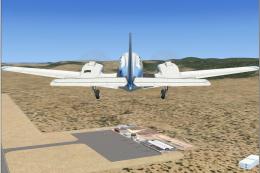








1 comments
Leave a ResponseThe content of the comments below are entirely the opinions of the individual posting the comment and do not always reflect the views of Fly Away Simulation. We moderate all comments manually before they are approved.
Well I would like to say that there's no trees at the end of runway at 31 it's all volcanic rock. Also I'm not sure how to change on my end but wanted to see about making it a little accurate the landing and take off is from 13 not 31 just a heads up once I figure out how to change it I will let you know just in case you would like to change it.