
FSX Gainesville Airport Scenery
Gainesville Regional Airport (KGNV) gets a detailed makeover with corrected taxiways and apron geometry, a remodeled terminal, custom-built hangars and local object libraries, plus tuned landclass for a more authentic Florida setting in Microsoft Flight Simulator X. Optional apron lighting appears at higher scenery complexity and pairs neatly with UTX USA.
- File: gainsfl.zip
- Size:1 MB
- Scan:
Clean (20d)
- Access:Freeware
- Content:Everyone
This scenery package presents a refined interpretation of Gainesville Regional Airport (KGNV) in Florida. It offers an upgraded environment complete with custom-built structures, adjusted landclass data, and accurate apron configurations. Created by Art Poole for Microsoft Flight Simulator X, this freeware enhancement emphasizes regional details and aims to bring an authentic Floridian atmosphere to your virtual flights.
A Fresh Take on KGNV’s Layout
Enthusiasts will notice that every taxiway, apron, and hangar aligns with real-life data for Gainesville Regional Airport. The main terminal building has been meticulously remodeled and includes subtle architectural elements visible in its shape and textures. Additionally, standard library objects have been introduced, complemented by a custom object repository containing newly designed airport structures. These components ensure a more true-to-life airfield that captures the essence of Gainesville’s aviation environment.
How to Implement the Updated Files
- Unzip the provided archive. You may place the “Gainesville FL” folder in the “Addon Scenery” directory for Microsoft Flight Simulator X, then include it within the simulator’s scenery library. Alternatively, transfer the files from “Gainesville FL\Scenery” directly into “Addon Scenery\Scenery.”
- Move the “parking.dds” file from the included “Texture” folder into the main “Texture” folder located under the simulator’s base directory.
- Place “Airport_Buildings_AP.bgl” in “Scenery\Global\Scenery.” If you already host this file, replace it with the newly supplied edition unless the older one is newer.
Configuring Scenery Complexity
For the majority of custom objects to appear, set the Scenery Complexity slider to Very Dense. Additionally, if you possess Jim Dhaenens’ lightobj.bgl (available under the filename fsx_lts.zip) and choose Extremely Dense, you will benefit from extra apron lighting around the terminal area. This scenery arrangement aligns well with Ultimate Terrain X–USA (UTX-USA) for improved surroundings.
Editing and Retracing Steps
Gainesville Regional Airport can also be further tailored by airport editing software such as Airport Design Editor v1.37 (often referred to as ADE). Should you wish to revert to default settings, uncheck “Gainesville FL” within your AddOn Scenery settings or remove the KGNV-related files from your chosen installation location. Keep in mind that “Airport_Buildings_AP.bgl” functions as an object library and does not need to be removed unless you want to disable its contents elsewhere.
Additional Notes for Builders
The Thumbs folder offers convenient image previews of each custom object for anyone employing additional object placement tools. As a freeware release, permission for commercial redistribution of any portion is barred. Testing occurred on Microsoft Flight Simulator X Deluxe Edition with UTX-USA, Acceleration, and WOAI.
All modifications, from landclass tweaks to object placement, utilized Airport Design Editor v1.37 by ScruffyDuck Software, and the compiled library itself was created with LibraryCreatorXML. Many thanks to Art Poole for this comprehensive revamp of Gainesville Regional Airport.

Finding the Scenery
- FSX/Prepar3D Coordinates:
-
29.69010000,-82.27180000
Use the downloaded flight plan file by launching FSX/P3D, selecting "Load Flight Plan" in the flight planner, and choosing the .pln file. Your aircraft will be positioned directly at the add-on’s location. - Decimal Degrees (DD):
-
Latitude: 29.690100°
Longitude: -82.271800° - Degrees, Minutes, Seconds (DMS):
-
Latitude: 29° 41' 24.360" N
Longitude: 82° 16' 18.480" W
Map Location
The archive gainsfl.zip has 60 files and directories contained within it.
File Contents
This list displays the first 500 files in the package. If the package has more, you will need to download it to view them.
| Filename/Directory | File Date | File Size |
|---|---|---|
| Gainesville FL | 03.23.09 | 0 B |
| Scenery | 03.23.09 | 0 B |
| KGNV_ADE_AP.BGL | 03.23.09 | 25.48 kB |
| KGNV_ADE_AP_CVX.bgl | 03.23.09 | 3.02 kB |
| KGNV_terminal_AP.bgl | 03.23.09 | 34.24 kB |
| KGNV terminal.JPG | 03.23.09 | 186.17 kB |
| KGNV.JPG | 03.23.09 | 243.31 kB |
| KGNV.pdf | 05.19.08 | 122.00 kB |
| readme.txt | 03.23.09 | 2.62 kB |
| Scenery_Global_Scenery | 03.23.09 | 0 B |
| Airport_Buildings_AP.bgl | 03.22.09 | 367.70 kB |
| Texture | 03.23.09 | 0 B |
| parking.dds | 03.03.09 | 170.80 kB |
| Thumbs | 03.23.09 | 0 B |
| Airport_Buildings.bgl | 03.23.09 | 0 B |
| double_row_hangers_01.JPG | 01.03.09 | 5.25 kB |
| double_row_hangers_02.JPG | 01.03.09 | 5.96 kB |
| double_row_hangers_03.JPG | 01.03.09 | 4.72 kB |
| double_row_hangers_end_01.JPG | 01.03.09 | 6.58 kB |
| double_row_hangers_end_02.JPG | 03.17.09 | 7.07 kB |
| fbo_small_01.JPG | 01.03.09 | 5.93 kB |
| fbo_small_02.JPG | 02.05.09 | 4.76 kB |
| fbo_small_03.JPG | 02.06.09 | 4.96 kB |
| fbo_small_04.JPG | 02.06.09 | 5.43 kB |
| hanger_fbo_01.JPG | 03.15.09 | 5.23 kB |
| large_double_hanger_01.JPG | 03.22.09 | 4.96 kB |
| large_hanger_01.JPG | 01.03.09 | 6.28 kB |
| large_hanger_02.JPG | 02.05.09 | 5.27 kB |
| large_hanger_03.JPG | 03.20.09 | 6.37 kB |
| long_cover.JPG | 01.03.09 | 4.62 kB |
| low_jetway_02.JPG | 03.22.09 | 5.32 kB |
| medium_hanger_01.JPG | 01.03.09 | 6.12 kB |
| medium_hanger_02.JPG | 01.03.09 | 8.24 kB |
| medium_hanger_03.JPG | 01.03.09 | 5.19 kB |
| medium_hanger_04.JPG | 03.09.09 | 4.50 kB |
| office_rectangular_01.JPG | 02.06.09 | 5.98 kB |
| office_round_01.JPG | 02.06.09 | 8.64 kB |
| Parking_01.jpg | 03.03.09 | 15.20 kB |
| Parking_02.jpg | 03.03.09 | 12.36 kB |
| Parking_03.jpg | 03.03.09 | 12.90 kB |
| residence_01.JPG | 02.05.09 | 11.02 kB |
| residence_02.JPG | 02.05.09 | 6.47 kB |
| residence_03.JPG | 02.05.09 | 7.70 kB |
| row_hangers_01.JPG | 01.03.09 | 4.72 kB |
| row_hangers_02.JPG | 01.03.09 | 6.79 kB |
| row_hangers_03.JPG | 01.03.09 | 8.24 kB |
| row_hangers_04.JPG | 01.03.09 | 5.34 kB |
| row_hangers_end_01.JPG | 01.03.09 | 4.96 kB |
| short_cover.jpg | 03.08.09 | 7.66 kB |
| small_hanger_01.JPG | 01.03.09 | 5.84 kB |
| small_hanger_02.JPG | 01.03.09 | 5.23 kB |
| small_hanger_03.JPG | 03.15.09 | 6.67 kB |
| t_hangers_01.JPG | 01.03.09 | 5.44 kB |
| tiny_hanger_01.JPG | 01.03.09 | 6.62 kB |
| tiny_hanger_02.JPG | 02.05.09 | 7.67 kB |
| tiny_hanger_03.JPG | 02.05.09 | 7.01 kB |
| tiny_hanger_04.JPG | 02.05.09 | 7.01 kB |
| tiny_hanger_05.JPG | 02.05.09 | 6.06 kB |
| flyawaysimulation.txt | 10.29.13 | 959 B |
| Go to Fly Away Simulation.url | 01.22.16 | 52 B |
Installation Instructions
Most of the freeware add-on aircraft and scenery packages in our file library come with easy installation instructions which you can read above in the file description. For further installation help, please see our Flight School for our full range of tutorials or view the README file contained within the download. If in doubt, you may also ask a question or view existing answers in our dedicated Q&A forum.






 United States of America
United States of America 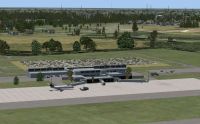





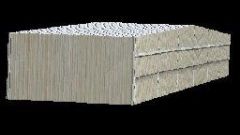
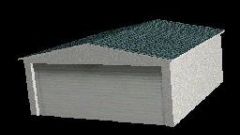


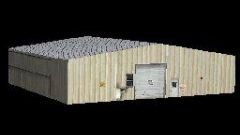
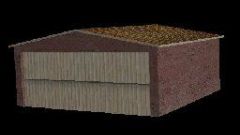
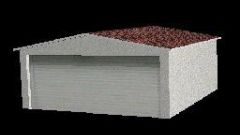








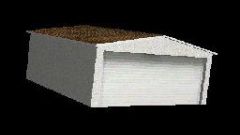
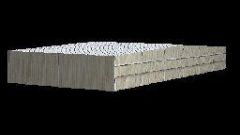
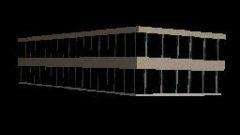
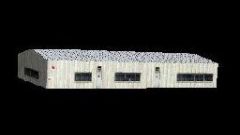
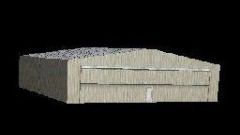





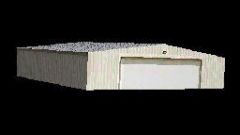




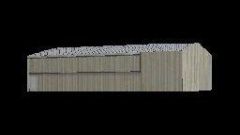



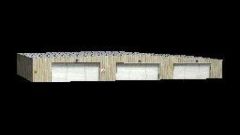














0 comments
Leave a Response