FSX V4.2 McAllen Miller Int'l Airport Scenery
 McAllen Miller Int'l Airport, Texas, v4.2. this version is only if you are using Flight1's "Ultimate Terrain" add-on for FSX. Scenery update of McAllen Miller International Airport (KMFE) in McAllen, TX. This version removes water treatment pond, the stationary vehicles on roads, and adjust the p...
McAllen Miller Int'l Airport, Texas, v4.2. this version is only if you are using Flight1's "Ultimate Terrain" add-on for FSX. Scenery update of McAllen Miller International Airport (KMFE) in McAllen, TX. This version removes water treatment pond, the stationary vehicles on roads, and adjust the p...
- Country
-
United States of America
- Download hits
- 259
- Compatibility
- Flight Simulator XPrepar3D
- Filename
- xkmfe4_2.zip
- File size
- 1.96 MB
- Virus Scan
- Scanned 18 days ago (clean)
- Access to file
- Free (Freeware)
- Content Rating
- Everyone
McAllen Miller Int'l Airport, Texas, v4.2. this version is only if you are using Flight1's "Ultimate Terrain" add-on for FSX. Scenery update of McAllen Miller International Airport (KMFE) in McAllen, TX. This version removes water treatment pond, the stationary vehicles on roads, and adjust the parking lot to match with actual road data using Flight1's "Ultimate Terrain". This scenery also has exemptions on some autogen buildings for the use of Toni Hiltunen's FS2004 McAllen scenery (MCALLNTX.ZIP, MCALLNFX.ZIP). By Brian Carlin.

V4.2 McAllen Miller Int'l Airport Scenery.
THIS VERSION IS ONLY IF YOU ARE USING FLIGHT1'S "ULTIMATE TERRAIN" FOR FSX.
If you do not have this Flight1 add-on, please check out versions 2.2 or 3.2 of this scenery.
This is an improved version of the FSX default KMFE airport. These modifications were made using ADE 1.37 and Stock FSX and FSX Acceleration Expansion Pack library objects. If you do not have the Expansion Pack installed some library objects will not display.
My modifications to the scenery are simple, but are based on first hand knowledge of the airport, and satellite photos, and bring much needed realism to the Rio Grande Valley.
INSTALLATION:
Place the two extracted BGL files (KMFE_ADE_BCCRWe4_CVX, KMFE_ADE_BCCRWe4) in your FSX/Addon Scenery/Scenery folder, restart FSX and enjoy.
This Scenery is modified for use with Flight1's Ultimate Terrain for FSX. In my previous version, some parts of the scenery were not in the exact position or in the case of the water treatment pond, UT takes care of that. The mods match it as best as possible for the UT add-on.
In addition to the mall, golf courses, and hotels, this update includes some taxiway fixes as well as more realistic taxi and apron textures based on satellite images. I have also added the new McAllen Convention Center, the Border Patrol station at the airport, the Dodge Arena to the south of the airport, McCreery Aviation FBO, McAllen Country Club, and a few other extras.
**PLEASE READ**
If you take a look at the screenshots I have included, you will notice I am using scenery from FS2004 that I would also highly recommend by Toni Hiltunen. You can follow the links or search either FS2004 Scenery/mcallen, or file mcallnfx.zip & mcallntx.zip.
This version of McAllen airport scenery would require Toni Hiltunen's local buildings scenery because it does not have default autogen buildings for Chase Building, Bentson Tower, and Nolana Bank building.
If you do not want to use Toni's scenery, please e-mail me and if there are enough that want it, I may put it out, otherwise download my McAllen Airport scenery Version 3.2 (XKMFE3_2.ZIP)
*Caution* When using Toni Hiltunen's scenery for fs2004, be aware that all scenery can be used in FSX. Read below for installation instructions.
--TONI HILTUNEN'S SCENERY INSTALLATION: (mcallnfx.zip & mcallntx.zip)
There are two downloads for Toni's scenery, first MCALLNTX.ZIP is the additional local buildings. There are a total of five buildings which include the Nolana Bank (McAllenTX1, McAllenTX1_lm), the Chase building (McAllenTX2, McAllenTX2_lm), Bentson Tower (McAllenTX3, McAllenTX3_lm) Which are the three that you will use, and then there are the McAllen bank, and McAllen Medical Center. Due to differences in FSX versus FS2004, the buildings are not placed correctly and end up being on the expressway. You can just exclude using the McAllentx4, McAllentx5, McAllentx6, McAllentx_5, or McAllentx_9 .bgl files to avoid this. All .bgl files you will be using (McAllenTX1, McAllenTX1_lm, McAllenTX2, McAllenTX2_lm, McAllenTX3, McAllenTX3_lm) should be added to the FSX/Addon Scenery/Scenery Folder. The textures from the texture folder in Toni's download by the same name as the .bgl files, (McAllenTX1, McAllenTX1_lm, McAllenTX2, McAllenTX2_lm, McAllenTX3, McAllenTX3_lm) .bmp should be added to the FSX/Addon Scenery/Texture Folder. Next, the MCALLNFX.ZIP is a landclass correction which comes in three .bgl files named execludeMcAllen1, execludeMcAllen2, & execludeMcAllen3. Add all three .bgl files to the FSX/Addon Scenery/Scenery folder as well.
After these steps, you can restart FSX and start flying. Enjoy!
Brian Carlin
I am just learning, but I am having a lot of fun, if you have any suggestions or Comments, they would be greatly appreciated.
Acknowledgements
ADE Utility (freeware) Jon Masterson.
Thanks to Tony Hiltunen for his great add-on scenery of McAllen.
Screenshots using Flight1 Ultimate Terrain for FSX.

V4.2 McAllen Miller Int'l Airport Scenery.

Finding the Scenery
- FSX/Prepar3D Coordinates:
-
26.17580000,-98.23860000
Use the downloaded flight plan file by launching FSX/P3D, selecting "Load Flight Plan" in the flight planner, and choosing the .pln file. Your aircraft will be positioned directly at the add-on’s location. - Decimal Degrees (DD):
-
Latitude: 26.175800°
Longitude: -98.238600° - Degrees, Minutes, Seconds (DMS):
-
Latitude: 26° 10' 32.880" N
Longitude: 98° 14' 18.960" W
Map Location
The archive xkmfe4_2.zip has 15 files and directories contained within it.
File Contents
This list displays the first 500 files in the package. If the package has more, you will need to download it to view them.
| Filename/Directory | File Date | File Size |
|---|---|---|
| KMFE_ADE_BCC_RWe_4.BGL | 04.23.09 | 95.79 kB |
| KMFE_ADE_BCC_RWe_4_CVX.bgl | 04.23.09 | 1.66 kB |
| ReadMe.txt | 04.24.09 | 4.25 kB |
| Screenshots | 04.24.09 | 0 B |
| 01.jpg | 04.23.09 | 273.49 kB |
| 02.jpg | 04.23.09 | 263.36 kB |
| 03.jpg | 04.23.09 | 284.56 kB |
| 04.jpg | 04.23.09 | 138.05 kB |
| 05.jpg | 04.23.09 | 236.83 kB |
| 06.jpg | 04.23.09 | 121.55 kB |
| 07.jpg | 04.23.09 | 244.52 kB |
| 08.jpg | 04.23.09 | 422.23 kB |
| thumbnail.jpg | 04.24.09 | 21.21 kB |
| flyawaysimulation.txt | 10.29.13 | 959 B |
| Go to Fly Away Simulation.url | 01.22.16 | 52 B |
Complementing Files & Dependencies
This add-on mentions the following files below in its description. It may be dependent on these files in order to function properly. It's possible that this is a repaint and the dependency below is the base package.
You may also need to download the following files:
Installation Instructions
Most of the freeware add-on aircraft and scenery packages in our file library come with easy installation instructions which you can read above in the file description. For further installation help, please see our Flight School for our full range of tutorials or view the README file contained within the download. If in doubt, you may also ask a question or view existing answers in our dedicated Q&A forum.












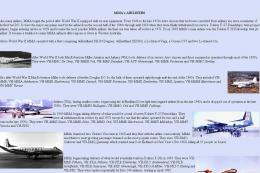




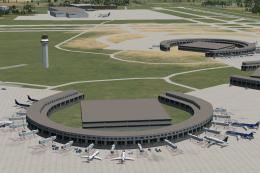
0 comments
Leave a Response