FSX Gibraltar Scenery
 Gibraltar (LXGB). A basic upgrade to the default scenery. Adds some new gates and buildings, puts in a fire station, added some signs. By James Parkes.
Gibraltar (LXGB). A basic upgrade to the default scenery. Adds some new gates and buildings, puts in a fire station, added some signs. By James Parkes.
- Country
-
Gibraltar
- Download hits
- 713
- Compatibility
- Flight Simulator XPrepar3D
- Filename
- lxgb_sce.zip
- File size
- 226.26 KB
- Virus Scan
- Scanned 1 days ago (clean)
- Access to file
- Free (Freeware)
- Content Rating
- Everyone
Gibraltar (LXGB). A basic upgrade to the default scenery. Adds some new gates and buildings, puts in a fire station, added some signs. By James Parkes.

Gibraltar Scenery.
Just a basic upgrade of the default scenery.
Thnigs added:
Changed some gates and added new ones.
Added Buildings around the airport.
Put in a fire station.
Tarmaced the entire surface like the real airport.
Added some helpful Taxiway signs.
Things i would like to do in future versions.
Put in a real road surface
Thanks for downloading.
Install:
Just copy the file LXGB to your Addon Scenery folder and activate in FSX.
Tested on a system upgraded to Acceleration so i'm not sure of results on lesser versions of FSX. I am not responsible for any damage to your system.
James Parkes

Finding the Scenery
- FSX/Prepar3D Coordinates:
-
36.15120000,-5.34970000
Use the downloaded flight plan file by launching FSX/P3D, selecting "Load Flight Plan" in the flight planner, and choosing the .pln file. Your aircraft will be positioned directly at the add-on’s location. - Decimal Degrees (DD):
-
Latitude: 36.151200°
Longitude: -5.349700° - Degrees, Minutes, Seconds (DMS):
-
Latitude: 36° 09' 04.320" N
Longitude: 5° 20' 58.920" W
Map Location
The archive lxgb_sce.zip has 10 files and directories contained within it.
File Contents
This list displays the first 500 files in the package. If the package has more, you will need to download it to view them.
| Filename/Directory | File Date | File Size |
|---|---|---|
| about SD scenery.txt | 04.18.09 | 733 B |
| airport diagram.JPG | 04.18.09 | 137.06 kB |
| Final approach.JPG | 04.18.09 | 131.49 kB |
| LXGB | 04.18.09 | 0 B |
| Scenery | 04.18.09 | 0 B |
| LXGB_ADE_JSP.BGL | 04.18.09 | 6.69 kB |
| readme.txt | 04.18.09 | 1.23 kB |
| Thumbs.db | 04.19.09 | 7.00 kB |
| flyawaysimulation.txt | 10.29.13 | 959 B |
| Go to Fly Away Simulation.url | 01.22.16 | 52 B |
Installation Instructions
Most of the freeware add-on aircraft and scenery packages in our file library come with easy installation instructions which you can read above in the file description. For further installation help, please see our Flight School for our full range of tutorials or view the README file contained within the download. If in doubt, you may also ask a question or view existing answers in our dedicated Q&A forum.



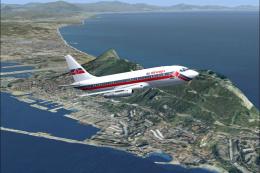







0 comments
Leave a Response