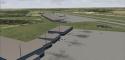
FSX Viracopos Campinas Scenery
Viracopos Campinas International Airport (SBKP) comes alive with upgraded terminal and cargo-area detail, extra apron objects, and expanded parking that better supports heavy airline and freighter operations. Built for Microsoft Flight Simulator X, it includes an updated AFCAD with refined gates, numbering, and taxi flow, and requires Jim Dhaenens’ fsx_lts lighting library for enhanced night illumination.
- File: sbkp_vcp.zip
- Size:191.1 KB
- Scan:
Clean (9d)
- Access:Freeware
- Content:Everyone
Viracopos Campinas International Airport (SBKP) in southeastern Brazil serves as a major hub for both passenger and cargo traffic, making it a crucial gateway within the São Paulo region. This freeware scenery add-on, created by developer Lee Marrow, transforms the existing default environment by introducing refined structures, expanded parking spots, and additional objects for a more vivid virtual layout. This package is especially designed for Microsoft Flight Simulator X enthusiasts seeking an enhanced rendition of this bustling airport.
Detailed Airport Enhancements
Viracopos Campinas Scenery improves ground operations and environment fidelity by activating default FSX assets (e.g., generic buildings and vehicles) throughout the apron and terminal vicinity. Cargo areas receive notable upgrades, including cargo-specific vehicle placement and dedicated storage spaces. These revised elements collectively enrich the immersion, thanks to carefully placed static objects and anticipatory parking allocations that accommodate large aircraft movements.
Modernized Gates and Parking
The integrated AFCAD (Airport Facility Data) file rearranges parking details and introduces more realistic gate numbering to align with actual timetable operations. This update also refines traffic flow on taxiways, ensuring a more authentic experience when coordinating departures and arrivals. The cargo ramp now includes additional loading ramps and marked spots, which cater to carriers frequently seen at Viracopos.
Lighting Requirements
To experience enhanced night illumination on taxiways, aprons, and parking areas, users must install the lighting library created by Jim Dhaenens. The necessary file (fsx_lts.zip) contains the custom light objects that seamlessly fit into the updated scenery. Once those are in place, the airport’s evening ambiance takes on a more operational and realistic tone.
Installation and Set-Up
- Extract the “SBKP” folder to the “Addon Scenery” directory within your airport library.
- Open the scenery library inside your simulation platform and add this newly placed location as an activated entry.
- Install the required lighting (from the fsx_lts.zip package) to enable the improved night operations.
Once these steps are complete, restart your simulator to load the adjustments. As you explore, you will notice an accurate representation of Campinas’ Viracopos Airport with busy hangars, realistic cargo spaces, and a more immersive atmosphere overall.

Finding the Scenery
- FSX/Prepar3D Coordinates:
-
-23.01030000,-47.13470000
Use the downloaded flight plan file by launching FSX/P3D, selecting "Load Flight Plan" in the flight planner, and choosing the .pln file. Your aircraft will be positioned directly at the add-on’s location. - Decimal Degrees (DD):
-
Latitude: -23.010300°
Longitude: -47.134700° - Degrees, Minutes, Seconds (DMS):
-
Latitude: 23° 00' 37.080" S
Longitude: 47° 08' 04.920" W
Map Location
The archive sbkp_vcp.zip has 12 files and directories contained within it.
File Contents
This list displays the first 500 files in the package. If the package has more, you will need to download it to view them.
| Filename/Directory | File Date | File Size |
|---|---|---|
| Addon Scenery | 09.05.09 | 0 B |
| SBKP Read me.txt | 09.05.09 | 608 B |
| sbkp.jpg | 09.05.09 | 129.02 kB |
| SBKP | 09.05.09 | 0 B |
| scenery | 09.05.09 | 0 B |
| AFX_SBKP.bgl | 09.05.09 | 17.05 kB |
| SBKP_BLD.bgl | 09.05.09 | 764 B |
| SBKP_LTS.bgl | 09.05.09 | 1.17 kB |
| SBKP_OBJ.bgl | 09.05.09 | 1.17 kB |
| sbkp1.jpg | 09.05.09 | 59.84 kB |
| flyawaysimulation.txt | 10.29.13 | 959 B |
| Go to Fly Away Simulation.url | 01.22.16 | 52 B |
Installation Instructions
Most of the freeware add-on aircraft and scenery packages in our file library come with easy installation instructions which you can read above in the file description. For further installation help, please see our Flight School for our full range of tutorials or view the README file contained within the download. If in doubt, you may also ask a question or view existing answers in our dedicated Q&A forum.

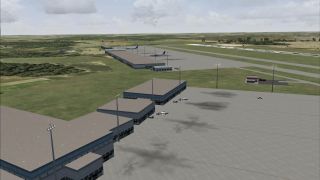



 Brazil
Brazil 










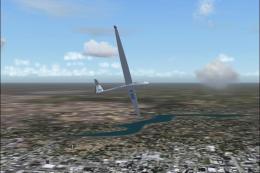
0 comments
Leave a Response