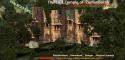
FSX The Lost Temple Of Zummanbarah Scenery
The Lost Temple of Zummanbarah scenery drops a colossal jungle dig site and nearby supply airstrip into FSX, blending towering ruins with an expedition backstory for adventurous bush operations. Navigate by pilotage and map reading to reach the remote temple, then explore the mysterious “Giants” complex from the air and on approach.
- File: temple02.zip
- Size:801.17 KB
- Scan:
Clean (18d)
- Access:Freeware
- Content:Everyone
The Lost Temple Of Zummanbarah. No. 2 of the series "Mysterious Temples of a long lost Era" by FSadventureSky. Professor Brat Zannfried of the U. of Krakow has discovered the Temple of the "Giants" and with his team is digging the remains of the incredible lost civilization of men that wore shoes size 19.99 and had seven fingers! An airfield has been chopped out of the jungle very near the colossal find for supplies to be brought in. He is sure that whoever comes here will be very much surprised. Getting there is no joke! And pilots are required to be masters in the art of reading maps and flying by pilotage... are you one of those? By Gera Godoy Canova.
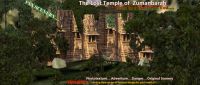
The Lost Temple Of Zummanbarah Scenery.
1) Place the enclosed .bgl files in your FSX/Addon Scenery/Scenery Directory.
2( Place all .BMP files in your FSX/Addon Scenery/Texture Directory.
3) Activate your new files by closing FSX if its open, when you open it again the files will be activated and available.
4) Use the enclosed "ROUTE MAP" TO FIND THE TEMPLE AND AIRFIELD.
Have a nice Flight.
Gera
THIS IS FREEWARE AND MAY NOT BE USED IN ANY COMMERCIAL PRODUCT OF ANY KIND SHAPE OR FORM.

The Lost Temple Of Zummanbarah Scenery.
The archive temple02.zip has 12 files and directories contained within it.
File Contents
This list displays the first 500 files in the package. If the package has more, you will need to download it to view them.
| Filename/Directory | File Date | File Size |
|---|---|---|
| File_ID.diz | 11.05.09 | 62 B |
| FLYING TO2.jpg | 11.03.09 | 164.52 kB |
| portada.jpg | 11.01.09 | 308.07 kB |
| READ ME FIRST.txt | 11.05.09 | 587 B |
| ROUTE MAP.jpg | 11.03.09 | 168.03 kB |
| THE TEMPLE AT TAGKIR.pdf | 11.05.09 | 37.75 kB |
| CVX_TEMPLO-01.BGL | 11.01.09 | 351 B |
| TEMPLES-02.bgl | 11.01.09 | 2.76 kB |
| TEMPLO-INDU-01.bgl | 11.01.09 | 17.62 kB |
| TEMPL0-IND-01.bmp | 11.01.09 | 257.05 kB |
| flyawaysimulation.txt | 10.29.13 | 959 B |
| Go to Fly Away Simulation.url | 01.22.16 | 52 B |
Installation Instructions
Most of the freeware add-on aircraft and scenery packages in our file library come with easy installation instructions which you can read above in the file description. For further installation help, please see our Flight School for our full range of tutorials or view the README file contained within the download. If in doubt, you may also ask a question or view existing answers in our dedicated Q&A forum.





 Global (World)
Global (World) 






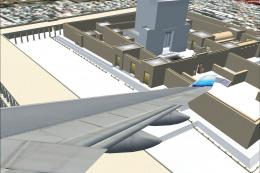




2 comments
Leave a ResponseThe content of the comments below are entirely the opinions of the individual posting the comment and do not always reflect the views of Fly Away Simulation. We moderate all comments manually before they are approved.
07/24/21: The author of this scenery addon has made a number of mistakes which is quite puzzling. The airports WAWT and WAWM are in FSX under Indonesia. The mission target is in Indonesia, NOT Malaysia. It has nothing to do with Malaysia. The exact coordinates of the Temple are S2.677, E119.653. It is at the bottom of a 6000-foot deep crater. This mission cannot be completed with an aircraft. You need a helicopter. Even with a helicopter, the mission is very difficult trying to descend 6000 feet without crashing into the crater walls. If you take off from WAWT the crater is about 24 nm NW. Good luck on trying this out. You are going to need it.
There are no airports named WAWM or WAWT in FSX or checking the internet in Malaysia for those airports.