
FSX Seattle Airports Scenery
Seattle Airports scenery refreshes KSEA, KBFI, KRNT, and KPAE with corrected runways, taxiways, and repositioned structures aligned to MegaScenery Earth Washington ground imagery, including an expanded SeaTac plateau and the third runway. Built mainly from default objects to preserve performance, it runs in FSX and requires MegaScenery Earth Washington-001 and -002.
- File: seafsxms.zip
- Size:2.48 MB
- Scan:
Clean (16d)
- Access:Freeware
- Content:Everyone
Seattle Airports, Washington (WA). A revision of the default Seattle-Tacoma (SeaTac), Boeing Field, Renton and Paine Field airports to work with MegaScenery Earth. The artificial plateau that Seatac is built on has been expanded and the third runway added. Runways, taxiways and various structures have been revised and/or relocated to match MegaScenery Earth ground textures. Default objects have been used in most cases to minimize FPS impact. MegaScenery Earth Washington-001 (KSEA, KBFI, KRNT) and -002 (KPAE) are required. By Al Wheeler.

Seattle Airports Scenery.
Requirements and/or recommendations for the best display of this scenery.
with SP1 and SP2
Mesh Resolution slider setting: 5m (Important, see NOTES below)
Mesh Complexity slider: 100 (recommended)
Road Vehicles: 50 (Looks typical for the area)
Scenery complexity: Normal for most buildings
Dense all buildings
Very Dense for static A/C and distance remaining signs
FILES INCLUDED in SEAFSXMS.ZIP:
Readme.DOC DOC format description
Readme.TXT TXT format description
File_ID.DIZ Short description
SEAFSXMS.GIF SeaTac Thumbnail
License.TXT Conditions of use
KSEA,KBFI,KRNT,KPAE.JPG Airport screenshots
SEAFSXMS\SCENERY 27 .BGL Scenery files
SEAFSXMS\TEXTURE 21 .BMP or .DDS Texture files
PAECrosswind directory KPAE_ADEX_AWCX.BGL alt. XWind AFCAD file
This scenery is freeware and may be freely circulated except for profit.
INSTALLATION:
1) Unzip all the files from SEAFSXMS.ZIP into a temporary directory. Be sure to allow extraction of pathnames (directories). You will see that a directory SEAFSXMS has been created in the temporary directory with two subdirectories SCENERY and TEXTURE.
2) Open Windows Explorer and drag the SEAFSXMS directory into your FSX\ADDON SCENERY directory.
3) Start FSX and from the World, Scenery Library screen select Add Area and add the SEAFSXMS scenery.
NOTES:
Mesh Terrain:
The mesh slider must be set to 5m because of the complexity of terrain adjustments required around the borders of the artificial plateau that SeaTac is built on. This scenery is useable with default mesh terrain but works better with FSGenesis USA 9.6m Terrain Mesh by Justin Tyme.
KPAE Crosswind Runway and Removal:
I have included an additional AFCAD file for Paine Field. The filename is KPAE_ADEX_AWCX.BGL. This file activates runway 11/29 as a crosswind runway using the technique developed by Jim Vile. To use it put the file in the SEAFSXMS/Scenery directory and remove the KPAE_ADEX_AWNL.BGL file. This procedure will unavoidably bolix up the ATIS runway advisories at PAE but makes all three of the Paine Field runways useable for AI traffic depending on wind conditions. Although I think that PAE is the most interesting of the 4 airports in this scenery, if you don't have MSE Washington-002 that covers Paine Field you could remove that portion of this scenery. To do that just remove the 7 files in the SEAFSXMS/Scenery directory that have PAE or KPAE included in their filenames.
AFCAD Files:
The AFCAD files (XXXX_AFX_AW.BGL or XXXX_ADEX_AWXX.BGL) that contain airport data are used also for many ground textures, markings, exclusions, etc. in and around the 4 airports. Overriding, removal and/or modifications of those files could make an interesting mess of this scenery so do so at your own risk. Also, only one AFCAD file for a given airport can be active. If you have others, be sure to render them inactive when using the SEAFSXMS scenery.
AI Flight Plans:
I made AI flight plans consisting of 77 AI flights originating at the 4 airports covered by this scenery. There are departures beginning at 00:00Z and repeating every 2 hours throughout each day and night. All flight plans utilize only default A/C to keep them universally useable. I made these mainly for testing purposes since there was minimal AI traffic at some of the airports and they don't necessarily reflect normal traffic types. Active Level percentages are set to 10% for 1/2 of the departures, 15% for full departures and 20% for full departures with some T&G's. These flight plans are contained in the Traffic_KSEA_MS.BGL file in the SEAFSXMS/Scenery directory and can be modified or removed if you like.
NAVAIDS and COMMUNICATION FREQUENCIES:
Seattle/Tacoma (SeaTac) KSEA 433'MSL N47 26.94' W122 18.56':
Tower: 119.900
Ground: 121.700
ATIS: 118.000
VOR/DME: 116.800 KSEA (on the field)
ILS/DME/IM 16R 110.75 MHz ICJL
ILS/DME 34L 110.75 MHz IBEJ
ILS/DME/IM/MM 16C 111.70 MHz ISZI
ILS/DME/MM 34C 111.70 MHz ITUC
ILS/DME/MM/OM 16L 110.30 MHz ISNQ
ILS/DME/MM 34R 110.30 MHz ISEA
Boeing Field KBFI 18'MSL N47 31.80' W122 18.12':
Tower: 118.300, 120.600 MHz
Ground: 121.900 MHz
ATIS: 127.750 MHz
ILS/DME/OM 13R 110.900 MHz IBFI
ILS/DME 31L 110.900 MHz ICHJ
NDB 362.0 KHz BF (at the OM)
Renton KRNT 32'MSL N47 29.59' W122 12.95':
Tower: 124.700 MHz
Ground: 121.600 MHz
ATIS: 126.950 MHz
NDB: 353.0 KHz RNT (on the field)
Paine Field KPAE 606'MSL N47 54.38' W122 16.89':
Tower: 120.200, 132.950 MHz
Ground: 121.800 MHz
ATIS: 128.650 MHz
ILS/OM 16R 109.300 MHz IPAE
NDB 396.0 KHz PA (at the OM)
VOR/DME 110.600 MHz KPAE (on the field)

Seattle Airports Scenery..

Finding the Scenery
- FSX/Prepar3D Coordinates:
-
47.44900000,-122.30900000
Use the downloaded flight plan file by launching FSX/P3D, selecting "Load Flight Plan" in the flight planner, and choosing the .pln file. Your aircraft will be positioned directly at the add-on’s location. - Decimal Degrees (DD):
-
Latitude: 47.449000°
Longitude: -122.309000° - Degrees, Minutes, Seconds (DMS):
-
Latitude: 47° 26' 56.400" N
Longitude: 122° 18' 32.400" W
Map Location
The archive seafsxms.zip has 64 files and directories contained within it.
File Contents
This list displays the first 500 files in the package. If the package has more, you will need to download it to view them.
| Filename/Directory | File Date | File Size |
|---|---|---|
| File_ID.DIZ | 12.10.09 | 564 B |
| KBFI.jpg | 12.10.09 | 92.32 kB |
| KPAE.jpg | 12.10.09 | 97.42 kB |
| KRNT.jpg | 12.10.09 | 79.32 kB |
| KSEA.jpg | 12.10.09 | 125.98 kB |
| License.TXT | 12.10.09 | 829 B |
| PAECrosswind | 12.10.09 | 0 B |
| KPAE_ADEX_AWCX.BGL | 12.09.09 | 60.91 kB |
| ReadMe.doc | 12.10.09 | 8.26 kB |
| ReadMe.txt | 12.10.09 | 5.92 kB |
| SEAFSXMS.gif | 12.10.09 | 15.20 kB |
| SEAFSXMS | 12.10.09 | 0 B |
| scenery | 12.10.09 | 0 B |
| ACPAE_MS.bgl | 11.29.09 | 988 B |
| ACRNT_MS.bgl | 12.02.09 | 860 B |
| BFIBCN.BGL | 11.04.09 | 140 B |
| BFIDIST.bgl | 10.21.09 | 1.03 kB |
| BFIFUEL_MS.BGL | 10.21.09 | 188 B |
| BFIOBJ_MS.bgl | 12.10.09 | 5.71 kB |
| CVX_KPAE_MS.BGL | 12.04.09 | 855 B |
| CVX_SeaTac_MS.BGL | 12.04.09 | 6.78 kB |
| KBFI_AFX_AW.bgl | 12.06.09 | 73.25 kB |
| KPAE_ADEX_AWNL.BGL | 12.09.09 | 60.66 kB |
| KRNT_AFX_AW.bgl | 12.08.09 | 34.22 kB |
| KSEA_AFX_AW.bgl | 12.06.09 | 93.67 kB |
| PAEBCN.BGL | 11.28.09 | 140 B |
| PAEDIST.bgl | 11.22.09 | 956 B |
| PAEFUEL_MS.BGL | 11.19.09 | 188 B |
| PAEOBJ_MS.bgl | 12.10.09 | 1.90 kB |
| RADAR.bgl | 10.29.08 | 524.90 kB |
| RNTBCN.BGL | 11.04.09 | 140 B |
| RNTFUEL_MS.BGL | 11.04.09 | 188 B |
| RNTOBJ_MS.bgl | 12.10.09 | 3.46 kB |
| SEAAWLIB.bgl | 11.25.09 | 188.99 kB |
| SEABCN.BGL | 12.18.08 | 140 B |
| SEADIST.bgl | 10.12.09 | 2.73 kB |
| SEAFUEL_MS.BGL | 10.09.09 | 300 B |
| SEAOBJ_MS.bgl | 12.10.09 | 5.61 kB |
| Traffic_KSEA_MS.bgl | 12.08.09 | 8.13 kB |
| WindsockJDB.bgl | 05.07.08 | 59.88 kB |
| texture | 12.10.09 | 0 B |
| AirportHangars_Large.bmp | 11.18.09 | 682.75 kB |
| AirportHangars_Large.dds | 07.06.06 | 682.79 kB |
| AirportHangars_Large_lm.bmp | 11.18.09 | 682.75 kB |
| AIRPTEX2.BMP | 11.25.06 | 42.75 kB |
| asr9.dds | 10.29.08 | 128.12 kB |
| BA1.bmp | 10.31.09 | 170.75 kB |
| BA2.bmp | 10.31.09 | 170.75 kB |
| BA3Bldg.bmp | 11.18.09 | 170.75 kB |
| BAE.bmp | 11.18.09 | 170.75 kB |
| BAW.bmp | 11.18.09 | 170.75 kB |
| BoeingMain.bmp | 11.18.09 | 170.75 kB |
| CEMENT4.BMP | 11.25.06 | 32.07 kB |
| CONCRETE.BMP | 11.25.06 | 42.75 kB |
| DASR.bmp | 10.31.08 | 256.07 kB |
| DISTSIGN.BMP | 10.17.07 | 85.43 kB |
| DISTSIGN_LM.BMP | 11.25.06 | 42.74 kB |
| FENCE.BMP | 09.19.07 | 85.43 kB |
| FENCE2.BMP | 09.19.07 | 85.43 kB |
| HANGROOF.BMP | 11.25.06 | 10.75 kB |
| windsock.bmp | 10.12.06 | 42.75 kB |
| windsock_LM.bmp | 10.20.06 | 42.75 kB |
| flyawaysimulation.txt | 10.29.13 | 959 B |
| Go to Fly Away Simulation.url | 01.22.16 | 52 B |
Installation Instructions
Most of the freeware add-on aircraft and scenery packages in our file library come with easy installation instructions which you can read above in the file description. For further installation help, please see our Flight School for our full range of tutorials or view the README file contained within the download. If in doubt, you may also ask a question or view existing answers in our dedicated Q&A forum.







 United States of America
United States of America 

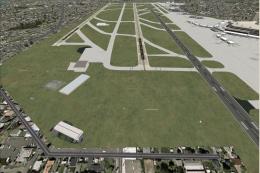


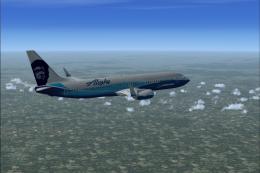





2 comments
Leave a ResponseThe content of the comments below are entirely the opinions of the individual posting the comment and do not always reflect the views of Fly Away Simulation. We moderate all comments manually before they are approved.
How do you install this for P3D?
The ground at KSEA is the same city texture used outside the airport. It makes trying to land at the airport rather confusing.