FSX Ratcliffe-on-Soar Power Station Scenery
Ratcliffe-on-Soar Power Station scenery adds a prominent East Midlands landmark to FSX with detailed native models and dusk-to-dawn lighting that washes the ground for more convincing VFR navigation. It includes a versatile set of light objects, from spotlights to stadium rigs and obstruction beacons, and requires STEAM.ZIP.
- File: ros.zip
- Size:255.7 KB
- Scan:
Clean (3d)
- Access:Freeware
- Content:Everyone
Scenery Ratcliffe-on-Soar Power Station, UK. Here's a landmark for around East-Midlands. You will also need to download STEAM.ZIP. By Neil Birch.

Ratcliffe-on-Soar Power Station Scenery.
I don't remember whether I actually got any custom lighting to work right in FS 2004 or not. I remember it was painful. This is another library of objects aimed at the freeware developer. Some I've used in my sceneries and some I haven't. It's a little bit of everything from single lights to stadium lighting to tarmac lighting. All objects are native FSX and built with GMAX and the SP-2/Acceleration SDK. All lights wash the ground and have a "lit" presentation in addition to the ground wash during the hours between dusk and dawn.
Here are the GUID's, Friendly names, and descriptions of the various lights:
8D8361104A590919C3EDDB836C396F21 roundspot This is an individual light of the same type as on the large poles.
353E1D1C436A3979601B6BAAC5EA67F4 4litesqr This is a parking lot light of the reduced lux type. It casts a cloverleaf pattern of light on the ground.
3D597BE74B99416A9CF987886B83580E 8litesqr Another parking lot light as before, only it casts a round light pattern on the ground.
04A44C1F469D2229DC8C1D9BD56E50DF stadlight 12 lights in a atandard stadium configuration. Covers a lot of area brightly.
A73F4D2A438C60D0F579A3880EB94DC0 2ltbar This is a bar with 2 lights on it on top of a 30M pole. The configuration has built in obstruction lighting.
21F6C7FB454D74F2259EB584C1814602 4ltbar This is a bar with 4 lights on it on top of a 30M pole. The configuration has built in obstruction lighting.
D90A315E4C4F5992BAFDF6924B6F67D3 4ltclstr Same pole as before, but an X bar on top of the pole with each of four lights pointing in the same direction as the X. This pole is striped red and white for visibility.
78D62A79446C37BC0F39D7840B7AF366 4ltclgry As above, but with a gray pole.
CF1D7EB04E6F056705A8B6BC61A4EE41 8ltclstr As above with eight lights and a striped pole.
C355CF014E94AA69F188609E761076F6 8ltclgry As above with a gray pole.
C0E284D04416980547753EAFC023A829 sqrspot An individual square spotlight.
67CAF0D840C6BF6DFF506290FF82A628 obsltgry An obstruction light that is on between the hours of dusk till dawn.
With the individual lights (The square and round spotlights), you can control where their light washes by the degrees of bank.
Once again, these are Copyright 2008 by Jim Dhaenens and you may use them without further permission as long as you ensure proper credit is given. No commercial use is authorized without specific permission, and uyou may not host this file without specific permission.
Enjoy!
Jim Dhaenens

Finding the Scenery
- FSX/Prepar3D Coordinates:
-
52.86640000,-1.28330000
Use the downloaded flight plan file by launching FSX/P3D, selecting "Load Flight Plan" in the flight planner, and choosing the .pln file. Your aircraft will be positioned directly at the add-on’s location. - Decimal Degrees (DD):
-
Latitude: 52.866400°
Longitude: -1.283300° - Degrees, Minutes, Seconds (DMS):
-
Latitude: 52° 51' 59.040" N
Longitude: 1° 16' 59.880" W
Map Location
The archive ros.zip has 6 files and directories contained within it.
File Contents
This list displays the first 500 files in the package. If the package has more, you will need to download it to view them.
| Filename/Directory | File Date | File Size |
|---|---|---|
| IS-ratcliffe-power-station.bgl | 12.19.09 | 764 B |
| ratcliffe.bmp | 12.19.09 | 615.74 kB |
| ros.DIZ | 12.20.09 | 162 B |
| readme.txt | 11.01.09 | 2.51 kB |
| flyawaysimulation.txt | 10.29.13 | 959 B |
| Go to Fly Away Simulation.url | 01.22.16 | 52 B |
Complementing Files & Dependencies
This add-on mentions the following files below in its description. It may be dependent on these files in order to function properly. It's possible that this is a repaint and the dependency below is the base package.
You may also need to download the following files:
Installation Instructions
Most of the freeware add-on aircraft and scenery packages in our file library come with easy installation instructions which you can read above in the file description. For further installation help, please see our Flight School for our full range of tutorials or view the README file contained within the download. If in doubt, you may also ask a question or view existing answers in our dedicated Q&A forum.


 United Kingdom
United Kingdom 

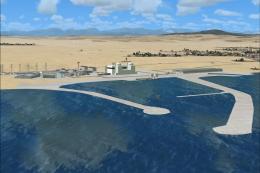
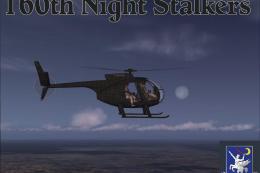






0 comments
Leave a Response