FSX Memphis International Airport Scenery
Memphis International Airport (KMEM) receives a modernized layout for FSX, updating runways, taxiway signs, gate and cargo parking assignments, and service roads to better match real-world operations. A repositioned control tower, improved ground vehicle routing, added fuel support, and cleared apron areas deliver smoother passenger and freight turnarounds.
- File: kmem_ade_rs_fsx.zip
- Size:73.05 KB
- Scan:
Clean (4d)
- Access:Freeware
- Content:Everyone
This carefully crafted rendition of Memphis International Airport (KMEM) for Microsoft Flight Simulator X refines airfield operations with updated runways, expanded parking assignments, newly positioned control tower, additional fuel support vehicles, and reconstructed service roads. It integrates seamlessly with the default environment while offering a smooth approach for both passenger and cargo simulations.
Enhanced Layout of KMEM
Developed by Ray Smith using ADE (v1.46), this scenery targets accuracy across all major airport elements. It features changes adapted to modern traffic flows, including realistic taxiway signage, correctly assigned parking gates, and augmented cargo spaces. Memphis International, situated in Tennessee, is well-known as a prominent cargo hub, so these additions prove vital for an immersive experience. Whether it is scheduled passenger service or cargo operations, the airport layout now caters to varied flight profiles.
Important BGL Files
- KMEM_ADE_RS.BGL
- Default runway usage mirroring standard airport operations.
- KMEM_ADE_CW_RS.BGL
- Crosswind runways are fully active for multi-directional operations, allowing all four runways to manage simultaneous departures and arrivals.
- KMEM_ADE_CVX.bgl
- Removes autogen items near Runway 18L/36R, enabling clear paths for Taxiway Y and the ANG apron. Use this file in conjunction with either of the above BGLs.
- KMEM_ADE_OBJ.BGL
- Integrates vital scenery objects, such as the newly established control tower and additional airport structures. Placing this correctly ensures full visual accuracy.
Technical Additions
This version refines ground vehicle routes and provides extra fuel trucks for quick turnaround. The newly elevated tower position offers revised vantage points, which align with the typical supervisory perspective at KMEM. When toggling into Tower View, enthusiasts may pan around for a 360-degree look at the terminal, gates, and runways by assigning a dedicated control or keyboard shortcut.
Installation Process
- Pick one airport configuration file (KMEM_ADE_RS.BGL or KMEM_ADE_CW_RS.BGL) along with the KMEM_ADE_CVX.bgl file and place both in your Flight Simulator X/Addon Scenery/scenery folder.
- Move KMEM_ADE_OBJ.BGL into the Flight Simulator X/Scenery/Global/scenery folder.
- Restart the simulator to witness the updates at Memphis International.
Operational Notes
Only keep one KMEM BGL file active inside the Addon Scenery/scenery folder at any time. Multiple BGL files can cause conflicting gate assignments. The KMEM_ADE_CVX.bgl file has no direct influence on runway operation but remains crucial to clearing unwanted objects from the apron areas. Those who prefer not to hear the extra crosswind runway references in ATIS may opt for the default runway file instead.
Uninstallation
To revert back to the original layout, simply remove or delete all associated KMEM BGL files listed above. The simulator will then default to its original data for Memphis International.
Acknowledgments
Much of this work relies on ADE (Airport Design Editor) by Jon Masterson, with techniques pioneered by Jim Vile to implement crosswind runway operations. Ray Smith extends gratitude to his wife, whose patience has allowed these enhancements to be thoroughly developed for the community. Enjoy exploring the facility and have a rewarding flight experience.
Happy flying,
Ray

Finding the Scenery
- FSX/Prepar3D Coordinates:
-
35.04220000,-89.97670000
Use the downloaded flight plan file by launching FSX/P3D, selecting "Load Flight Plan" in the flight planner, and choosing the .pln file. Your aircraft will be positioned directly at the add-on’s location. - Decimal Degrees (DD):
-
Latitude: 35.042200°
Longitude: -89.976700° - Degrees, Minutes, Seconds (DMS):
-
Latitude: 35° 02' 31.920" N
Longitude: 89° 58' 36.120" W
Map Location
The archive kmem_ade_rs_fsx.zip has 8 files and directories contained within it.
File Contents
This list displays the first 500 files in the package. If the package has more, you will need to download it to view them.
| Filename/Directory | File Date | File Size |
|---|---|---|
| KMEM_ADE_CVX.bgl | 12.17.09 | 332 B |
| KMEM_ADE_CW_RS.BGL | 12.17.09 | 99.28 kB |
| KMEM_ADE_OBJ.BGL | 12.17.09 | 29.18 kB |
| KMEM_ADE_RS.BGL | 12.17.09 | 98.72 kB |
| ReadMe.txt | 12.17.09 | 3.33 kB |
| FSX_kmem_ade_rs | 12.17.09 | 0 B |
| flyawaysimulation.txt | 10.29.13 | 959 B |
| Go to Fly Away Simulation.url | 01.22.16 | 52 B |
Installation Instructions
Most of the freeware add-on aircraft and scenery packages in our file library come with easy installation instructions which you can read above in the file description. For further installation help, please see our Flight School for our full range of tutorials or view the README file contained within the download. If in doubt, you may also ask a question or view existing answers in our dedicated Q&A forum.


 United States of America
United States of America 
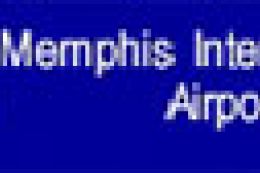







1 comments
Leave a ResponseThe content of the comments below are entirely the opinions of the individual posting the comment and do not always reflect the views of Fly Away Simulation. We moderate all comments manually before they are approved.
Does this include SODE jetways?