FSX Davie Shipbuilding Yard Scenery
Davie Shipbuilding Yard scenery recreates the Pointe de Lauzon industrial waterfront near Quebec City, adding a clear VFR landmark along the St. Lawrence River for low-level navigation. Built for Microsoft Flight Simulator X, it places custom objects and textures to match the yard’s riverside footprint and improve local situational awareness.
- File: davie.zip
- Size:6.07 MB
- Scan:
Clean (15d)
- Access:Freeware
- Content:Everyone
Scenery Davie Shipbuilding Yard near Quebec City, Canada. An important VFR landmark along the St. Lawrence River. By Pierre Baillargeon.
For Microsoft Flight Simulator X
This scenery shows the pointe of Lauzon where is located the Davie Shipbuilding industry.
Instructions to install this Scenery:
The installation is perform in the following steps.
1) Create a directory to hold the scenery files.
2) Copy scenery file in the new directory created.
3) Activage the scenery in Flight Simulator X.
Each steps is described below.
1) Create a directory to hold the scenery files.
Create a directory to hold the scene directory and files with a meaningful name, for instance "Davie".
the directory for this scenery could be created within the directory where you usually put your other sceneries. If it is your first shot at adding a scenery, you can create a new directory where this scene and any future scene could be located. For instance it could be the "My FSX Scenery" Directory and you can locate it anywhere on your hard disk. The My Document folders could be used. The directory name you select is irrelevant as the system will ask you to navigate to the directory when you will activate the scenery.
2) Copy the files for the scenery in the new directory created.
When your sub-directory for this scenery is created (we will assume you named it "Davie" herewith), you can unzip the files in a temporary directory then compy the "Scenery" directory in the "Battures" directory.
The scenery file have six files with a .bgl extension while the "texture" directory have 2 files with a .bmp extension.
3) Activate the scenery in FSX.
To activate the scenery, you must start from the main menu of FSX. Click on the parameter item menu.
If you use Ultimate Terrain scenery, this scenery must have priority over the ultimate terrain scenery. In practice, that means that it must be higher in the list of your scenery library in fsx.
Then click on "Library" and then on "Add Zone" Button. FSX will open a dialog box to let you navigate and select the sub-directory where the scenery is located. In this example, the "Battures" directory.
You can change the scenery title if you wish.
Et voila!
This scenery is FREEWARE.
These files are supplied AS-IS. No warranties or guarantees are implied or supplied.
Have a good flight !!

Finding the Scenery
- FSX/Prepar3D Coordinates:
-
46.80720000,-71.17900000
Use the downloaded flight plan file by launching FSX/P3D, selecting "Load Flight Plan" in the flight planner, and choosing the .pln file. Your aircraft will be positioned directly at the add-on’s location. - Decimal Degrees (DD):
-
Latitude: 46.807200°
Longitude: -71.179000° - Degrees, Minutes, Seconds (DMS):
-
Latitude: 46° 48' 25.920" N
Longitude: 71° 10' 44.400" W
Map Location
The archive davie.zip has 12 files and directories contained within it.
File Contents
This list displays the first 500 files in the package. If the package has more, you will need to download it to view them.
| Filename/Directory | File Date | File Size |
|---|---|---|
| hangar1_porte.bmp | 12.30.09 | 128.07 kB |
| quaiDavie.bmp | 12.26.09 | 1.00 MB |
| Chantier Davie - Lisez moi.txt | 01.10.10 | 4.09 kB |
| Davie shipbuilding - Read me.txt | 01.10.10 | 3.28 kB |
| AutresBatimentsDavie_OBX.BGL | 01.02.10 | 9.53 kB |
| cvx_Photo_et_exclusions.BGL | 01.01.10 | 1015 B |
| Hangar1_OBX.BGL | 12.31.09 | 156 B |
| LibraryPB.bgl | 12.31.09 | 25.13 kB |
| Photo01.bgl | 01.01.10 | 5.70 MB |
| QuaiDavie_OBX.BGL | 01.01.10 | 156 B |
| flyawaysimulation.txt | 10.29.13 | 959 B |
| Go to Fly Away Simulation.url | 01.22.16 | 52 B |
Installation Instructions
Most of the freeware add-on aircraft and scenery packages in our file library come with easy installation instructions which you can read above in the file description. For further installation help, please see our Flight School for our full range of tutorials or view the README file contained within the download. If in doubt, you may also ask a question or view existing answers in our dedicated Q&A forum.

 Canada
Canada 









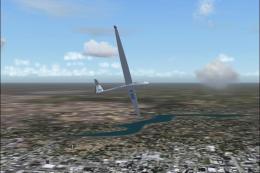

0 comments
Leave a Response