
FSX Lilongwe Malawi Africa Scenery
Lilongwe International Airport (FWKI) scenery brings Malawi’s capital gateway to life with accurate AFCAD layout, default-library airport objects, and a working windsock, ideal for regional African operations near Lake Malawi. Built for Microsoft Flight Simulator X, it blends cleanly with the stock environment while sharpening the field’s identity and usability.
- File: lilongwemalawi.zip
- Size:440.64 KB
- Scan:
Clean (16d)
- Access:Freeware
- Content:Everyone
Scenery Lilongwe Malawi Africa. Lilongwe Airport in Malawi is an international airport serving the capitol Lilongwe in Malawi, Africa. To the east is the enormous lake Malawi. Made from default library objects. Included is a working windsock. The airport AFCAD is completely accurate. By Jacques Botha.
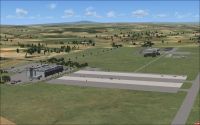
Lilongwe Malawi Africa Scenery.
Instructions :
1.Unzip "Lilongwe Malawi.zip" to a temp folder.
2.Copy the "Lilongwe(FWKI)" folder to your "FSX/scenery" folder.
3.Copy the "AFX_FWKI_ALT.bgl" file to your "FSX/scenery/world/scenery" folder.
4.Run FSX.
5.On the main page go to "settings".
6.Now click on "scenery library".
7.Now click on "Add area" and search for the scenery folder.
8.Double click on the scenery folder and look for the"Lilongwe(FWKI)" folder.
9.NB !!!!!! click on this folder only once ! and then click on "OK".
10.The scenery will now load !
11.Go to free flight and choose "Lilongwe orFWKI" to start your flight !
Enjoy !

Finding the Scenery
- FSX/Prepar3D Coordinates:
-
-13.78940000,33.78100000
Use the downloaded flight plan file by launching FSX/P3D, selecting "Load Flight Plan" in the flight planner, and choosing the .pln file. Your aircraft will be positioned directly at the add-on’s location. - Decimal Degrees (DD):
-
Latitude: -13.789400°
Longitude: 33.781000° - Degrees, Minutes, Seconds (DMS):
-
Latitude: 13° 47' 21.840" S
Longitude: 33° 46' 51.600" E
Map Location
The archive lilongwemalawi.zip has 22 files and directories contained within it.
File Contents
This list displays the first 500 files in the package. If the package has more, you will need to download it to view them.
| Filename/Directory | File Date | File Size |
|---|---|---|
| Lilongwe_Malawi | 04.19.10 | 0 B |
| AFX_FWKI_ALT.bgl | 04.16.10 | 512 B |
| FWKI_Readme.txt | 04.19.10 | 1.33 kB |
| How to Uninstall.txt | 04.19.10 | 267 B |
| Lilongwe(FWKI) | 04.17.10 | 0 B |
| scenery | 04.17.10 | 0 B |
| 001_AFX_FWKI.bgl | 04.17.10 | 19.45 kB |
| cvxLILONGWE ACESS ROAD.BGL | 04.16.10 | 313 B |
| cvxLILONGWE EXCLUDE BACKGROUNDS.BGL | 04.16.10 | 258 B |
| cvxLILONGWE EXCLUDE.BGL | 04.16.10 | 502 B |
| fwki-windsock .BGL | 04.17.10 | 154 B |
| lightobj.bgl | 11.06.08 | 643.63 kB |
| LILONGWE EXCLUDE_Scenery.BGL | 04.16.10 | 112 B |
| Lilongwe_ez_scenery.bgl | 04.17.10 | 7.82 kB |
| texture | 04.17.10 | 0 B |
| almwht.dds | 10.16.08 | 64.12 kB |
| Light.bmp | 06.26.08 | 42.75 kB |
| lights1.dds | 11.06.08 | 32.12 kB |
| Light_LM.bmp | 06.26.08 | 42.75 kB |
| Lilongwe.jpg | 04.19.10 | 34.39 kB |
| flyawaysimulation.txt | 10.29.13 | 959 B |
| Go to Fly Away Simulation.url | 01.22.16 | 52 B |
Installation Instructions
Most of the freeware add-on aircraft and scenery packages in our file library come with easy installation instructions which you can read above in the file description. For further installation help, please see our Flight School for our full range of tutorials or view the README file contained within the download. If in doubt, you may also ask a question or view existing answers in our dedicated Q&A forum.




 Malawi
Malawi 
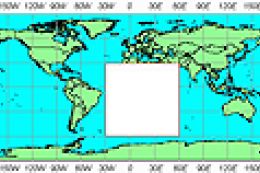





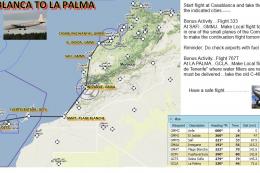



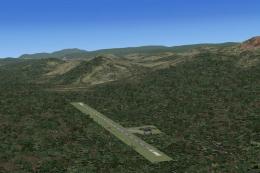
1 comments
Leave a ResponseThe content of the comments below are entirely the opinions of the individual posting the comment and do not always reflect the views of Fly Away Simulation. We moderate all comments manually before they are approved.
Very usefull scenery. Thanks a lot!