FSX Bangda Tibet Scenery
Scenery Bangda Tibet. Adds whole new airport with terminal and realistic altitude. By Nicholas Cole.
- Country
-
China
- Download hits
- 186
- Compatibility
- Flight Simulator XPrepar3D
- Filename
- pendulumwitchcraft.zip
- File size
- 2.92 KB
- Virus Scan
- Scanned 18 days ago (clean)
- Access to file
- Free (Freeware)
- Content Rating
- Everyone
Scenery Bangda Tibet. Adds whole new airport with terminal and realistic altitude. By Nicholas Cole.
Qamdo Bangda Airport (IATA: BPX, ICAO: ZUBD) located in Bangda, Qamdo, Tibet, is the highest airport in the world, at an elevation of 4,334 metres (14,219 ft). Runway 14/32 is the longest publicly used runway in the world, at 5,500 m (18,045 ft) (or 3.42 miles).The low air density at this altitude makes a higher takeoff and landing true airspeed necessary, and therefore a longer runway.
The airport is 2.5 hours by mountain road from the county seat of Chamdu/Changdu/Qamdo. The long commute is the result of no flat land closer to the city being available to construct an airport.
Visitors are warned before landing to move slowly on leaving the plane and that they may feel light headed or dizzy because of the thin air.
However, Bangda will surrender its title of being the highest airport in the world. China is planning to build one at Nagqu at an elevation of 4,436 metres (14,500 ft). The construction is planned to start in 2011 and take three years to complete.
Installation:
1. Copy the BGL file to your main Flight Simulator Directory.
2.Done.

Finding the Scenery
- FSX/Prepar3D Coordinates:
-
30.55370000,97.10830000
Use the downloaded flight plan file by launching FSX/P3D, selecting "Load Flight Plan" in the flight planner, and choosing the .pln file. Your aircraft will be positioned directly at the add-on’s location. - Decimal Degrees (DD):
-
Latitude: 30.553700°
Longitude: 97.108300° - Degrees, Minutes, Seconds (DMS):
-
Latitude: 30° 33' 13.320" N
Longitude: 97° 06' 29.880" E
Map Location
The archive pendulumwitchcraft.zip has 4 files and directories contained within it.
File Contents
This list displays the first 500 files in the package. If the package has more, you will need to download it to view them.
| Filename/Directory | File Date | File Size |
|---|---|---|
| Readme.txt | 08.15.10 | 1.92 kB |
| ZUBD_ADEX_N.BGL | 08.15.10 | 2.19 kB |
| flyawaysimulation.txt | 10.29.13 | 959 B |
| Go to Fly Away Simulation.url | 01.22.16 | 52 B |
Installation Instructions
Most of the freeware add-on aircraft and scenery packages in our file library come with easy installation instructions which you can read above in the file description. For further installation help, please see our Flight School for our full range of tutorials or view the README file contained within the download. If in doubt, you may also ask a question or view existing answers in our dedicated Q&A forum.


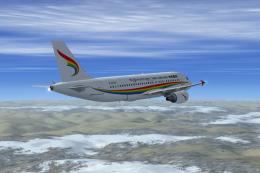




0 comments
Leave a Response