FSX La Guardia Airport Scenery V3
Scenery La Guardia Airport (KLGA), New York (NY), v3.0. This scenery is for FSX SP2 only. This version 3.0 fixes the issue with DME not working and the jetways not showing up. Adds a few new terminals and tower. Adds all correct gates for Southwest Airlines and US Airways, Delta, American, United...
- Country
-
United States of America
- Download hits
- 2.7K
- Compatibility
- Flight Simulator XPrepar3D
- Filename
- klga_fsxv30.zip
- File size
- 45.21 KB
- Virus Scan
- Scanned 4 days ago (clean)
- Access to file
- Free (Freeware)
- Content Rating
- Everyone
Scenery La Guardia Airport (KLGA), New York (NY), v3.0. This scenery is for FSX SP2 only. This version 3.0 fixes the issue with DME not working and the jetways not showing up. Adds a few new terminals and tower. Adds all correct gates for Southwest Airlines and US Airways, Delta, American, United and Air Tran. This updates all gates and parking. All jetways are visable and work. Made using ADE. No extra files needed. By Rob Touchtone.

La Guardia Airport Logo.
This file is for FSX SP2.
KLGA Laguardia, Queens. New York. VERSION 3.0
I fixed a huge issue with the DME not working correctly. And corrected a isssue with Version2.0 with jetways not showing up. I took the default airport and made all jetways visable and can be called to the jet by pressing CNTRL-J. I completly added a new terminal, and tower. I also added some extras to make it a little more like a real airport. Corrected the gates for the correct airlines.
Works well with WOaI AI airlines.
Also I recommend Ultimate Airport Environment X. By Zinertek. It is available from the flightsim store for about $20.00. It adds a whole new level to your default airports. I also recommend REX2 if you want a very realistic cloud and other textures.
TO INSTALL: Extract the KLGA_FSXv3.0 folder into your FSX/Add on Scenery Folder. Start FSX, Go to your settings panel, go to add scenery and add KLGA_FSXv3.0.
If you have any trouble with my sceneries please contact me. I will fix the problems.
Rob Touchtone.

Finding the Scenery
- FSX/Prepar3D Coordinates:
-
40.77720000,-73.87260000
Use the downloaded flight plan file by launching FSX/P3D, selecting "Load Flight Plan" in the flight planner, and choosing the .pln file. Your aircraft will be positioned directly at the add-on’s location. - Decimal Degrees (DD):
-
Latitude: 40.777200°
Longitude: -73.872600° - Degrees, Minutes, Seconds (DMS):
-
Latitude: 40° 46' 37.920" N
Longitude: 73° 52' 21.360" W
Map Location
The archive klga_fsxv30.zip has 8 files and directories contained within it.
File Contents
This list displays the first 500 files in the package. If the package has more, you will need to download it to view them.
| Filename/Directory | File Date | File Size |
|---|---|---|
| FILE_ID.txt | 09.19.10 | 450 B |
| KLGA V3.0 logo.bmp | 09.19.10 | 30.52 kB |
| READ ME.txt | 09.19.10 | 1.15 kB |
| scenery | 09.19.10 | 0 B |
| KLGA_ADEX_RWT.BGL | 09.19.10 | 54.80 kB |
| KLGA_FSXv3.0 | 09.19.10 | 0 B |
| flyawaysimulation.txt | 10.29.13 | 959 B |
| Go to Fly Away Simulation.url | 01.22.16 | 52 B |
Installation Instructions
Most of the freeware add-on aircraft and scenery packages in our file library come with easy installation instructions which you can read above in the file description. For further installation help, please see our Flight School for our full range of tutorials or view the README file contained within the download. If in doubt, you may also ask a question or view existing answers in our dedicated Q&A forum.


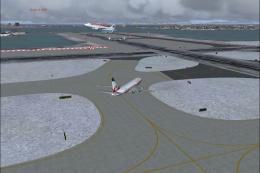


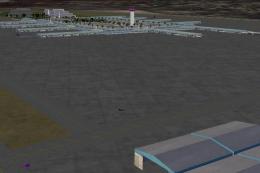


0 comments
Leave a Response