FSX Gap-Tallard Airport Scenery
Gap-Tallard Airport (LFNA) scenery brings the alpine airfield in southeast France to life with custom 3D objects, refined terrain shaping, and an updated airport layout for accurate approaches and local operations in FSX. It requires FSX SP2 Acceleration and supports flexible mesh choices while preserving correct field elevation.
- File: lfna_fsx_sp2.zip
- Size:9.14 MB
- Scan:
Clean (20d)
- Access:Freeware
- Content:Everyone
Scenery Gap-Tallard Airport (LFNA) in the southeast of France. Only for FSX SP2. By Manolodobrazil.
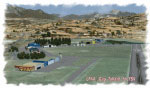
Screenshot of Gap-Tallard Airport Scenery.
Scenery ONLY COMPATIBLE with FSX SP2 Acceleration.
LFNA Gap-Tallard FSX.
1/ unzip the file on your desktop.
2/ Move the file “LFNA Gap Tallard_FSX” in :
----> C:\Program Files\Microsoft Games\Microsoft Flight Simulator X\Addon Scenery\
3/ Move the file "LFNA_ADEX_MO_ALT.BGL" in :
----> C:\Program Files\Microsoft Games\Microsoft Flight Simulator X\Scenery\World\Scenery\
It given the altitude of the airport.
4/ start FSX, then in addon library add the new scenery.
5/ Choose the ICAO code ---> "LFNA" and have a good Flight.
IMPORTANT: MESHS
EACH ONE IS FREE TO USE the MESH OF ITS CHOICE but minor errors can provide by using other data that Mesh the Alps LOD11 V3 de Alain Ragot.
Alain Ragot.
Freeware.
Objets 3D : GMAX1.2
Terrain build with SbuilderX
ADE9X for afcad
Placement with Instant Scenery2
Library used :
Library of Patrick Renaudin.
vegetation.bgl
vegetation_fsxrtm.bgl
France VFR , Open Scenery Project.

Finding the Scenery
- FSX/Prepar3D Coordinates:
-
44.45640000,6.04230000
Use the downloaded flight plan file by launching FSX/P3D, selecting "Load Flight Plan" in the flight planner, and choosing the .pln file. Your aircraft will be positioned directly at the add-on’s location. - Decimal Degrees (DD):
-
Latitude: 44.456400°
Longitude: 6.042300° - Degrees, Minutes, Seconds (DMS):
-
Latitude: 44° 27' 23.040" N
Longitude: 6° 02' 32.280" E
Map Location
The archive lfna_fsx_sp2.zip has 67 files and directories contained within it.
File Contents
This list displays the first 500 files in the package. If the package has more, you will need to download it to view them.
| Filename/Directory | File Date | File Size |
|---|---|---|
| LFNA Gap Tallard | 09.19.10 | 0 B |
| Scenery | 09.12.10 | 0 B |
| CVX_LFNA_v1.BGL | 10.07.10 | 322 B |
| LFNA.bgl | 10.07.10 | 748.13 kB |
| LFNA_ADEX_MO.BGL | 10.07.10 | 13.91 kB |
| LFNA_batiment.bgl | 10.07.10 | 1.64 kB |
| LFNA_objets.bgl | 10.07.10 | 18.86 kB |
| LFNA_v2.bgl | 10.07.10 | 657.66 kB |
| LFNA_v3.bgl | 10.07.10 | 2.43 MB |
| LFNA_vegetation.bgl | 10.07.10 | 30.75 kB |
| Photo_LFNA_N_L16.BGL | 09.09.10 | 2.80 MB |
| Photo_LFNA_S_L16.BGL | 09.09.10 | 2.19 MB |
| texture | 10.07.10 | 0 B |
| AAVD.dds | 08.10.10 | 256.12 kB |
| acceuil.dds | 08.01.10 | 256.12 kB |
| acceuil_annexe.dds | 09.15.10 | 256.12 kB |
| acceuil_saf.dds | 07.19.10 | 64.12 kB |
| acceui_resto_barriere.dds | 08.24.10 | 64.12 kB |
| aero_club_alpin.dds | 07.29.10 | 256.12 kB |
| aero_club_alpin_annex.dds | 09.10.10 | 256.12 kB |
| aile_du_sud.dds | 07.19.10 | 256.12 kB |
| annex_ULM1.dds | 07.29.10 | 64.12 kB |
| bache.dds | 07.29.10 | 64.12 kB |
| bardage_blanc.dds | 08.15.10 | 256.12 kB |
| cabanon.dds | 08.12.10 | 256.12 kB |
| cnes.dds | 07.29.10 | 256.12 kB |
| cnes_annex.dds | 07.29.10 | 256.12 kB |
| conseil_general.dds | 07.19.10 | 256.12 kB |
| Cosmos_ULM.dds | 07.29.10 | 64.12 kB |
| ecole.dds | 07.19.10 | 256.12 kB |
| fuselage_navy.dds | 10.07.10 | 256.12 kB |
| fuselage_T.dds | 10.07.10 | 256.12 kB |
| Gap_ULM.dds | 07.29.10 | 256.12 kB |
| grillage_ext.dds | 09.09.10 | 256.12 kB |
| grillage_ext_LM.dds | 09.15.10 | 256.12 kB |
| grille_tour.dds | 08.10.10 | 64.12 kB |
| hangar_desafecte.dds | 08.12.10 | 256.12 kB |
| hangar_externe.dds | 08.12.10 | 256.12 kB |
| hangar_militaire01.dds | 08.15.10 | 256.12 kB |
| HDF.dds | 08.01.10 | 256.12 kB |
| heli_challenge.dds | 09.16.10 | 256.12 kB |
| heli_challenge_annex.dds | 07.19.10 | 256.12 kB |
| icarius.dds | 07.29.10 | 256.12 kB |
| Lamp_Faisceau_01.dds | 09.15.10 | 64.12 kB |
| Lamp_Trace_Wi_LM.dds | 09.15.10 | 16.12 kB |
| maison.dds | 09.15.10 | 64.12 kB |
| mur_pierre.dds | 09.10.10 | 32.12 kB |
| Panneaux.dds | 08.04.10 | 256.12 kB |
| PC6_pilatus.dds | 08.19.10 | 128.12 kB |
| quad.dds | 09.16.10 | 64.12 kB |
| sol.dds | 08.12.10 | 256.12 kB |
| tole_bleu.dds | 07.19.10 | 512.12 kB |
| Tour_controle.dds | 07.19.10 | 256.12 kB |
| Tour_grillage.dds | 08.10.10 | 256.12 kB |
| tuile_canal.dds | 09.10.10 | 64.12 kB |
| veranda.dds | 08.01.10 | 256.12 kB |
| vitre.dds | 08.10.10 | 4.12 kB |
| windsock.dds | 08.16.10 | 32.12 kB |
| windsock_LM.dds | 08.16.10 | 32.12 kB |
| LFNA Lisez moi.pdf | 10.03.10 | 397.96 kB |
| LFNA Lisez moi.txt | 10.03.10 | 3.83 kB |
| LFNA Read me.txt | 10.03.10 | 2.09 kB |
| LFNA_ADEX_MO_ALT.BGL | 08.24.10 | 383 B |
| LFNA_FSX_SP2.gif | 10.07.10 | 10.17 kB |
| LFNA_FSX_SP2 | 10.07.10 | 0 B |
| flyawaysimulation.txt | 10.29.13 | 959 B |
| Go to Fly Away Simulation.url | 01.22.16 | 52 B |
Installation Instructions
Most of the freeware add-on aircraft and scenery packages in our file library come with easy installation instructions which you can read above in the file description. For further installation help, please see our Flight School for our full range of tutorials or view the README file contained within the download. If in doubt, you may also ask a question or view existing answers in our dedicated Q&A forum.


 France
France 











0 comments
Leave a Response