FSX Perth International Airport Scenery
Perth International Airport (YPPH) gets a detailed FSX overhaul with refreshed taxiways, hold-short lines, improved parking, updated vehicle routes, added fuel trucks, and a new control tower with an immersive tower-view position. Two included runway-operation BGL options support either standard flow or crosswind-enabled simultaneous runway use for smoother AI traffic.
- File: ypph_ade_rs_fsx.zip
- Size:49.66 KB
- Scan:
Clean (2d)
- Access:Freeware
- Content:Everyone
Immerse yourself in a thorough overhaul of Perth International Airport (YPPH) in Western Australia, specifically tailored for FSX. Created by Ray Smith, this scenery update features two configuration files for runway usage (one with crosswind functionality, another with standard settings), an updated control tower, and new ground service routes. Moreover, it includes added fuel trucks and multiple refinements to enrich realism and enhance flight operations.
Key Technical Improvements
Ray Smith developed this package using the latest version of Airport Design Editor (v1.47) to optimize the default FSX airport. He incorporated additional parking spots, improved vehicle paths, and commenced the use of a crosswind system (sometimes known as Xwind runway activation) for more dynamic takeoffs and landings.
Layout Configuration
This updated release offers two primary BGL airport configuration files:
- YPPH_ADE_CW_RS.BGL
- Enables the crosswind runway (6/24) for simultaneous operations alongside the main runway. Both runways become active for takeoffs and landings, ensuring smooth AI traffic flow.
- YPPH_ADE_RS.BGL
- Maintains the default runway operations and excludes the crosswind capability, mimicking the stock FSX behavior.
- YPPH_ADE_OBJ.BGL
- Contains essential scenery elements and objects, including the newly modeled control tower. This file should always be in place as it provides key visual enhancements.
Both operational files share the same improved parking assignments. Transitions between runways are facilitated via added hold-short lines and reconnected taxiways—specifically runway 3/21 now links correctly to its supporting taxiway. If the wind changes, AI aircraft will make use of these updated sections to depart from runway 21. Furthermore, when activating tower view, pilots can enjoy a vantage point directly from the control tower interior.
Installation Procedures
- Choose either YPPH_ADE_RS.BGL (standard runway) or YPPH_ADE_CW_RS.BGL (crosswind runway). Place your chosen file into the “Addon Scenery/scenery” folder of Flight Simulator X.
- Place YPPH_ADE_OBJ.BGL in the “Scenery/Global/scenery” folder of Flight Simulator X.
- Restart your simulator, and the modifications will be active immediately.
Important: Use only one YPPH_RS.BGL file at a time to avoid duplication or AI traffic issues. Any older YPPH-related files in the Addon Scenery folder should be removed before activating your new selection.
Additional Advisory
ATIS broadcasts may mention fictional runways when YPPH_ADE_CW_RS.BGL is active. This effect arises from the crosswind activation method and can be safely disregarded if you prefer the more conventional version.
Removing the Add-On
To revert to the default settings, simply remove or delete the supplied BGL files, and the original FSX layout will be restored.
Credits and Special Mentions
- Ray Smith for this comprehensive scenery design.
- Jon Masterson for the ADE freeware tool, ensuring precise airport editing.
- Jim Vile for the crosswind runway activation technique.
- Gratitude also goes to the developer’s spouse for the hours of patience during project development.
Useful Tower-View Tip
When positioned at YPPH in tower view, consider assigning a custom keyboard or controller shortcut to “View track/pan Toggle.” This technique unlocks your viewpoint, letting you pan around the airport and enjoy a full 360-degree perspective. Press the toggle again to snap back to your aircraft view.
Enjoy refining your takeoffs and landings with this upgraded Western Australia airport environment. Happy flying from everyone at Fly Away Simulation, and once again, thanks to Ray Smith for making these improvements freely available.

Finding the Scenery
- FSX/Prepar3D Coordinates:
-
-31.94027800,115.96694400
Use the downloaded flight plan file by launching FSX/P3D, selecting "Load Flight Plan" in the flight planner, and choosing the .pln file. Your aircraft will be positioned directly at the add-on’s location. - Decimal Degrees (DD):
-
Latitude: -31.940278°
Longitude: 115.966944° - Degrees, Minutes, Seconds (DMS):
-
Latitude: 31° 56' 25.001" S
Longitude: 115° 58' 00.998" E
Map Location
The archive ypph_ade_rs_fsx.zip has 7 files and directories contained within it.
File Contents
This list displays the first 500 files in the package. If the package has more, you will need to download it to view them.
| Filename/Directory | File Date | File Size |
|---|---|---|
| ReadMe.txt | 10.09.10 | 3.09 kB |
| YPPH_ADE_CW_RS.BGL | 10.09.10 | 56.94 kB |
| YPPH_ADE_OBJ.BGL | 10.09.10 | 12.11 kB |
| YPPH_ADE_RS.BGL | 10.09.10 | 56.73 kB |
| FSX_ypph_ade_rs | 10.09.10 | 0 B |
| flyawaysimulation.txt | 10.29.13 | 959 B |
| Go to Fly Away Simulation.url | 01.22.16 | 52 B |
Installation Instructions
Most of the freeware add-on aircraft and scenery packages in our file library come with easy installation instructions which you can read above in the file description. For further installation help, please see our Flight School for our full range of tutorials or view the README file contained within the download. If in doubt, you may also ask a question or view existing answers in our dedicated Q&A forum.

 Australia
Australia 







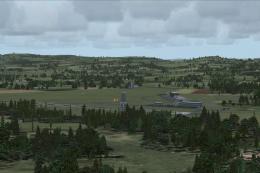




0 comments
Leave a Response