
FSX Stoke EG93 Scenery
Stoke EG93 brings a real-world microlight airfield in Kent, England to life with a sloping, curved grass runway, static aircraft, an animated windsock, and a set CTAF frequency for believable local operations in Microsoft Flight Simulator X. Detailed surroundings echo the field’s character, including nearby power lines and the adjacent railway for challenging approaches.
- File: eg93.zip
- Size:4.53 MB
- Scan:
Clean (17d)
- Access:Freeware
- Content:Everyone
Stoke EG93 microlight Airfield for FSX which is a real life field in Kent, England. The airfield has a sloping and curved grass runway as in real life. Includes static aircraft, animated windsock, CTAF radio frequency. Modelled in Gmax by Keith Hackett.

Screenshot of Stoke EG93 Scenery.
Welcome and thanks for downloading my scenery for Stoke microlight airfield for FSX which is located in Kent, England.
It was primarily designed to work in FSX using the default scenery.It is untested using any photoscenery package.
Installation:
Unzip the package to your dekstop (making sure that you check "all files" and "use folder names" in winzip.You will finish with a folder on your desktop called "StokeEG93".
Open your new folder "StokeEG93". Copy the "Stoke" folder from inside to the c:/FSX/Addon Scenery folder.
Copy the "Tango GT II AAS" folder (the whole folder)into the following two locations.
C:/FSX/Scenery/Global/Texture and C:/FSX/Texture.
Start FSX and go to "Settings" from the main startup page.Then go to Scenery Library. Click Add Area, then browse to FSX/Addon Scenery/Stoke, click ok.
Once installed you should find the airport listed in the FSX airport list when you next setup a flight.Look for ICAO code EG93.
There is static aircraft at the airfield but no AI traffic because the airfield has a sloping runway which is also curved as in real life.As in real life also the airfield is adjacent to power lines and a railway track so is quite a challenge to land at.
Credits for allowing me to use their models to create static aircraft go to:
Ingo Scwan - Tango GT II
Sergio Visconi - Firefox
William T Smith - Barnett Grycopter.
Enjoy
Keith Hackett

Finding the Scenery
- FSX/Prepar3D Coordinates:
-
51.44280000,0.64090000
Use the downloaded flight plan file by launching FSX/P3D, selecting "Load Flight Plan" in the flight planner, and choosing the .pln file. Your aircraft will be positioned directly at the add-on’s location. - Decimal Degrees (DD):
-
Latitude: 51.442800°
Longitude: 0.640900° - Degrees, Minutes, Seconds (DMS):
-
Latitude: 51° 26' 34.080" N
Longitude: 0° 38' 27.240" E
Map Location
The archive eg93.zip has 89 files and directories contained within it.
File Contents
This list displays the first 500 files in the package. If the package has more, you will need to download it to view them.
| Filename/Directory | File Date | File Size |
|---|---|---|
| Readme.txt | 06.12.11 | 1.42 kB |
| Stoke | 06.12.11 | 0 B |
| scenery | 06.12.11 | 0 B |
| Barnett barnett2girl.BGL | 06.04.11 | 801.72 kB |
| EG93_ADEX_KH.BGL | 06.07.11 | 751 B |
| FireFoxStatic.BGL | 06.04.11 | 1.24 MB |
| Stoke.BGL | 06.01.11 | 254.93 kB |
| Tango GT II AAS.BGL | 06.04.11 | 1.39 MB |
| texture | 06.12.11 | 0 B |
| Barnett barnett2girl | 06.12.11 | 0 B |
| ASHSEN.bmp | 02.16.03 | 341.40 kB |
| blondhair.bmp | 02.22.03 | 682.75 kB |
| cheekplates.bmp | 02.16.03 | 682.75 kB |
| darkbrownhair2.bmp | 02.22.03 | 682.75 kB |
| exhaust.bmp | 02.17.03 | 682.75 kB |
| fin.bmp | 02.17.03 | 341.42 kB |
| finn2260q.bmp | 02.19.03 | 341.42 kB |
| frontview.bmp | 02.16.03 | 1.33 MB |
| girlsface.bmp | 02.22.03 | 341.42 kB |
| horizrivets.bmp | 02.18.03 | 85.46 kB |
| insidepanel.bmp | 02.16.03 | 341.40 kB |
| lycoming.bmp | 02.17.03 | 682.75 kB |
| oilcooler.bmp | 02.17.03 | 682.75 kB |
| paneloff.bmp | 02.17.03 | 682.75 kB |
| pilotface.bmp | 02.22.03 | 341.42 kB |
| plywood.bmp | 02.16.03 | 341.40 kB |
| thumbnail.jpg | 11.04.07 | 18.58 kB |
| Thumbs.db | 10.15.07 | 46.50 kB |
| vertrivets.bmp | 02.16.03 | 42.77 kB |
| WEAVE2.bmp | 02.16.03 | 85.40 kB |
| wheelrim1.bmp | 02.19.03 | 682.75 kB |
| wheelrimtwirl.bmp | 02.19.03 | 682.75 kB |
| FireFoxStatic | 06.12.11 | 0 B |
| ALUMINUM2F.bmp | 08.23.02 | 257.05 kB |
| carb.bmp | 09.02.02 | 17.05 kB |
| elica.bmp | 11.27.02 | 341.40 kB |
| elica0.bmp | 09.04.02 | 65.05 kB |
| FF_pan.bmp | 08.19.02 | 65.05 kB |
| filtro.bmp | 08.31.02 | 17.05 kB |
| FLANGIA.bmp | 08.30.02 | 65.05 kB |
| motD.BMP | 08.28.02 | 257.05 kB |
| motS.BMP | 08.28.02 | 257.05 kB |
| telab1.BMP | 08.28.02 | 65.05 kB |
| telag0.BMP | 08.26.02 | 65.05 kB |
| telag1.BMP | 08.31.02 | 65.05 kB |
| Thumbs.db | 02.24.06 | 45.50 kB |
| tire_10.bmp | 08.31.02 | 17.05 kB |
| z142_c12.bmp | 08.30.02 | 65.05 kB |
| z142_c13.bmp | 11.15.01 | 86.41 kB |
| Stoke.bmp | 05.30.11 | 682.75 kB |
| StokeGround.bmp | 05.24.11 | 682.75 kB |
| Tango GT II AAS | 06.12.11 | 0 B |
| Aluminio.bmp | 04.26.06 | 21.43 kB |
| Aluminio_Tango.bmp | 04.26.06 | 21.43 kB |
| Carenado_Tango.bmp | 03.03.10 | 64.07 kB |
| Hèlice.bmp | 04.26.06 | 21.43 kB |
| Metraquilato.bmp | 04.11.06 | 21.43 kB |
| prop_Tango.bmp | 04.19.06 | 85.40 kB |
| Puños.bmp | 03.03.10 | 16.07 kB |
| Rotax.bmp | 04.26.06 | 85.43 kB |
| Ruedas_Tango.bmp | 04.26.06 | 21.43 kB |
| Semi Ala d_Tango.bmp | 03.05.10 | 256.07 kB |
| Semi Ala i_Tango.bmp | 03.05.10 | 256.07 kB |
| Tango_brs.bmp | 04.26.06 | 21.43 kB |
| Tango_Piloto_1.bmp | 03.03.10 | 256.07 kB |
| Timon_Direc_Tango.bmp | 03.04.10 | 16.07 kB |
| Timon_Prof_Tango.bmp | 03.04.10 | 16.07 kB |
| Utiles_Tango.bmp | 03.03.10 | 16.07 kB |
| stoke.gif | 06.12.11 | 12.72 kB |
| Tango GT II AAS | 06.12.11 | 0 B |
| Aluminio.bmp | 04.26.06 | 21.43 kB |
| Aluminio_Tango.bmp | 04.26.06 | 21.43 kB |
| Carenado_Tango.bmp | 03.03.10 | 64.07 kB |
| Hèlice.bmp | 04.26.06 | 21.43 kB |
| Metraquilato.bmp | 04.11.06 | 21.43 kB |
| prop_Tango.bmp | 04.19.06 | 85.40 kB |
| Puños.bmp | 03.03.10 | 16.07 kB |
| Rotax.bmp | 04.26.06 | 85.43 kB |
| Ruedas_Tango.bmp | 04.26.06 | 21.43 kB |
| Semi Ala d_Tango.bmp | 03.05.10 | 256.07 kB |
| Semi Ala i_Tango.bmp | 03.05.10 | 256.07 kB |
| Tango_brs.bmp | 04.26.06 | 21.43 kB |
| Tango_Piloto_1.bmp | 03.03.10 | 256.07 kB |
| Timon_Direc_Tango.bmp | 03.04.10 | 16.07 kB |
| Timon_Prof_Tango.bmp | 03.04.10 | 16.07 kB |
| Utiles_Tango.bmp | 03.03.10 | 16.07 kB |
| StokeEG93 | 06.12.11 | 0 B |
| flyawaysimulation.txt | 10.29.13 | 959 B |
| Go to Fly Away Simulation.url | 01.22.16 | 52 B |
Installation Instructions
Most of the freeware add-on aircraft and scenery packages in our file library come with easy installation instructions which you can read above in the file description. For further installation help, please see our Flight School for our full range of tutorials or view the README file contained within the download. If in doubt, you may also ask a question or view existing answers in our dedicated Q&A forum.



 United Kingdom
United Kingdom 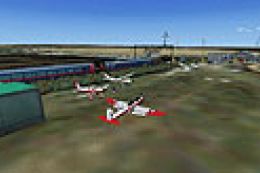









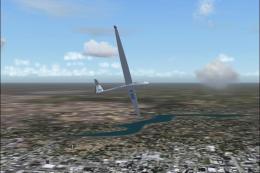
0 comments
Leave a Response