FSX Monument Plateau Des Glieres Scenery
 Monument Plateau Des Glieres, France. The Glieres site is a beautiful plateau, located in the heart of Haute Savoie region at an altitude of 1440 m (4725 feet). It was a hot spot of Resistance activity during WWII. This mountainous territory was a strategic place for weapons airdropping in fav...
Monument Plateau Des Glieres, France. The Glieres site is a beautiful plateau, located in the heart of Haute Savoie region at an altitude of 1440 m (4725 feet). It was a hot spot of Resistance activity during WWII. This mountainous territory was a strategic place for weapons airdropping in fav...
- Country
-
France
- Download hits
- 234
- Compatibility
- Flight Simulator XPrepar3D
- Filename
- glieres.zip
- File size
- 965.42 KB
- Virus Scan
- Scanned 14 days ago (clean)
- Access to file
- Free (Freeware)
- Content Rating
- Everyone
Monument Plateau Des Glieres, France. The Glieres site is a beautiful plateau, located in the heart of Haute Savoie region at an altitude of 1440 m (4725 feet). It was a hot spot of Resistance activity during WWII. This mountainous territory was a strategic place for weapons airdropping in favor of local resistance groups. Optimized version for FSX plus Flight Alpes Nord and Nextmesh FSX 4.75m. By Alain Robert.

Screenshot of Monument Plateau Des Glieres Scenery.
For a perfect integration of this monument within FSX, we highly recommend the use of Alpes Nord pack and the latest version of Nextmesh FSX, both by France VFR.
INSTALLATION:
Unzip the archive in a temporary directory and copy all folders to :\Program Files\Microsoft Games\Microsoft Flight Simulator X\Addon Scenery. Launch FSX and declare the scene within the scenery library.
If you do not own the last version of Nextmesh, rename the FLT_Glieres.ori file into FLT_Glieres.bgl
This file is located in :\Program Files\Microsoft Games\Microsoft Flight Simulator X\Addon Scenery\Glieres\Scenery.
The monument is approximately 11 miles from Annecy-Meythet (LFLP) airport, heading 77 from rumway 04.
Happy flying,
Alain ROBERT aka Alro

Finding the Scenery
- FSX/Prepar3D Coordinates:
-
45.95900000,6.31600000
Use the downloaded flight plan file by launching FSX/P3D, selecting "Load Flight Plan" in the flight planner, and choosing the .pln file. Your aircraft will be positioned directly at the add-on’s location. - Decimal Degrees (DD):
-
Latitude: 45.959000°
Longitude: 6.316000° - Degrees, Minutes, Seconds (DMS):
-
Latitude: 45° 57' 32.400" N
Longitude: 6° 18' 57.600" E
Map Location
The archive glieres.zip has 20 files and directories contained within it.
File Contents
This list displays the first 500 files in the package. If the package has more, you will need to download it to view them.
| Filename/Directory | File Date | File Size |
|---|---|---|
| glieres.gif | 06.14.11 | 4.42 kB |
| glieres.jpg | 06.14.11 | 395.30 kB |
| lisezmoi.txt | 06.14.11 | 1021 B |
| readme.txt | 06.14.11 | 999 B |
| scenery | 06.14.11 | 0 B |
| EXC_Glieres.BGL | 06.10.11 | 230 B |
| FLT_Glieres.ori | 06.09.11 | 230 B |
| Glieres.bgl | 06.14.11 | 90.08 kB |
| VEG_Glieres.bgl | 06.14.11 | 2.25 kB |
| Texture | 06.14.11 | 0 B |
| Flag_FR.dds | 06.11.11 | 170.80 kB |
| Flag_FR_LM.dds | 06.11.11 | 170.80 kB |
| gerbe_fl.dds | 06.13.11 | 42.80 kB |
| glieres.dds | 06.13.11 | 170.80 kB |
| glieres_LM.dds | 06.13.11 | 170.80 kB |
| laiton.dds | 06.11.11 | 42.80 kB |
| laiton_LM.dds | 06.11.11 | 42.80 kB |
| Glieres | 06.14.11 | 0 B |
| flyawaysimulation.txt | 10.29.13 | 959 B |
| Go to Fly Away Simulation.url | 01.22.16 | 52 B |
Installation Instructions
Most of the freeware add-on aircraft and scenery packages in our file library come with easy installation instructions which you can read above in the file description. For further installation help, please see our Flight School for our full range of tutorials or view the README file contained within the download. If in doubt, you may also ask a question or view existing answers in our dedicated Q&A forum.




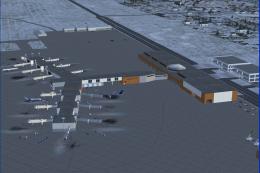



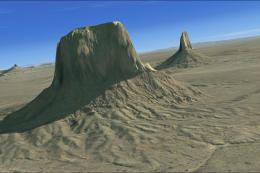
0 comments
Leave a Response